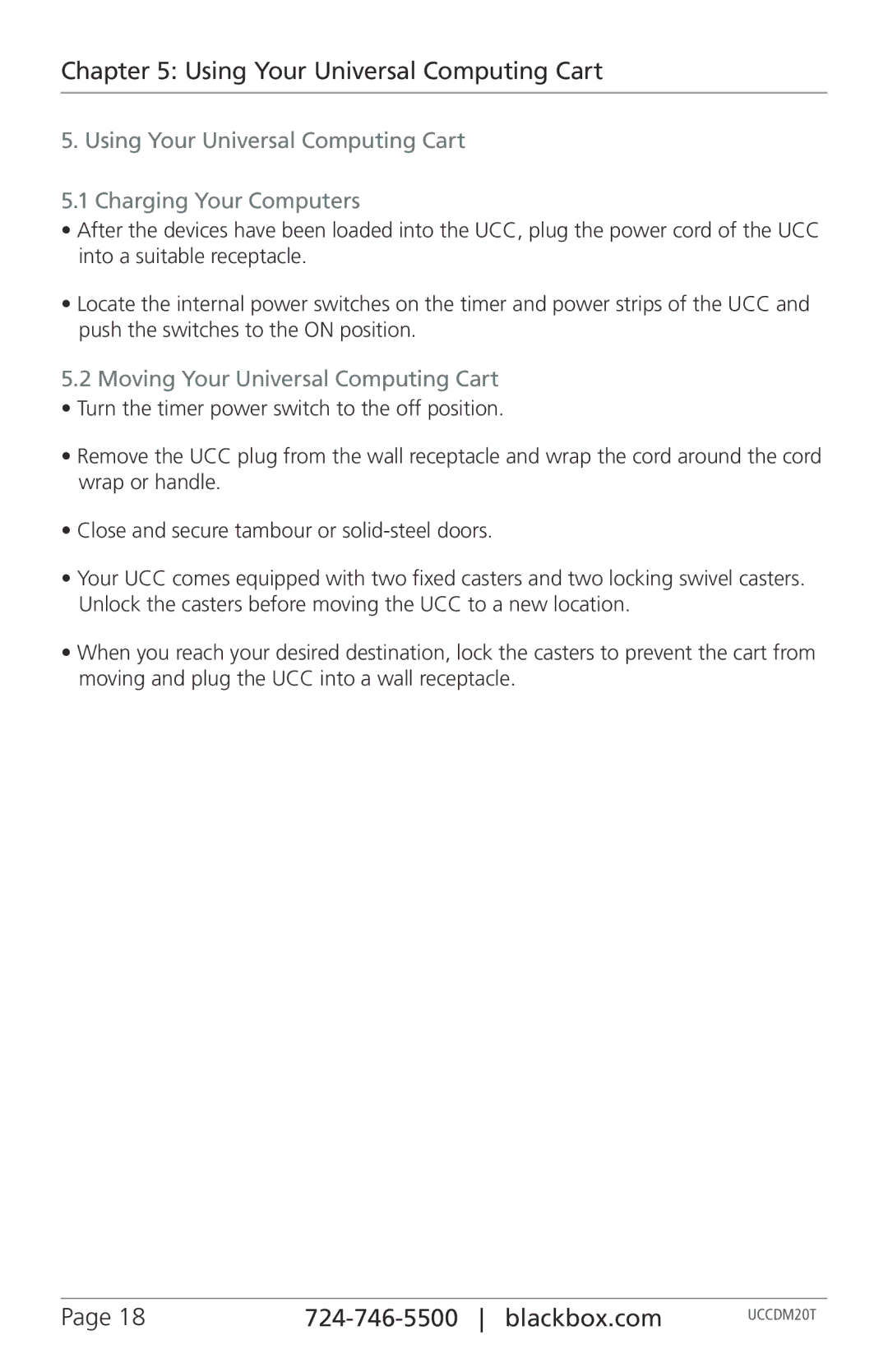Chapter 5: Using Your Universal Computing Cart
5. Using Your Universal Computing Cart
5.1 Charging Your Computers
•After the devices have been loaded into the UCC, plug the power cord of the UCC into a suitable receptacle.
•Locate the internal power switches on the timer and power strips of the UCC and push the switches to the ON position.
5.2Moving Your Universal Computing Cart
• Turn the timer power switch to the off position.
•Remove the UCC plug from the wall receptacle and wrap the cord around the cord wrap or handle.
•Close and secure tambour or
•Your UCC comes equipped with two fixed casters and two locking swivel casters.
Unlock the casters before moving the UCC to a new location.
•When you reach your desired destination, lock the casters to prevent the cart from moving and plug the UCC into a wall receptacle.
Page 18 |
| UCCDM20T |