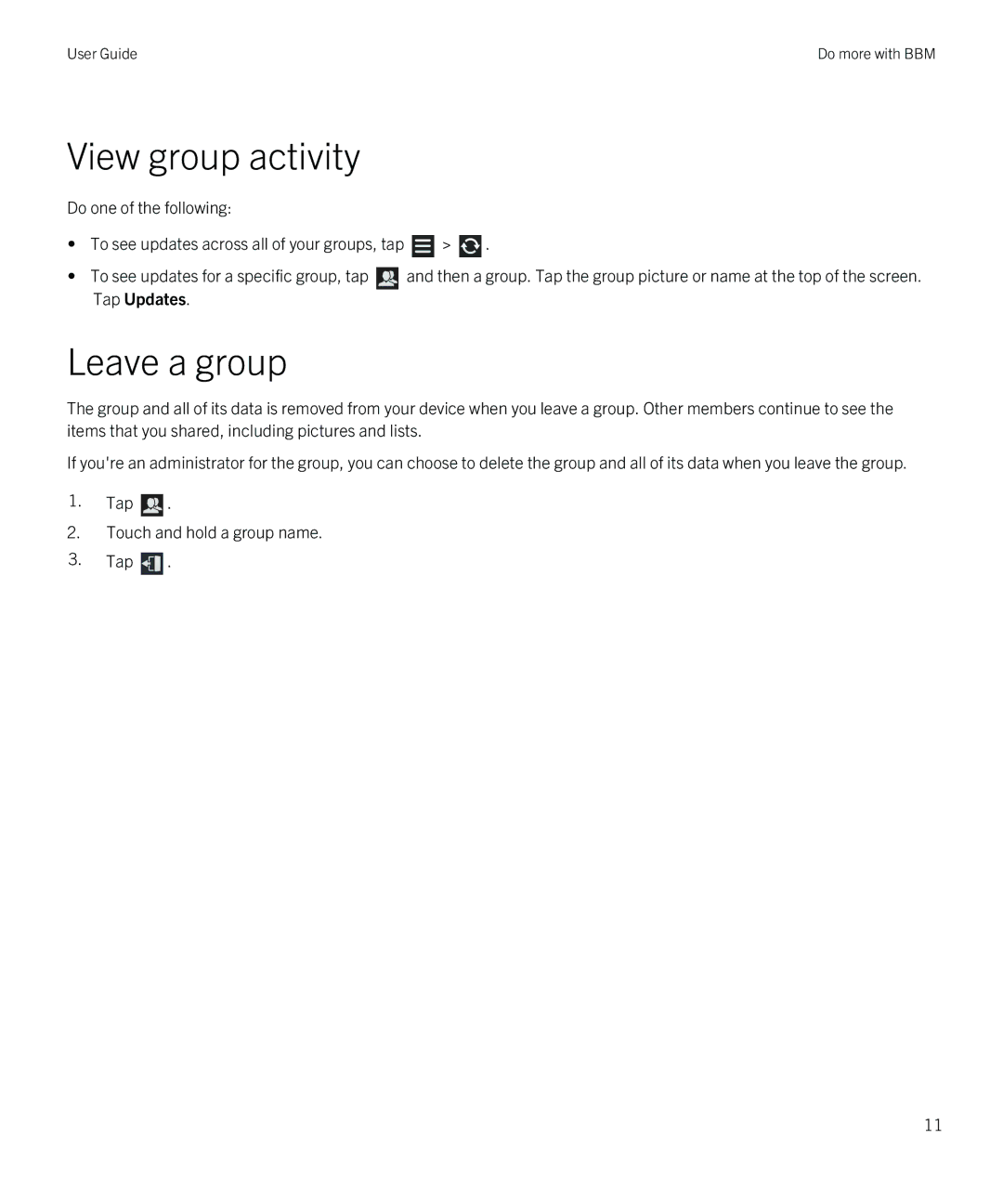User Guide | Do more with BBM |
View group activity
Do one of the following:
• To see updates across all of your groups, tap ![]() >
> ![]() .
.
• To see updates for a specific group, tap | and then a group. Tap the group picture or name at the top of the screen. |
Tap Updates. |
|
Leave a group
The group and all of its data is removed from your device when you leave a group. Other members continue to see the items that you shared, including pictures and lists.
If you're an administrator for the group, you can choose to delete the group and all of its data when you leave the group.
1.Tap ![]() .
.
2.Touch and hold a group name.
3.Tap ![]() .
.
11