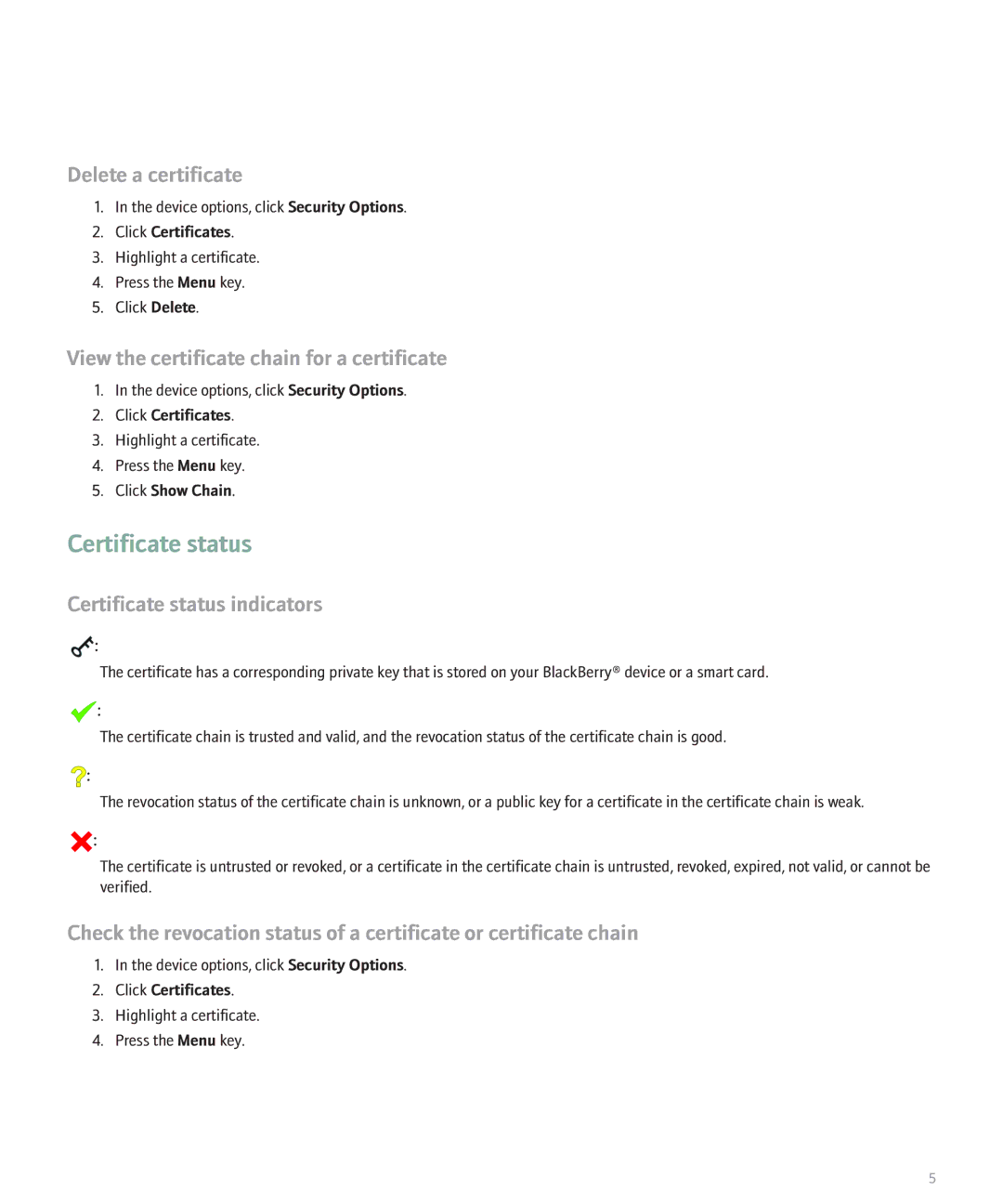Delete a certificate
1.In the device options, click Security Options.
2.Click Certificates.
3.Highlight a certificate.
4.Press the Menu key.
5.Click Delete.
View the certificate chain for a certificate
1.In the device options, click Security Options.
2.Click Certificates.
3.Highlight a certificate.
4.Press the Menu key.
5.Click Show Chain.
Certificate status
Certificate status indicators
![]() :
:
The certificate has a corresponding private key that is stored on your BlackBerry® device or a smart card.
![]() :
:
The certificate chain is trusted and valid, and the revocation status of the certificate chain is good.
![]() :
:
The revocation status of the certificate chain is unknown, or a public key for a certificate in the certificate chain is weak.
![]() :
:
The certificate is untrusted or revoked, or a certificate in the certificate chain is untrusted, revoked, expired, not valid, or cannot be verified.
Check the revocation status of a certificate or certificate chain
1.In the device options, click Security Options.
2.Click Certificates.
3.Highlight a certificate.
4.Press the Menu key.
5