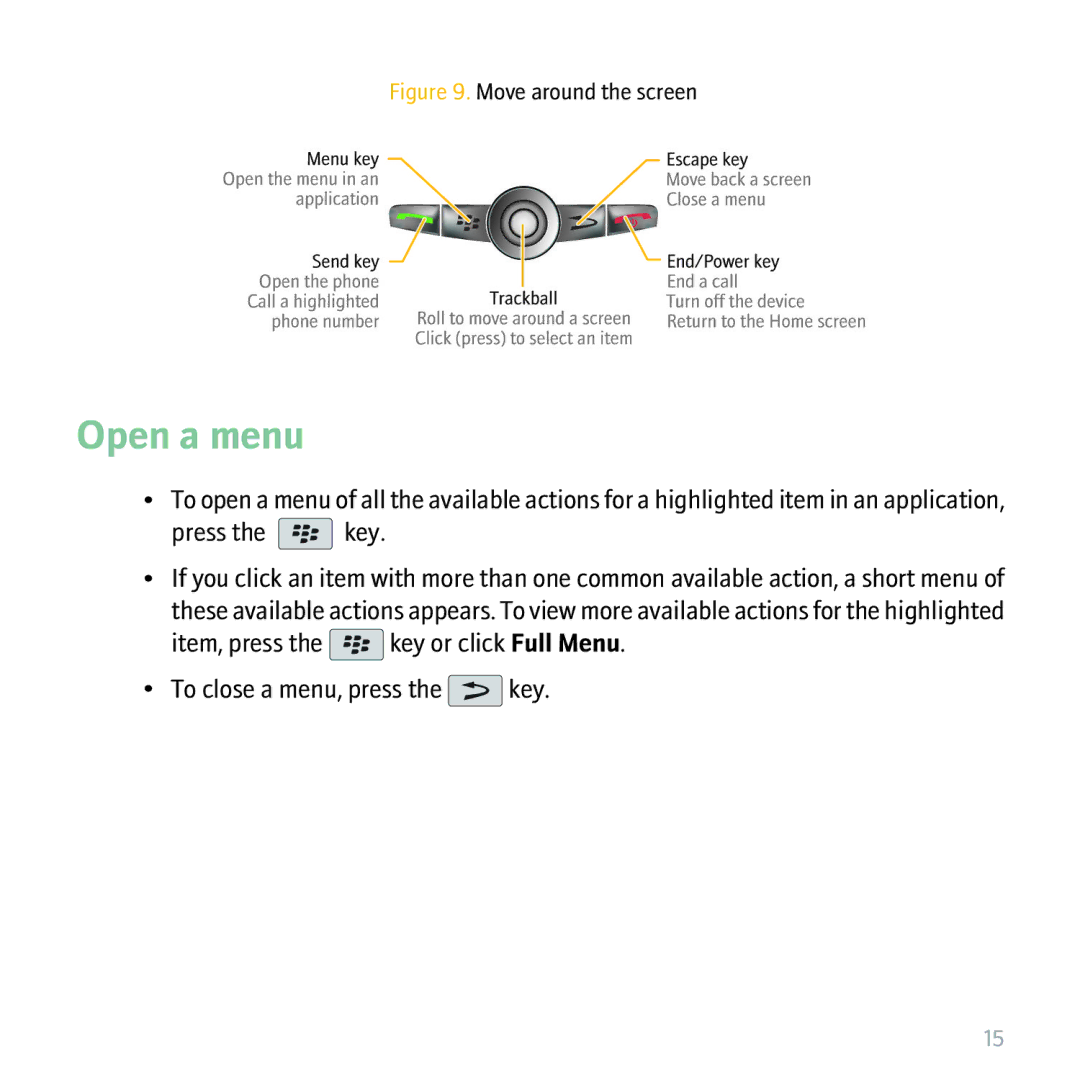Figure 9. Move around the screen
Open a menu
•To open a menu of all the available actions for a highlighted item in an application,
press the ![]() key.
key.
•If you click an item with more than one common available action, a short menu of these available actions appears. To view more available actions for the highlighted
item, press the ![]() key or click Full Menu.
key or click Full Menu.
•To close a menu, press the ![]() key.
key.
15