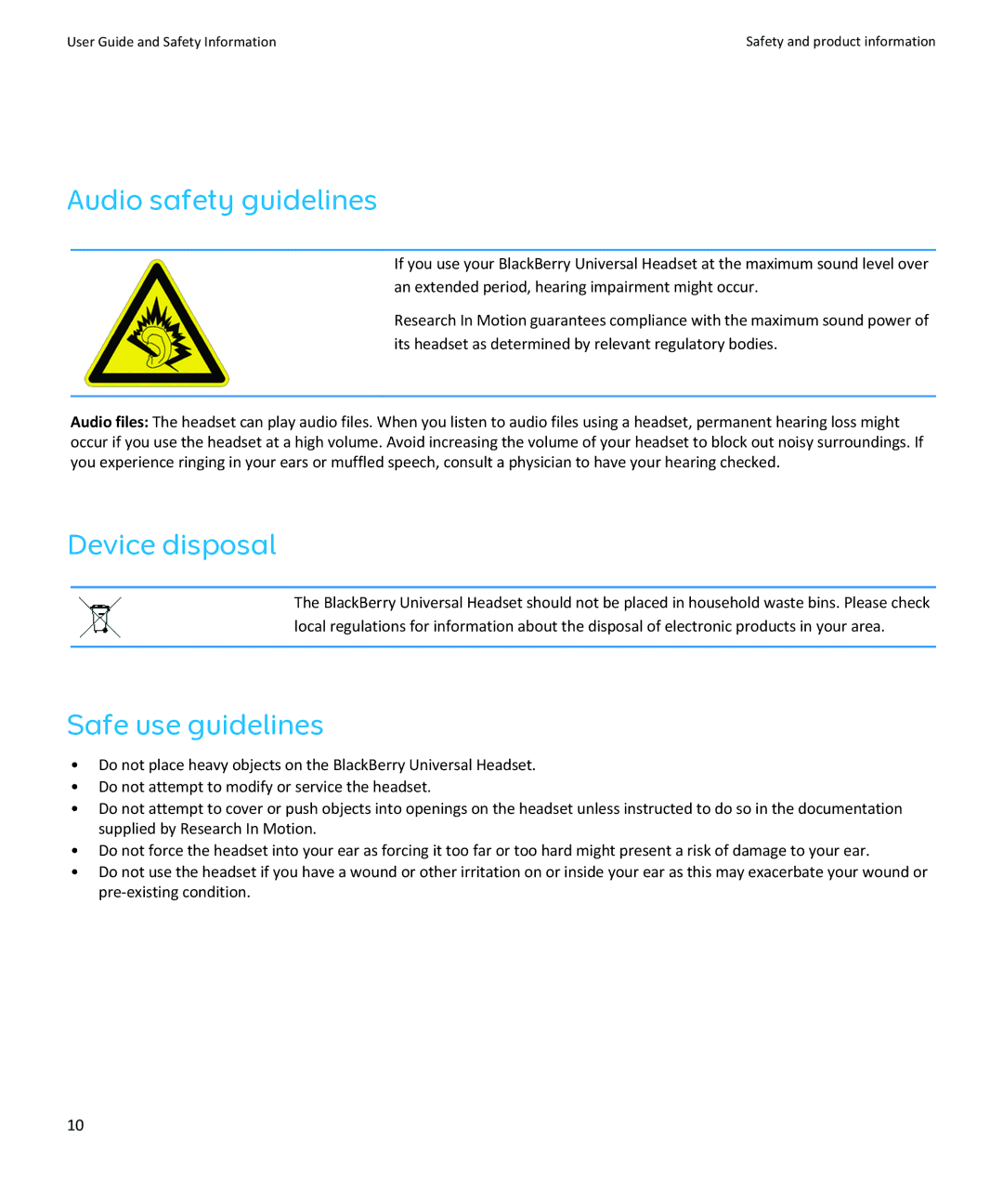User Guide and Safety Information | Safety and product information |
Audio safety guidelines
If you use your BlackBerry Universal Headset at the maximum sound level over an extended period, hearing impairment might occur.
Research In Motion guarantees compliance with the maximum sound power of its headset as determined by relevant regulatory bodies.
Audio files: The headset can play audio files. When you listen to audio files using a headset, permanent hearing loss might occur if you use the headset at a high volume. Avoid increasing the volume of your headset to block out noisy surroundings. If you experience ringing in your ears or muffled speech, consult a physician to have your hearing checked.
Device disposal
The BlackBerry Universal Headset should not be placed in household waste bins. Please check local regulations for information about the disposal of electronic products in your area.
Safe use guidelines
•Do not place heavy objects on the BlackBerry Universal Headset.
•Do not attempt to modify or service the headset.
•Do not attempt to cover or push objects into openings on the headset unless instructed to do so in the documentation supplied by Research In Motion.
•Do not force the headset into your ear as forcing it too far or too hard might present a risk of damage to your ear.
•Do not use the headset if you have a wound or other irritation on or inside your ear as this may exacerbate your wound or
10