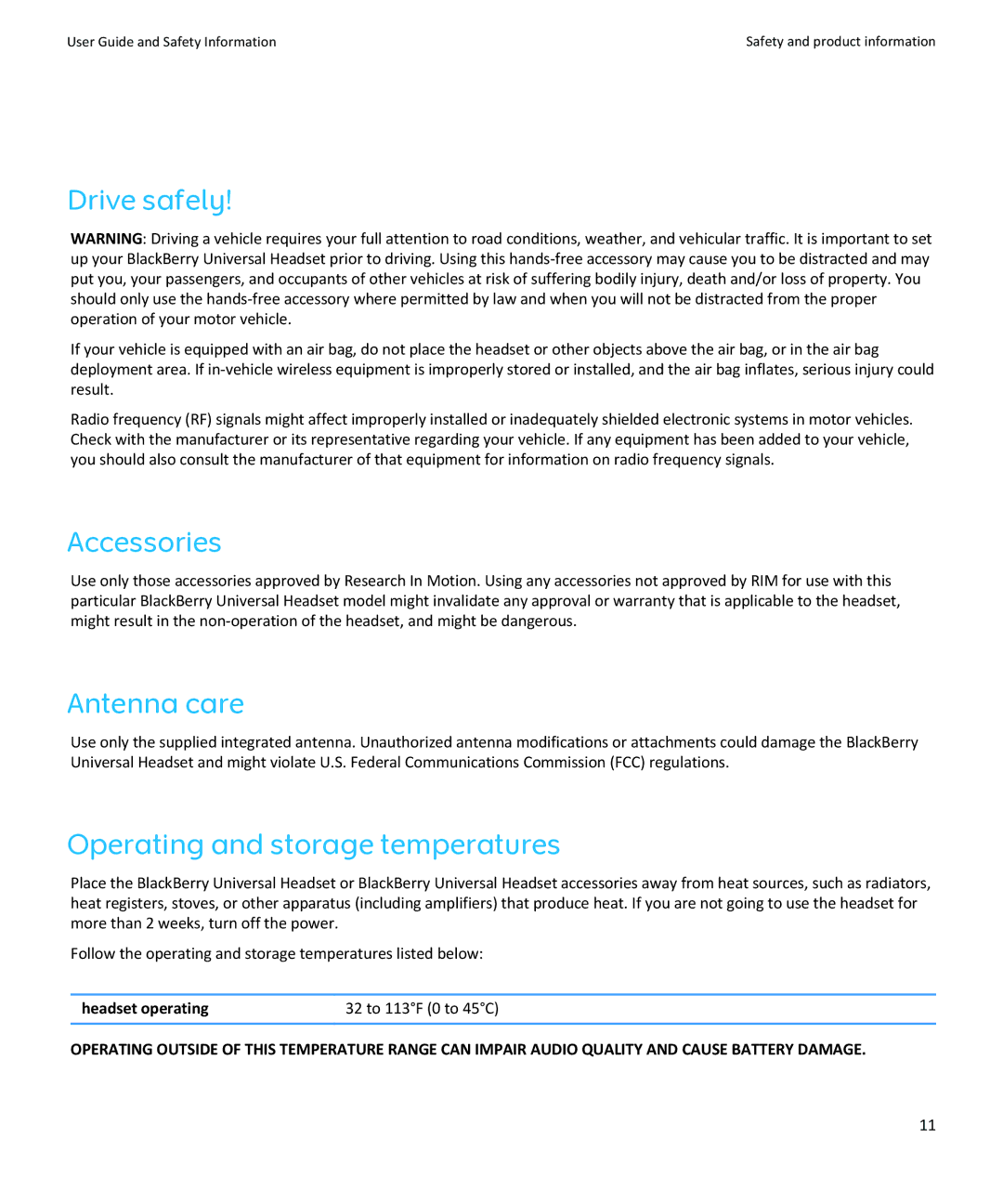User Guide and Safety Information | Safety and product information |
Drive safely!
WARNING: Driving a vehicle requires your full attention to road conditions, weather, and vehicular traffic. It is important to set up your BlackBerry Universal Headset prior to driving. Using this
If your vehicle is equipped with an air bag, do not place the headset or other objects above the air bag, or in the air bag deployment area. If
Radio frequency (RF) signals might affect improperly installed or inadequately shielded electronic systems in motor vehicles. Check with the manufacturer or its representative regarding your vehicle. If any equipment has been added to your vehicle, you should also consult the manufacturer of that equipment for information on radio frequency signals.
Accessories
Use only those accessories approved by Research In Motion. Using any accessories not approved by RIM for use with this particular BlackBerry Universal Headset model might invalidate any approval or warranty that is applicable to the headset, might result in the
Antenna care
Use only the supplied integrated antenna. Unauthorized antenna modifications or attachments could damage the BlackBerry Universal Headset and might violate U.S. Federal Communications Commission (FCC) regulations.
Operating and storage temperatures
Place the BlackBerry Universal Headset or BlackBerry Universal Headset accessories away from heat sources, such as radiators, heat registers, stoves, or other apparatus (including amplifiers) that produce heat. If you are not going to use the headset for more than 2 weeks, turn off the power.
Follow the operating and storage temperatures listed below:
headset operating | 32 to 113°F (0 to 45°C) |
|
|
OPERATING OUTSIDE OF THIS TEMPERATURE RANGE CAN IMPAIR AUDIO QUALITY AND CAUSE BATTERY DAMAGE.
11