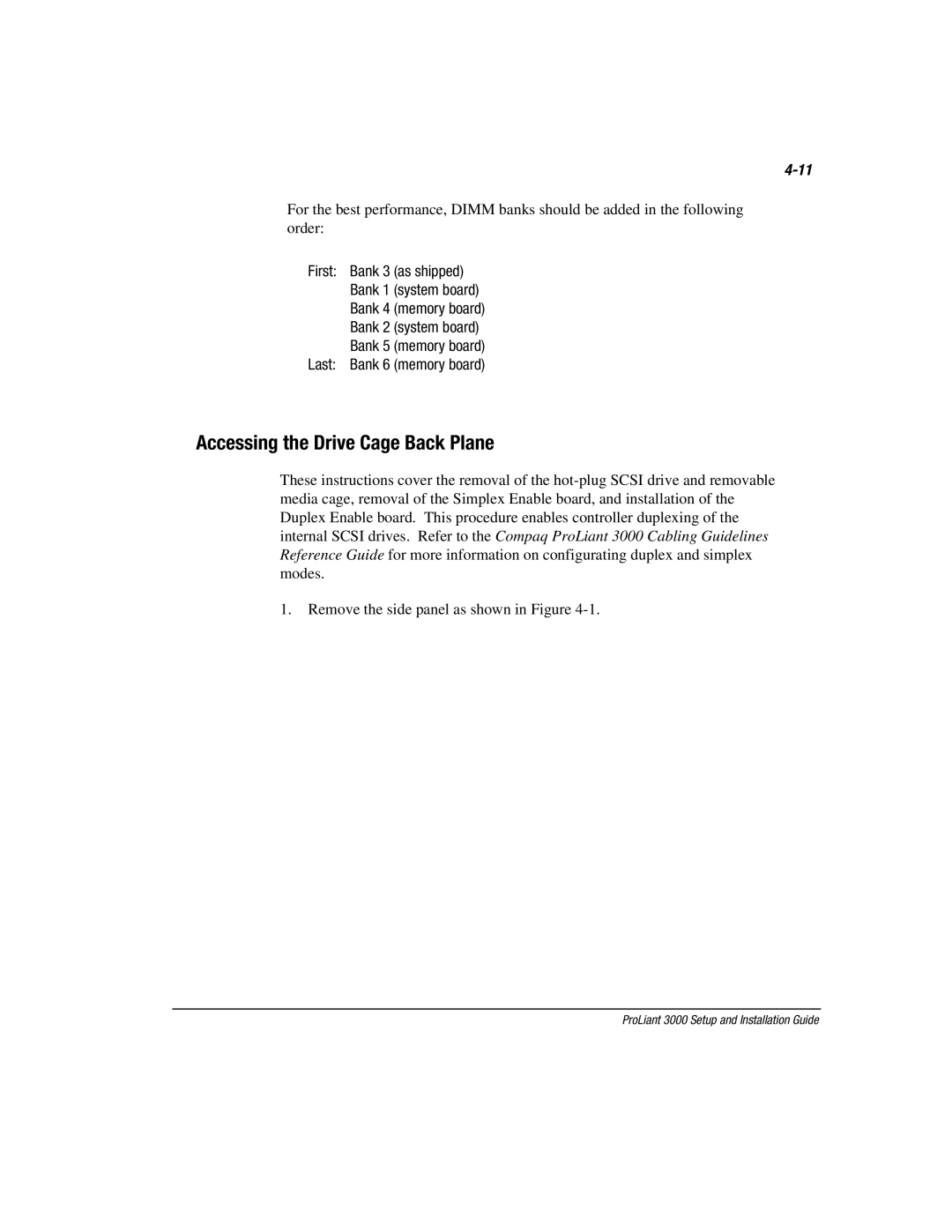For the best performance, DIMM banks should be added in the following order:
First: Bank 3 (as shipped)
Bank 1 (system board)
Bank 4 (memory board)
Bank 2 (system board)
Bank 5 (memory board)
Last: Bank 6 (memory board)
Accessing the Drive Cage Back Plane
These instructions cover the removal of the
1.Remove the side panel as shown in Figure