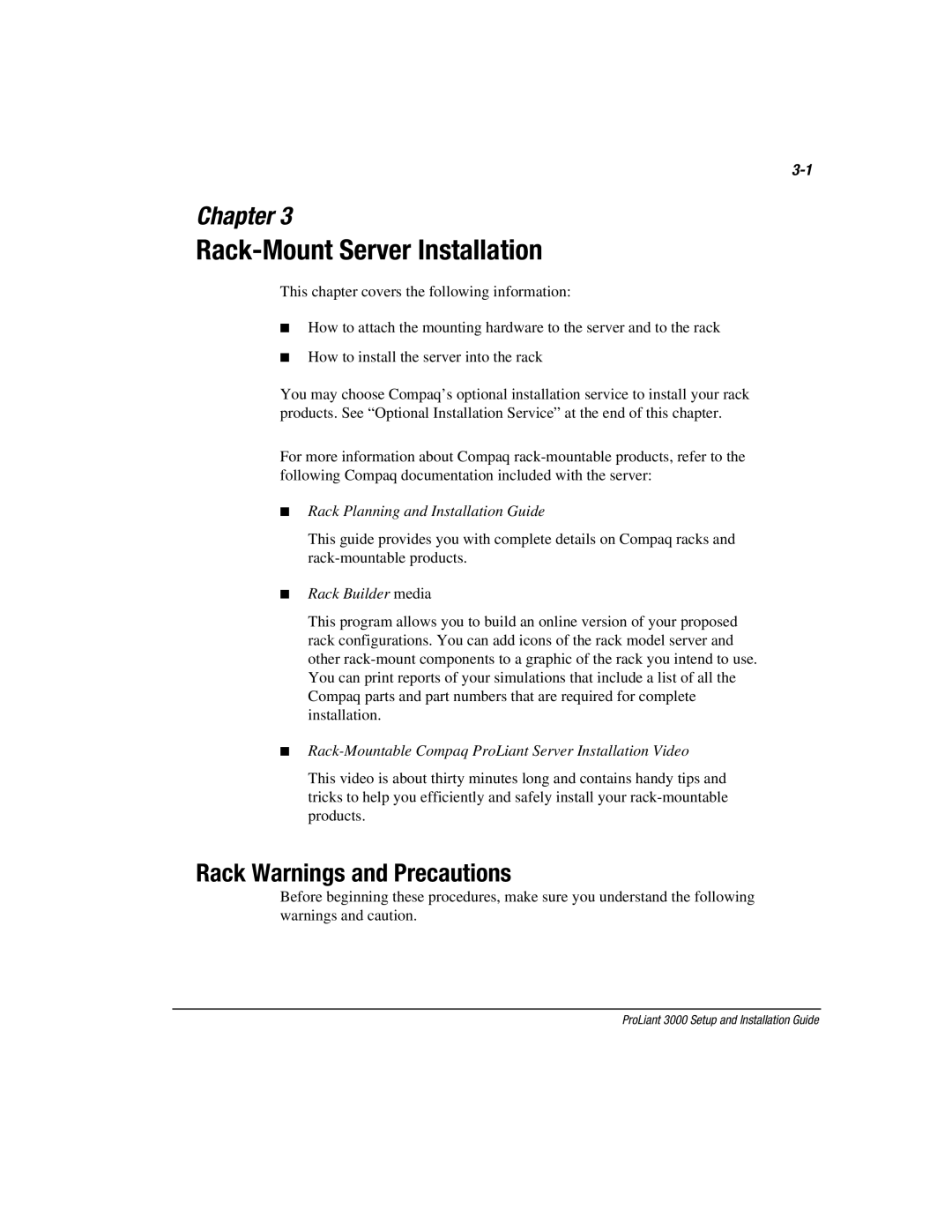Chapter 3
Rack-Mount Server Installation
This chapter covers the following information:
■How to attach the mounting hardware to the server and to the rack
■How to install the server into the rack
You may choose Compaq’s optional installation service to install your rack products. See “Optional Installation Service” at the end of this chapter.
For more information about Compaq
■Rack Planning and Installation Guide
This guide provides you with complete details on Compaq racks and
■Rack Builder media
This program allows you to build an online version of your proposed rack configurations. You can add icons of the rack model server and other
■Rack-Mountable Compaq ProLiant Server Installation Video
This video is about thirty minutes long and contains handy tips and tricks to help you efficiently and safely install your
Rack Warnings and Precautions
Before beginning these procedures, make sure you understand the following warnings and caution.