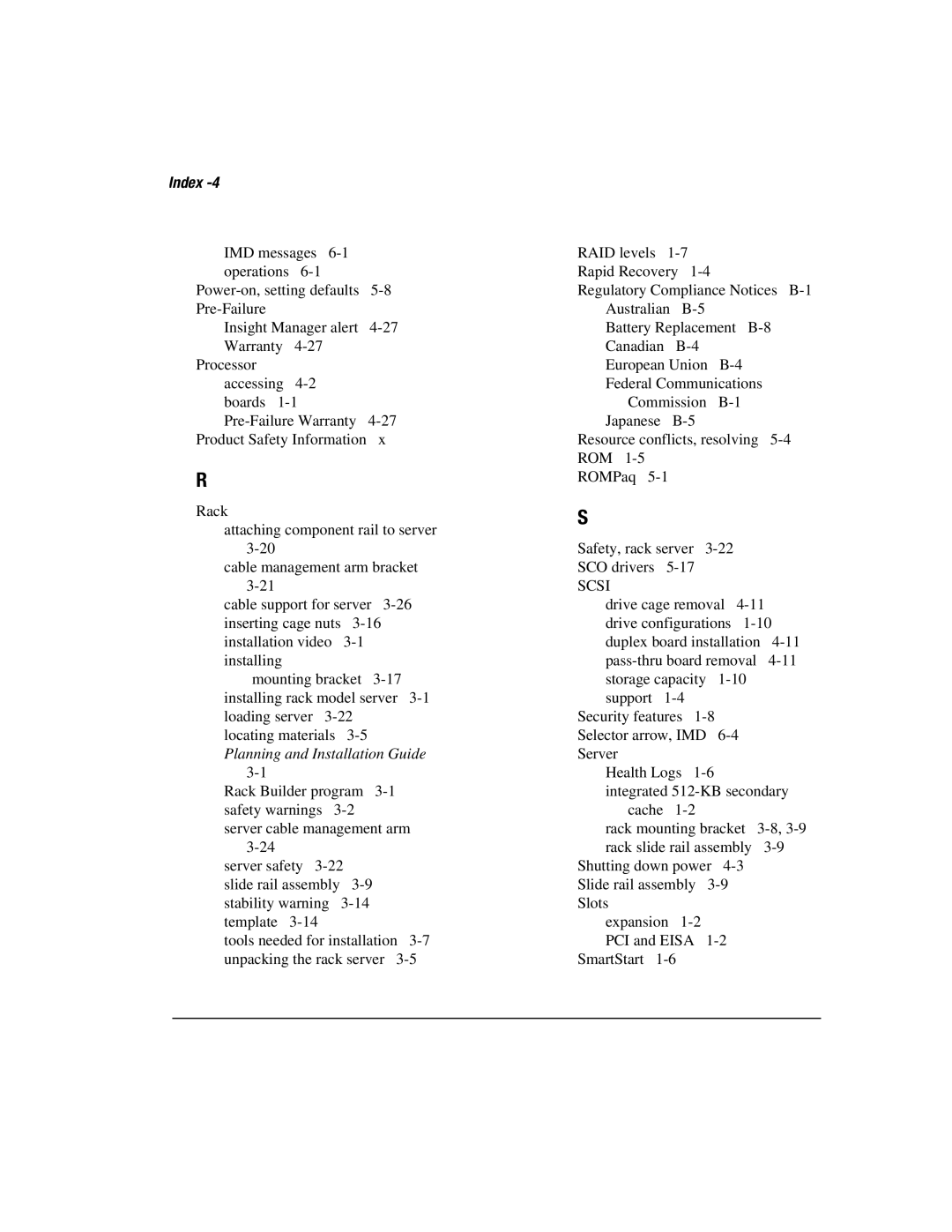Index -4
IMD messages
Insight Manager alert
Processor accessing
R
Rack
attaching component rail to server
cable management arm bracket
cable support for server
mounting bracket
installing rack model server
locating materials
Rack Builder program
server cable management arm
server safety
tools needed for installation
RAID levels
Regulatory Compliance Notices
Battery Replacement
Commission
Resource conflicts, resolving
ROMPaq
S
Safety, rack server
SCSI
drive cage removal
Security features
Health Logs
integrated
rack mounting bracket
Shutting down power
expansion
SmartStart