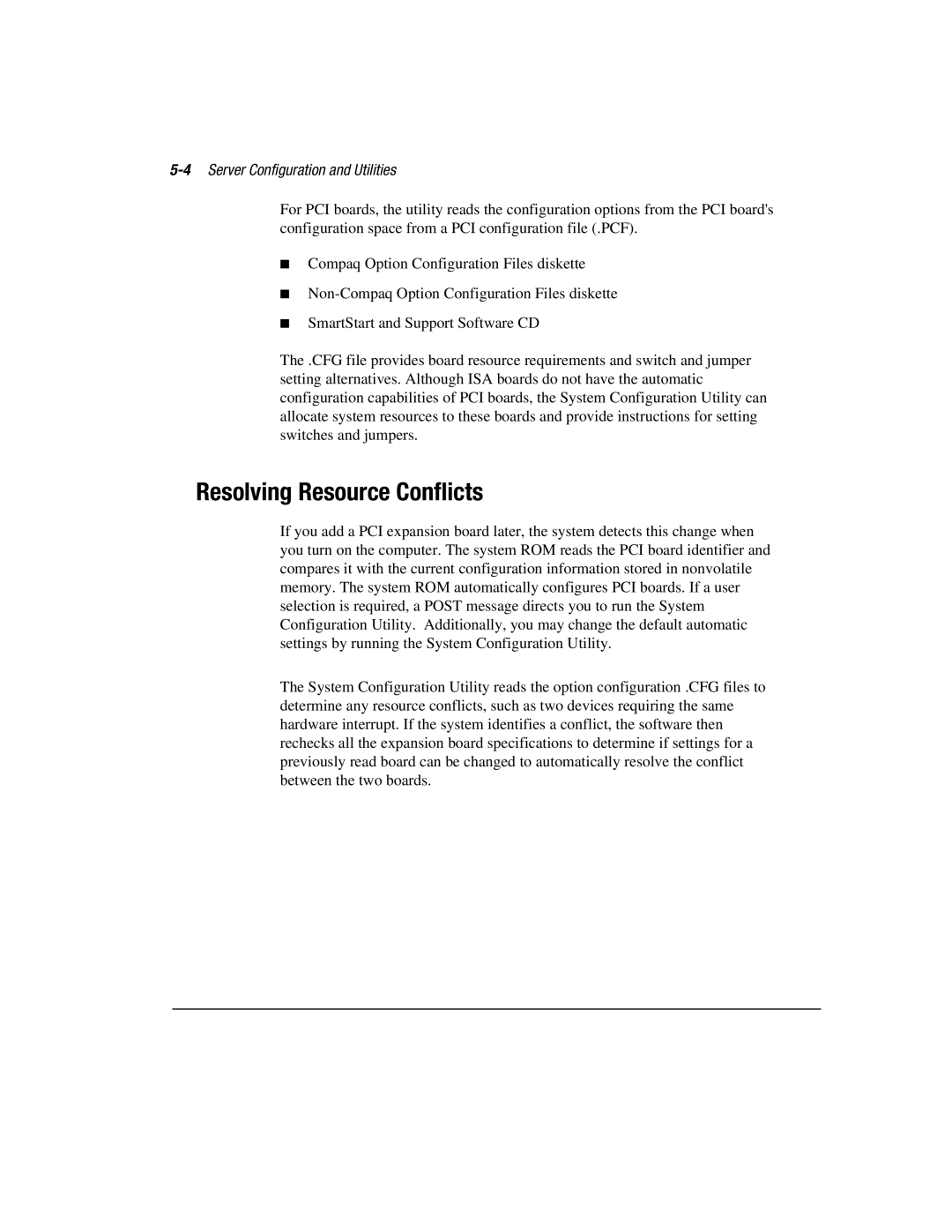5-4 Server Configuration and Utilities
For PCI boards, the utility reads the configuration options from the PCI board's configuration space from a PCI configuration file (.PCF).
■Compaq Option Configuration Files diskette
■
■SmartStart and Support Software CD
The .CFG file provides board resource requirements and switch and jumper setting alternatives. Although ISA boards do not have the automatic configuration capabilities of PCI boards, the System Configuration Utility can allocate system resources to these boards and provide instructions for setting switches and jumpers.
Resolving Resource Conflicts
If you add a PCI expansion board later, the system detects this change when you turn on the computer. The system ROM reads the PCI board identifier and compares it with the current configuration information stored in nonvolatile memory. The system ROM automatically configures PCI boards. If a user selection is required, a POST message directs you to run the System Configuration Utility. Additionally, you may change the default automatic settings by running the System Configuration Utility.
The System Configuration Utility reads the option configuration .CFG files to determine any resource conflicts, such as two devices requiring the same hardware interrupt. If the system identifies a conflict, the software then rechecks all the expansion board specifications to determine if settings for a previously read board can be changed to automatically resolve the conflict between the two boards.