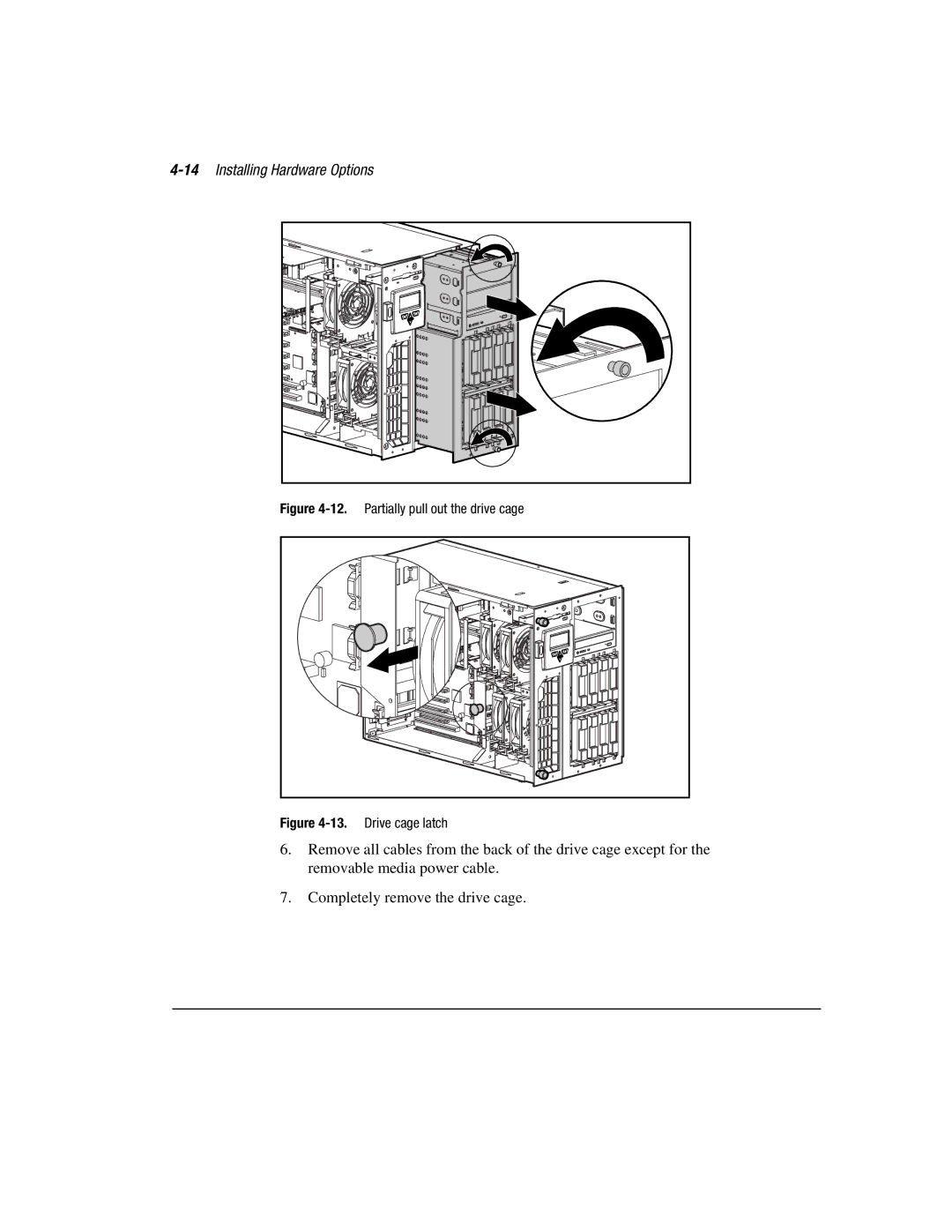4-14 Installing Hardware Options
Figure 4-12. Partially pull out the drive cage
Figure 4-13. Drive cage latch
6.Remove all cables from the back of the drive cage except for the removable media power cable.
7.Completely remove the drive cage.