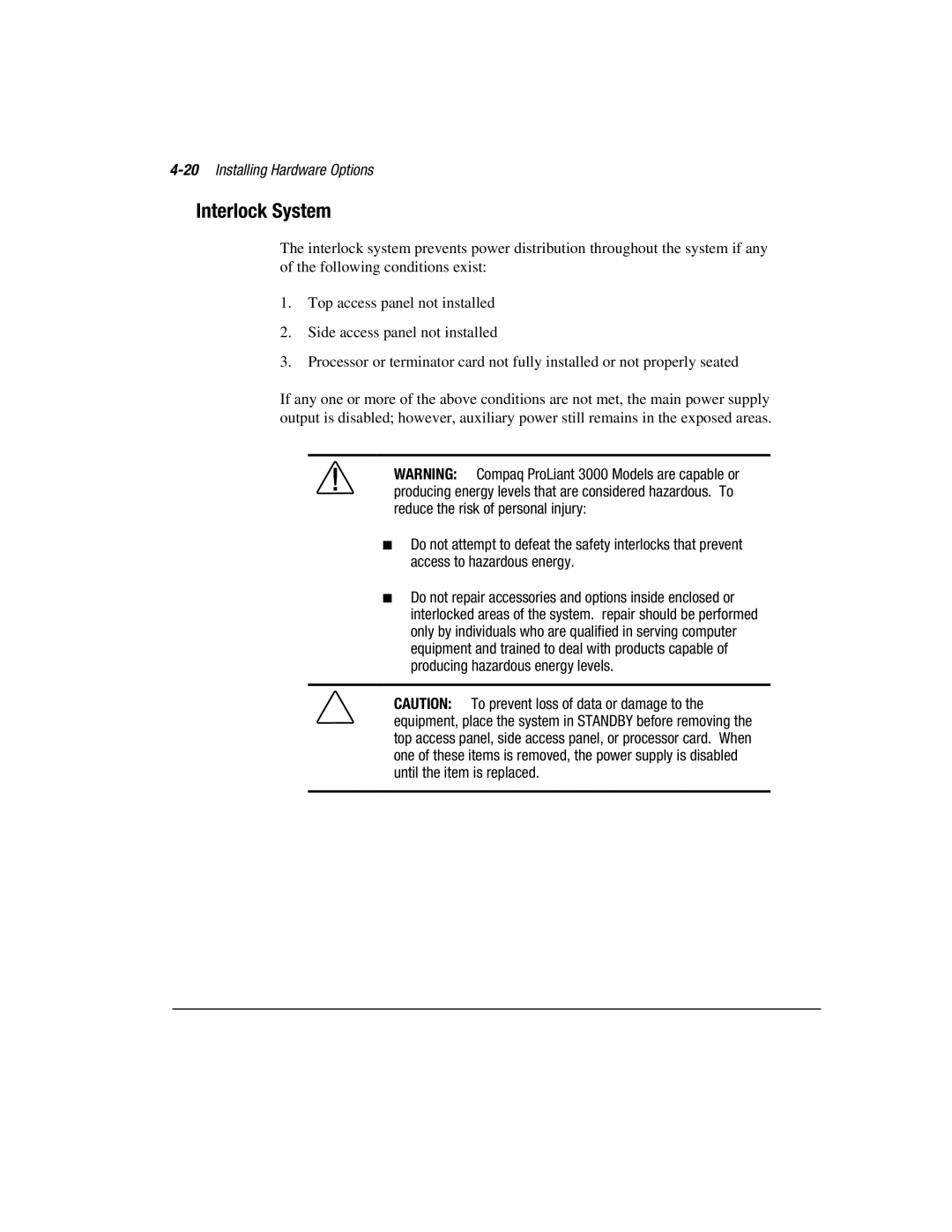4-20 Installing Hardware Options
Interlock System
The interlock system prevents power distribution throughout the system if any of the following conditions exist:
1.Top access panel not installed
2.Side access panel not installed
3.Processor or terminator card not fully installed or not properly seated
If any one or more of the above conditions are not met, the main power supply output is disabled; however, auxiliary power still remains in the exposed areas.
WARNING: Compaq ProLiant 3000 Models are capable or producing energy levels that are considered hazardous. To reduce the risk of personal injury:
■Do not attempt to defeat the safety interlocks that prevent access to hazardous energy.
■Do not repair accessories and options inside enclosed or interlocked areas of the system. repair should be performed only by individuals who are qualified in serving computer equipment and trained to deal with products capable of producing hazardous energy levels.
CAUTION: To prevent loss of data or damage to the equipment, place the system in STANDBY before removing the top access panel, side access panel, or processor card. When one of these items is removed, the power supply is disabled until the item is replaced.