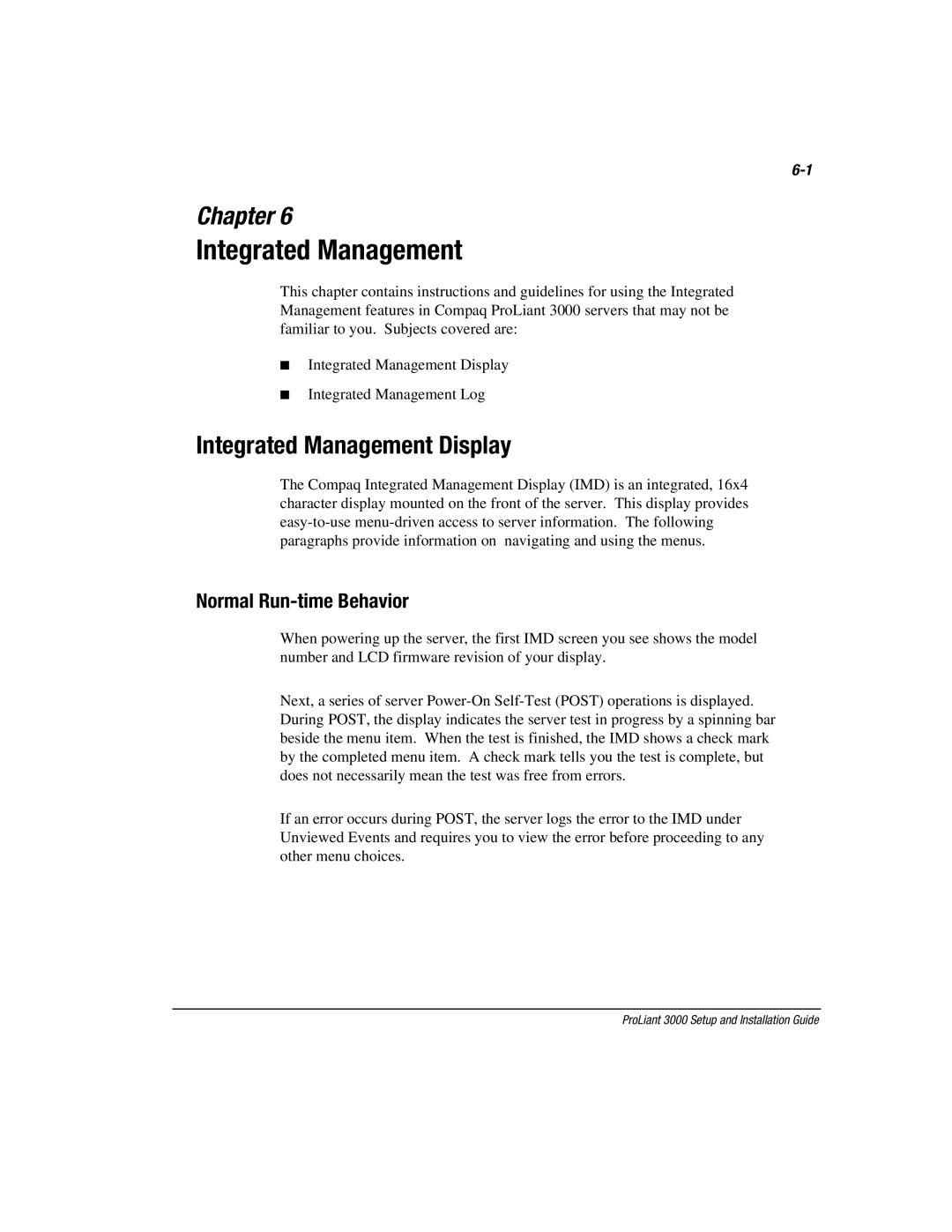Chapter 6
Integrated Management
This chapter contains instructions and guidelines for using the Integrated Management features in Compaq ProLiant 3000 servers that may not be familiar to you. Subjects covered are:
■Integrated Management Display
■Integrated Management Log
Integrated Management Display
The Compaq Integrated Management Display (IMD) is an integrated, 16x4 character display mounted on the front of the server. This display provides
Normal Run-time Behavior
When powering up the server, the first IMD screen you see shows the model number and LCD firmware revision of your display.
Next, a series of server
If an error occurs during POST, the server logs the error to the IMD under Unviewed Events and requires you to view the error before proceeding to any other menu choices.