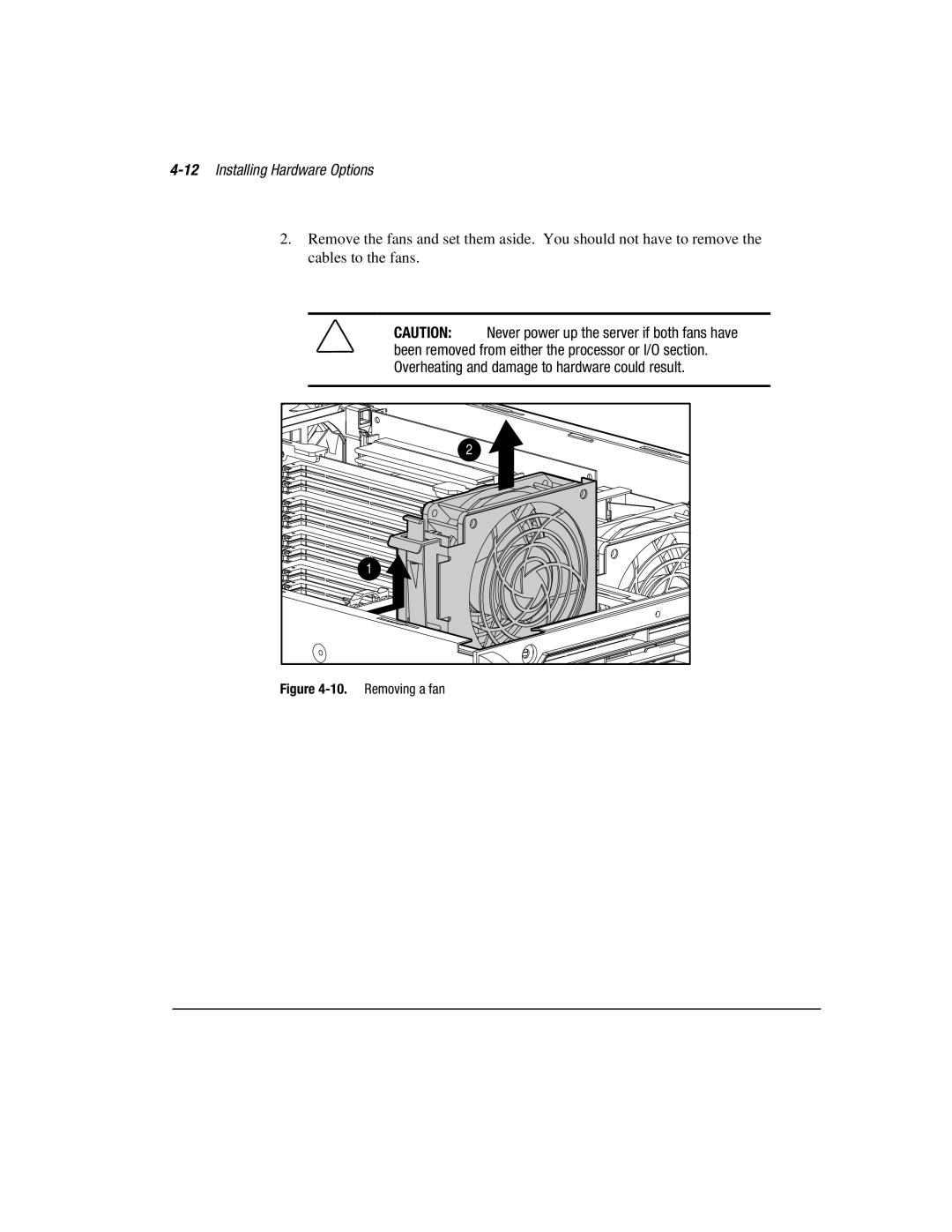4-12 Installing Hardware Options
2.Remove the fans and set them aside. You should not have to remove the cables to the fans.
CAUTION: Never power up the server if both fans have been removed from either the processor or I/O section. Overheating and damage to hardware could result.
2 |
1 |