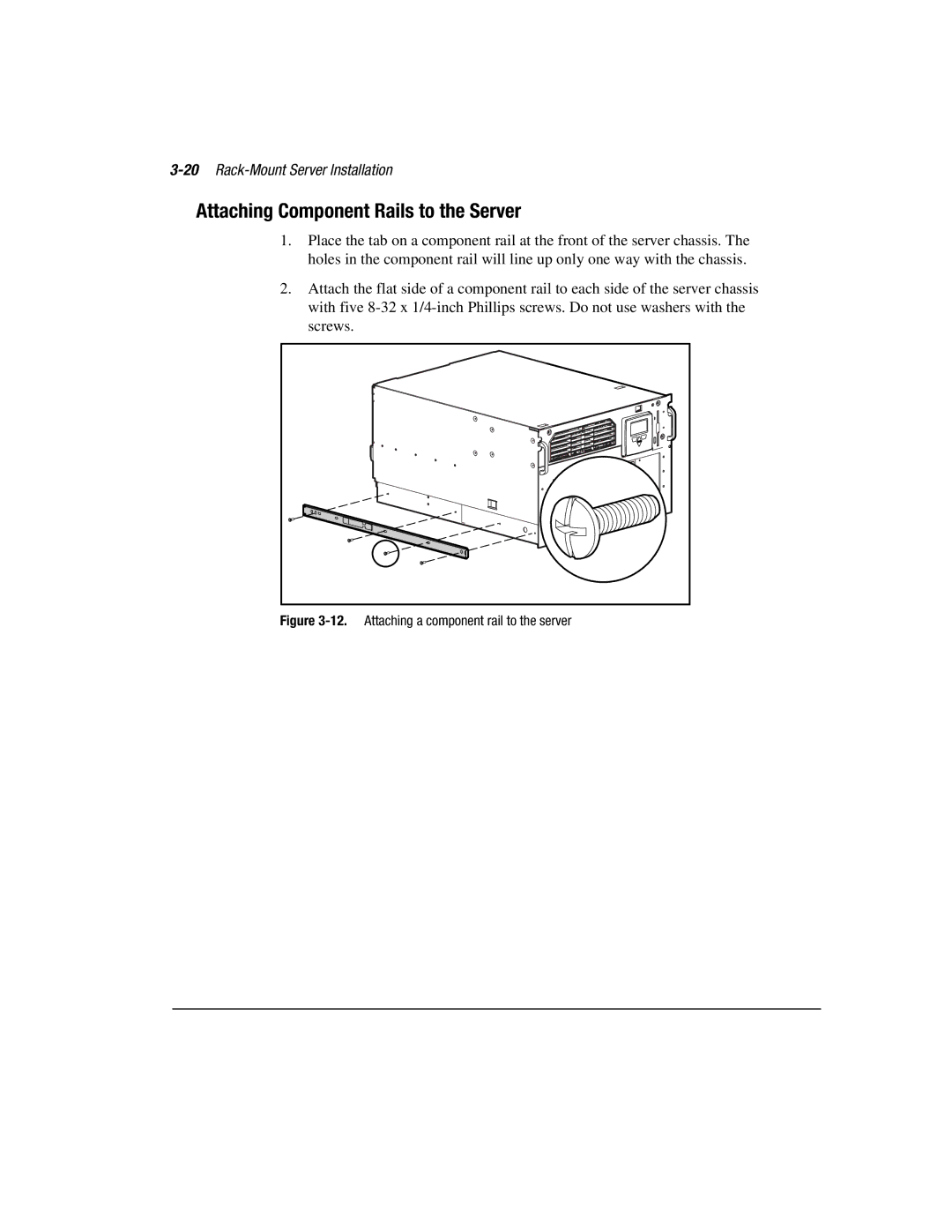3-20 Rack-Mount Server Installation
Attaching Component Rails to the Server
1.Place the tab on a component rail at the front of the server chassis. The holes in the component rail will line up only one way with the chassis.
2.Attach the flat side of a component rail to each side of the server chassis with five