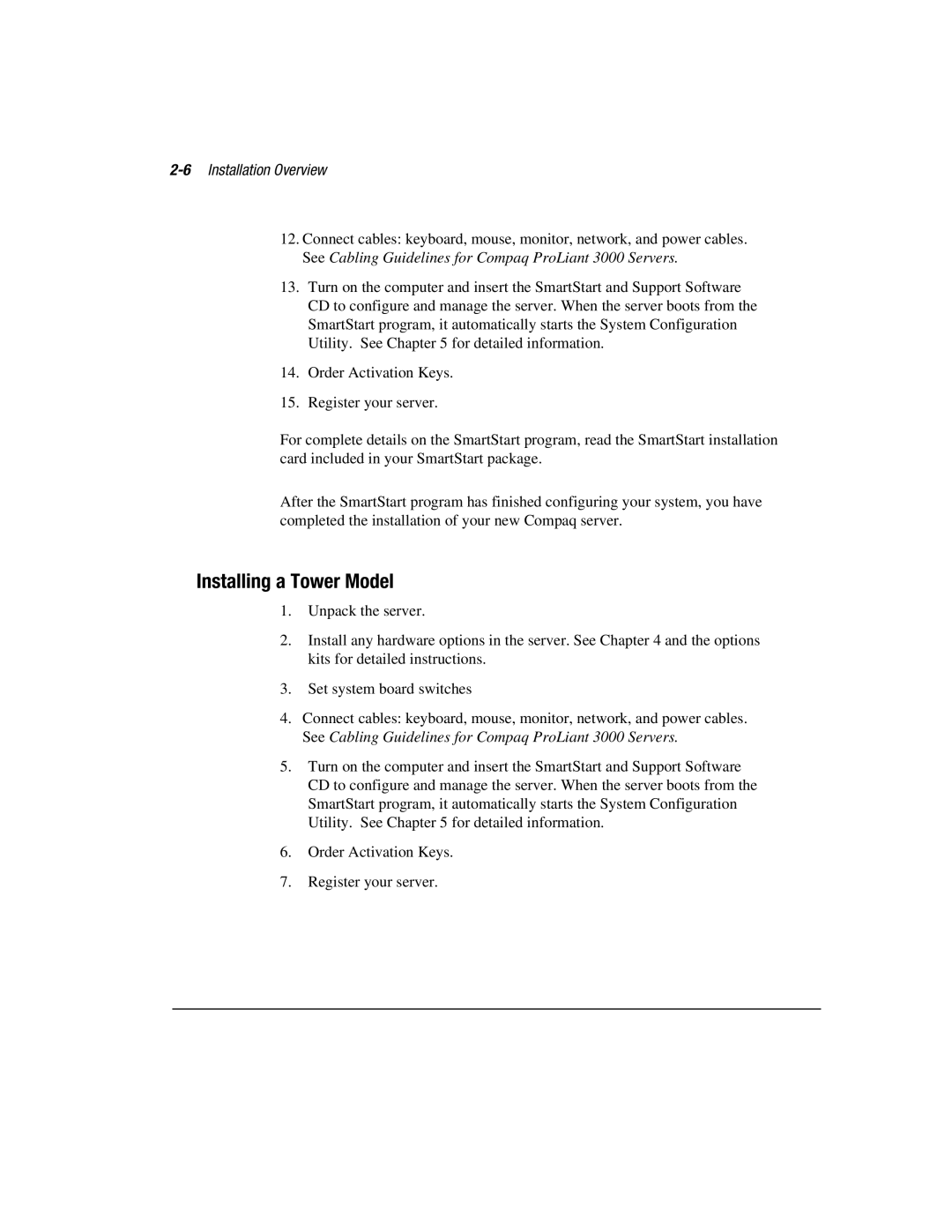2-6 Installation Overview
12.Connect cables: keyboard, mouse, monitor, network, and power cables. See Cabling Guidelines for Compaq ProLiant 3000 Servers.
13.Turn on the computer and insert the SmartStart and Support Software CD to configure and manage the server. When the server boots from the SmartStart program, it automatically starts the System Configuration Utility. See Chapter 5 for detailed information.
14.Order Activation Keys.
15.Register your server.
For complete details on the SmartStart program, read the SmartStart installation card included in your SmartStart package.
After the SmartStart program has finished configuring your system, you have completed the installation of your new Compaq server.
Installing a Tower Model
1.Unpack the server.
2.Install any hardware options in the server. See Chapter 4 and the options kits for detailed instructions.
3.Set system board switches
4.Connect cables: keyboard, mouse, monitor, network, and power cables. See Cabling Guidelines for Compaq ProLiant 3000 Servers.
5.Turn on the computer and insert the SmartStart and Support Software CD to configure and manage the server. When the server boots from the SmartStart program, it automatically starts the System Configuration Utility. See Chapter 5 for detailed information.
6.Order Activation Keys.
7.Register your server.