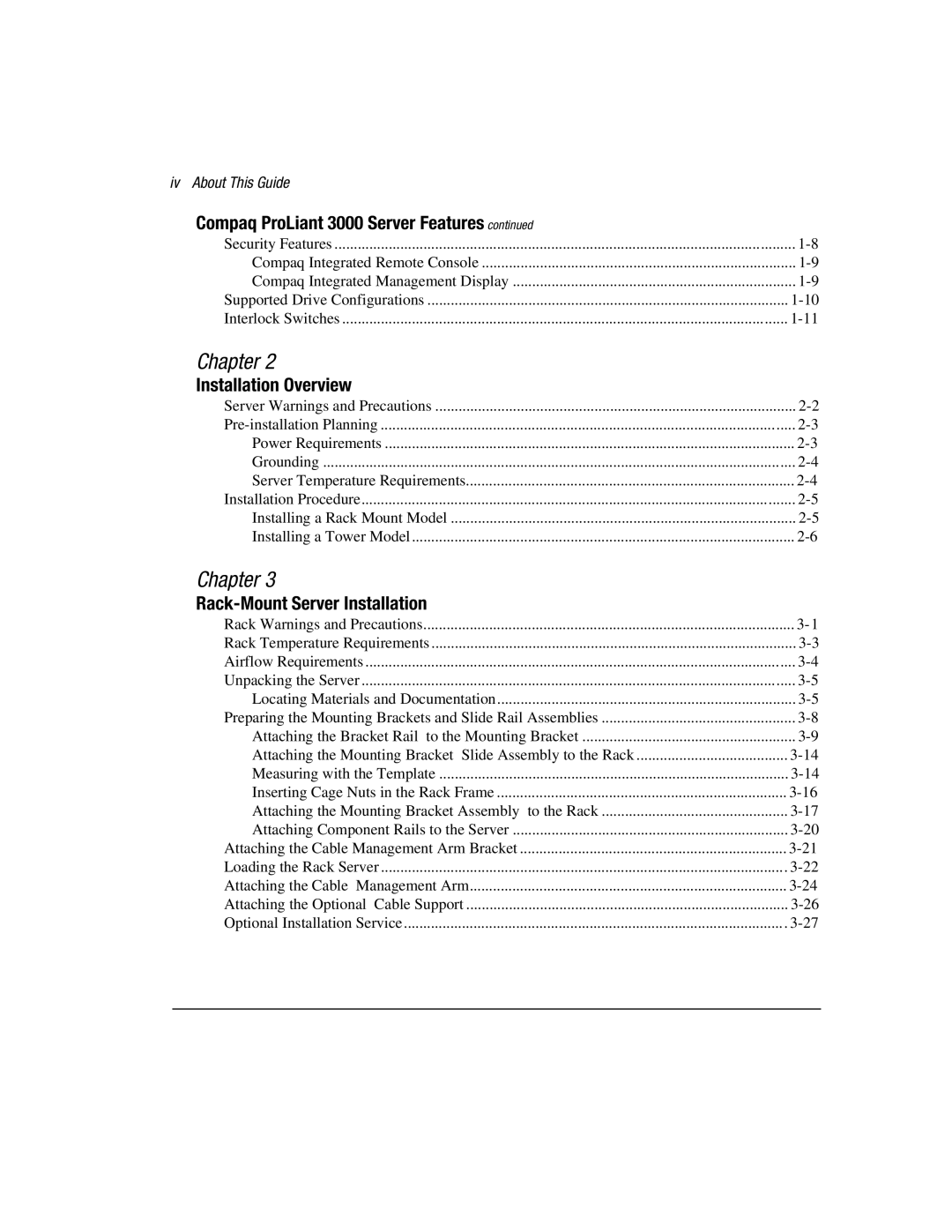iv About This Guide
Compaq ProLiant 3000 Server Features continued
Security Features | |
Compaq Integrated Remote Console | |
Compaq Integrated Management Display | |
Supported Drive Configurations | |
Interlock Switches |
Chapter 2
Installation Overview
Server Warnings and Precautions | |
Power Requirements | |
Grounding | |
Server Temperature Requirements | |
Installation Procedure | |
Installing a Rack Mount Model | |
Installing a Tower Model |
Chapter 3
Rack-Mount Server Installation
Rack Warnings and Precautions | |
Rack Temperature Requirements | |
Airflow Requirements | |
Unpacking the Server | |
Locating Materials and Documentation | |
Preparing the Mounting Brackets and Slide Rail Assemblies | |
Attaching the Bracket Rail to the Mounting Bracket | |
Attaching the Mounting Bracket Slide Assembly to the Rack | |
Measuring with the Template | |
Inserting Cage Nuts in the Rack Frame | |
Attaching the Mounting Bracket Assembly to the Rack | |
Attaching Component Rails to the Server | |
Attaching the Cable Management Arm Bracket | |
Loading the Rack Server | |
Attaching the Cable Management Arm | |
Attaching the Optional Cable Support | |
Optional Installation Service | |
|
|