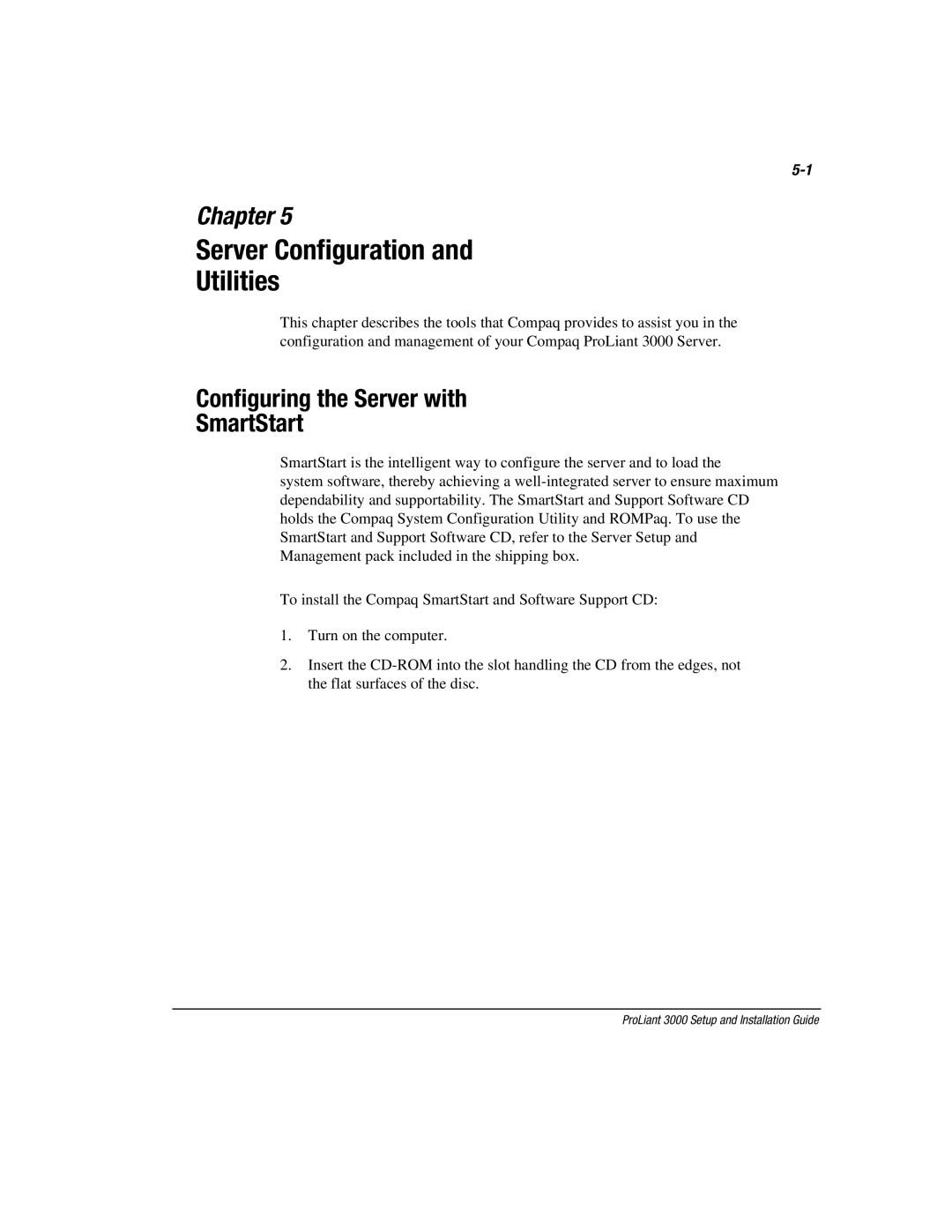Chapter 5
Server Configuration and
Utilities
This chapter describes the tools that Compaq provides to assist you in the configuration and management of your Compaq ProLiant 3000 Server.
Configuring the Server with
SmartStart
SmartStart is the intelligent way to configure the server and to load the
system software, thereby achieving a
To install the Compaq SmartStart and Software Support CD:
1.Turn on the computer.
2.Insert the