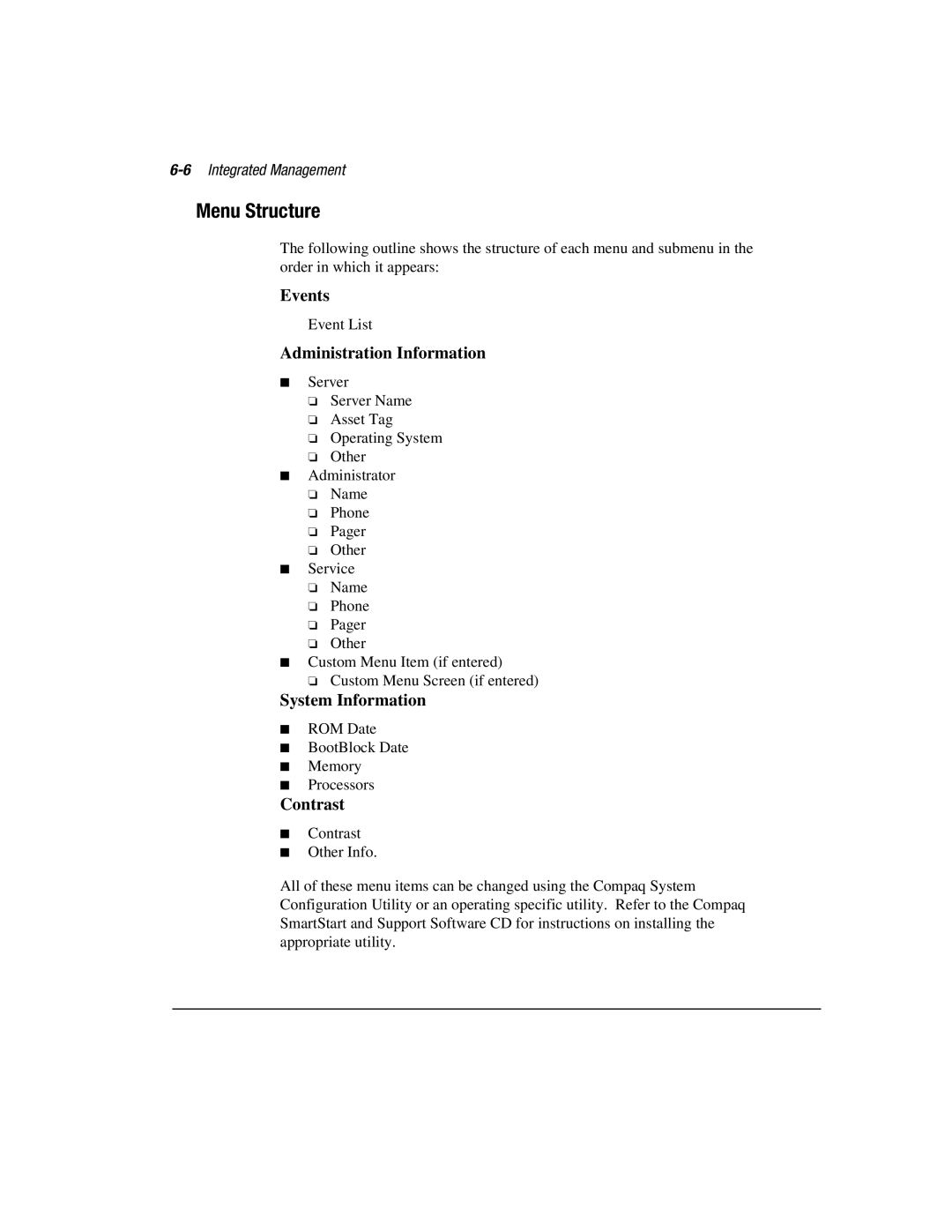6-6 Integrated Management
Menu Structure
The following outline shows the structure of each menu and submenu in the order in which it appears:
Events
Event List
Administration Information
■Server
❏Server Name
❏Asset Tag
❏Operating System
❏Other
■Administrator
❏Name
❏Phone
❏Pager
❏Other
■Service
❏Name
❏Phone
❏Pager
❏Other
■Custom Menu Item (if entered)
❏Custom Menu Screen (if entered)
System Information
■ROM Date
■BootBlock Date
■Memory
■Processors
Contrast
■Contrast
■Other Info.
All of these menu items can be changed using the Compaq System Configuration Utility or an operating specific utility. Refer to the Compaq SmartStart and Support Software CD for instructions on installing the appropriate utility.