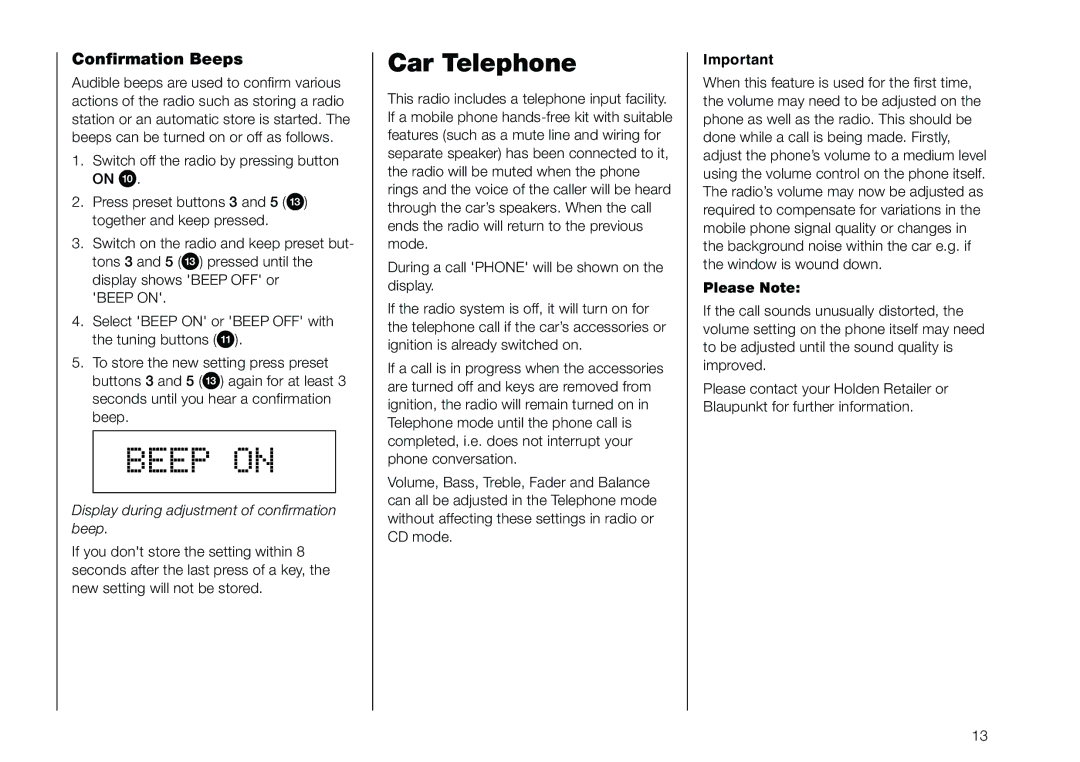Confirmation Beeps
Audible beeps are used to confirm various actions of the radio such as storing a radio station or an automatic store is started. The beeps can be turned on or off as follows.
1.Switch off the radio by pressing button ON :.
2.Press preset buttons 3 and 5 (=) together and keep pressed.
3.Switch on the radio and keep preset but- tons 3 and 5 (=) pressed until the
display shows 'BEEP OFF' or 'BEEP ON'.
4.Select 'BEEP ON' or 'BEEP OFF' with the tuning buttons (;).
5.To store the new setting press preset buttons 3 and 5 (=) again for at least 3
seconds until you hear a confirmation beep.
BEEP ON
Display during adjustment of confirmation beep.
If you don't store the setting within 8 seconds after the last press of a key, the new setting will not be stored.
Car Telephone
This radio includes a telephone input facility. If a mobile phone
During a call 'PHONE' will be shown on the display.
If the radio system is off, it will turn on for the telephone call if the car’s accessories or ignition is already switched on.
If a call is in progress when the accessories are turned off and keys are removed from ignition, the radio will remain turned on in Telephone mode until the phone call is completed, i.e. does not interrupt your phone conversation.
Volume, Bass, Treble, Fader and Balance can all be adjusted in the Telephone mode without affecting these settings in radio or CD mode.
Important
When this feature is used for the first time, the volume may need to be adjusted on the phone as well as the radio. This should be done while a call is being made. Firstly, adjust the phone’s volume to a medium level using the volume control on the phone itself. The radio’s volume may now be adjusted as required to compensate for variations in the mobile phone signal quality or changes in the background noise within the car e.g. if the window is wound down.
Please Note:
If the call sounds unusually distorted, the volume setting on the phone itself may need to be adjusted until the sound quality is improved.
Please contact your Holden Retailer or Blaupunkt for further information.
13