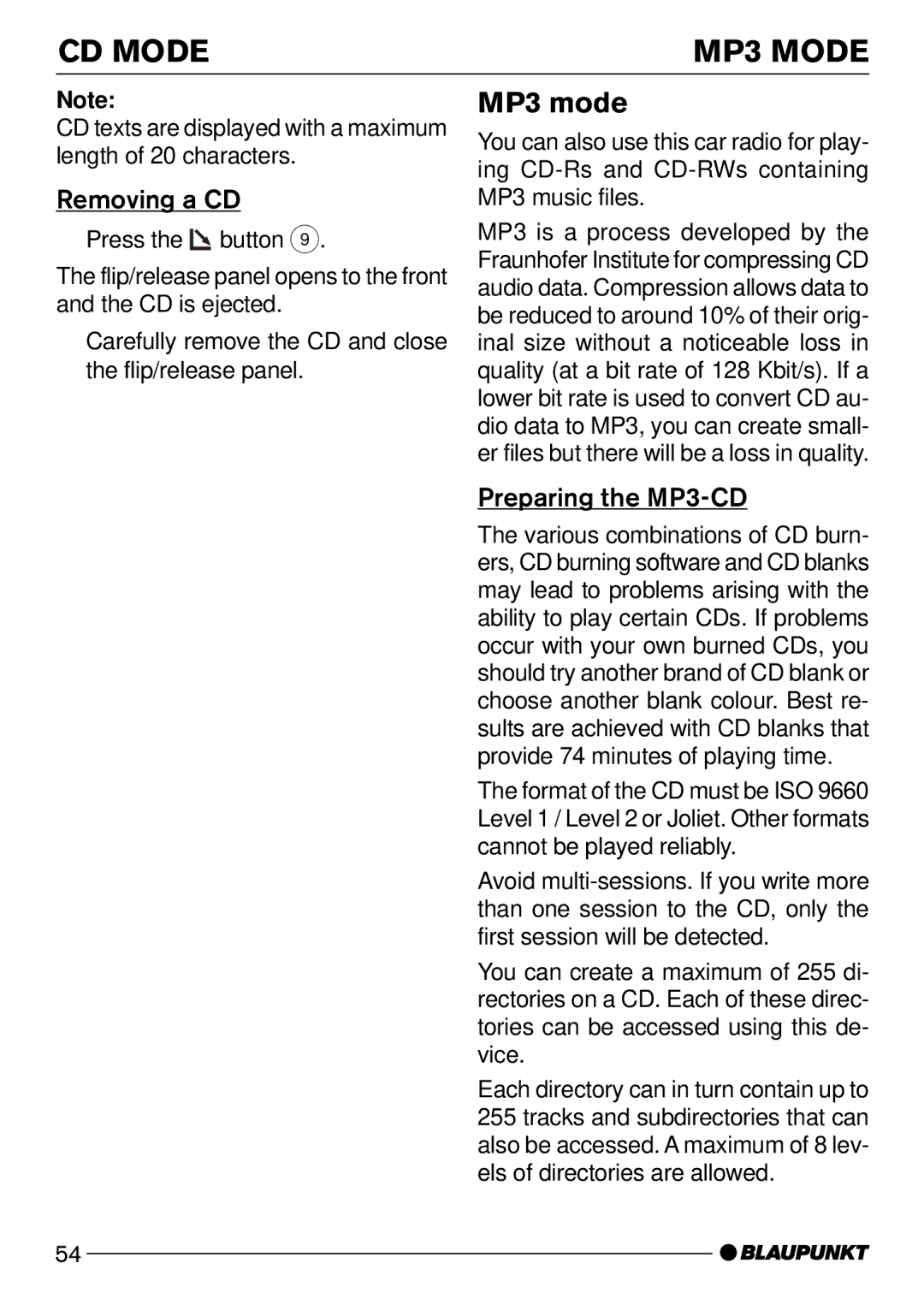CD MODE | MP3 MODE |
Note:
CD texts are displayed with a maximum length of 20 characters.
Removing a CD
➮Press the ![]()
![]() button 9.
button 9.
The flip/release panel opens to the front and the CD is ejected.
➮Carefully remove the CD and close the flip/release panel.
MP3 mode
You can also use this car radio for play- ing
MP3 is a process developed by the Fraunhofer Institute for compressing CD audio data. Compression allows data to be reduced to around 10% of their orig- inal size without a noticeable loss in quality (at a bit rate of 128 Kbit/s). If a lower bit rate is used to convert CD au- dio data to MP3, you can create small- er files but there will be a loss in quality.
Preparing the MP3-CD
The various combinations of CD burn- ers, CD burning software and CD blanks may lead to problems arising with the ability to play certain CDs. If problems occur with your own burned CDs, you should try another brand of CD blank or choose another blank colour. Best re- sults are achieved with CD blanks that provide 74 minutes of playing time.
The format of the CD must be ISO 9660 Level 1 / Level 2 or Joliet. Other formats cannot be played reliably.
Avoid
You can create a maximum of 255 di- rectories on a CD. Each of these direc- tories can be accessed using this de- vice.
Each directory can in turn contain up to 255 tracks and subdirectories that can also be accessed. A maximum of 8 lev- els of directories are allowed.
54