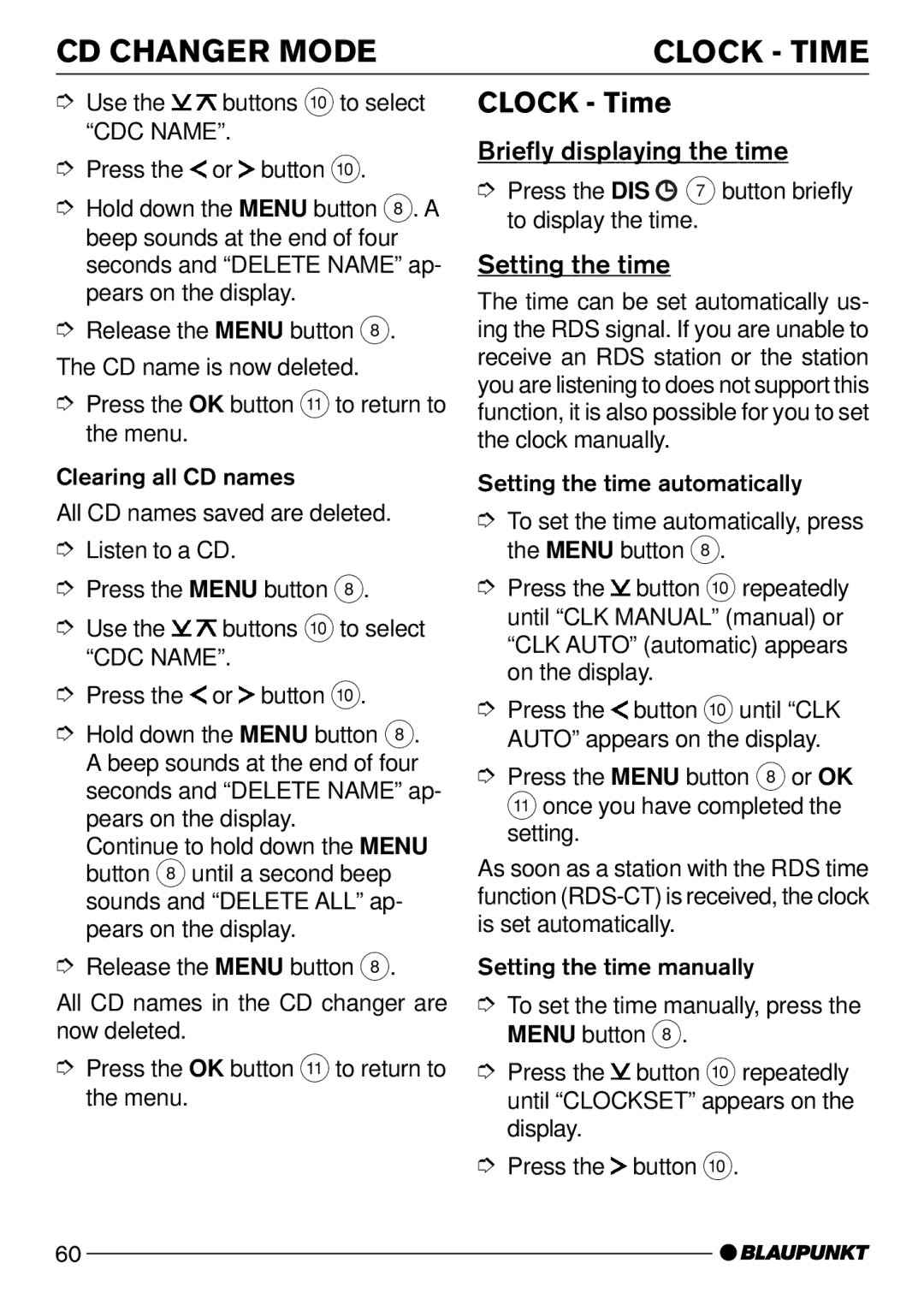CD CHANGER MODE | CLOCK - TIME |
➮Use the ![]()
![]() buttons : to select “CDC NAME”.
buttons : to select “CDC NAME”.
➮Press the ![]() or
or ![]() button :.
button :.
➮Hold down the MENU button 8. A beep sounds at the end of four seconds and “DELETE NAME” ap- pears on the display.
➮Release the MENU button 8.
The CD name is now deleted.
➮Press the OK button ; to return to the menu.
Clearing all CD names
All CD names saved are deleted.
➮Listen to a CD.
➮Press the MENU button 8.
➮Use the ![]()
![]() buttons : to select “CDC NAME”.
buttons : to select “CDC NAME”.
➮Press the ![]() or
or ![]() button :.
button :.
➮Hold down the MENU button 8. A beep sounds at the end of four seconds and “DELETE NAME” ap- pears on the display.
Continue to hold down the MENU button 8 until a second beep sounds and “DELETE ALL” ap- pears on the display.
➮Release the MENU button 8.
All CD names in the CD changer are now deleted.
➮Press the OK button ; to return to the menu.
CLOCK - Time
Briefly displaying the time
➮Press the DIS  7 button briefly to display the time.
7 button briefly to display the time.
Setting the time
The time can be set automatically us- ing the RDS signal. If you are unable to receive an RDS station or the station you are listening to does not support this function, it is also possible for you to set the clock manually.
Setting the time automatically
➮To set the time automatically, press the MENU button 8.
➮Press the ![]() button : repeatedly until “CLK MANUAL” (manual) or “CLK AUTO” (automatic) appears on the display.
button : repeatedly until “CLK MANUAL” (manual) or “CLK AUTO” (automatic) appears on the display.
➮Press the ![]() button : until “CLK AUTO” appears on the display.
button : until “CLK AUTO” appears on the display.
➮Press the MENU button 8 or OK ;once you have completed the setting.
As soon as a station with the RDS time function
Setting the time manually
➮To set the time manually, press the MENU button 8.
➮Press the ![]() button : repeatedly until “CLOCKSET” appears on the display.
button : repeatedly until “CLOCKSET” appears on the display.
➮Press the ![]() button :.
button :.
60