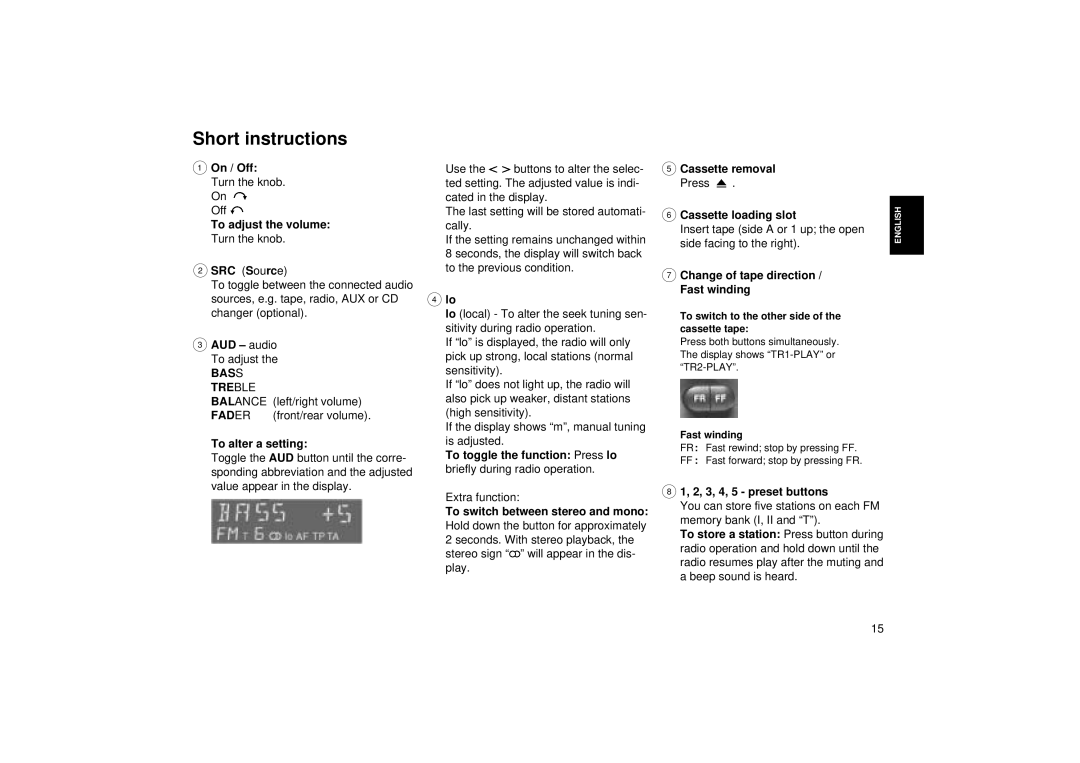Short instructions
1On / Off: Turn the knob. On ![]()
Off ![]()
To adjust the volume: Turn the knob.
2SRC (Source)
To toggle between the connected audio sources, e.g. tape, radio, AUX or CD changer (optional).
3AUD – audio To adjust the
BASS TREBLE
BALANCE | (left/right volume) |
FADER | (front/rear volume). |
To alter a setting:
Toggle the AUD button until the corre- sponding abbreviation and the adjusted value appear in the display.
Use the ![]() buttons to alter the selec- ted setting. The adjusted value is indi- cated in the display.
buttons to alter the selec- ted setting. The adjusted value is indi- cated in the display.
The last setting will be stored automati- cally.
If the setting remains unchanged within 8 seconds, the display will switch back to the previous condition.
4lo
lo (local) - To alter the seek tuning sen- sitivity during radio operation.
If “lo” is displayed, the radio will only pick up strong, local stations (normal sensitivity).
If “lo” does not light up, the radio will also pick up weaker, distant stations (high sensitivity).
If the display shows “m”, manual tuning is adjusted.
To toggle the function: Press lo briefly during radio operation.
Extra function:
To switch between stereo and mono: Hold down the button for approximately 2 seconds. With stereo playback, the stereo sign “ ” will appear in the dis- play.
5Cassette removal
Press ![]() .
.
6Cassette loading slot
Insert tape (side A or 1 up; the open side facing to the right).
7Change of tape direction / Fast winding
To switch to the other side of the cassette tape:
Press both buttons simultaneously. The display shows
Fast winding
FR: Fast rewind; stop by pressing FF.
FF : Fast forward; stop by pressing FR.
81, 2, 3, 4, 5 - preset buttons
You can store five stations on each FM memory bank (I, II and “T”).
To store a station: Press button during radio operation and hold down until the radio resumes play after the muting and a beep sound is heard.
DEUTSCH ENGLISH FRANÇAIS ITALIANO NEDERLANDS SVENSKA ESPAÑOL PORTUGUÊS
15