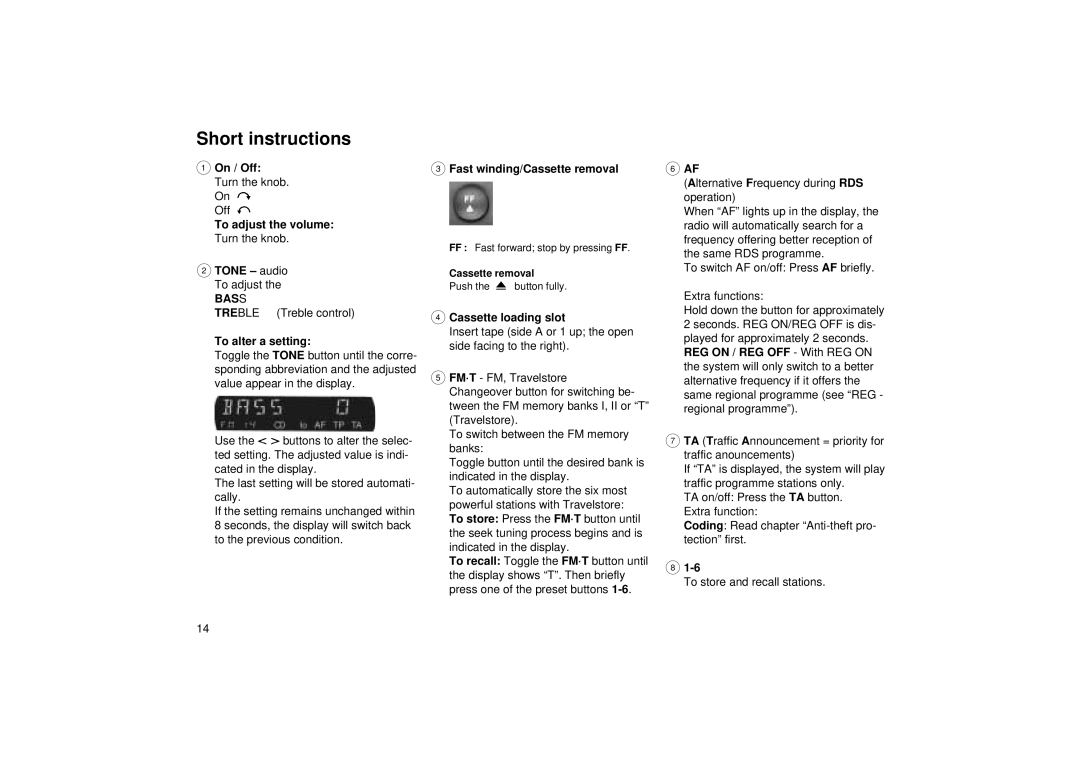Short instructions
1On / Off: Turn the knob. On ![]()
Off ![]()
To adjust the volume: Turn the knob.
2TONE – audio To adjust the
BASS
TREBLE (Treble control)
To alter a setting:
Toggle the TONE button until the corre- sponding abbreviation and the adjusted value appear in the display.
Use the ![]() buttons to alter the selec- ted setting. The adjusted value is indi- cated in the display.
buttons to alter the selec- ted setting. The adjusted value is indi- cated in the display.
The last setting will be stored automati- cally.
If the setting remains unchanged within 8 seconds, the display will switch back to the previous condition.
3Fast winding/Cassette removal
FF: Fast forward; stop by pressing FF.
Cassette removal
Push the ![]() button fully.
button fully.
4Cassette loading slot
Insert tape (side A or 1 up; the open side facing to the right).
5FM·T - FM, Travelstore Changeover button for switching be- tween the FM memory banks I, II or “T” (Travelstore).
To switch between the FM memory banks:
Toggle button until the desired bank is indicated in the display.
To automatically store the six most powerful stations with Travelstore: To store: Press the FM·T button until the seek tuning process begins and is indicated in the display.
To recall: Toggle the FM·T button until the display shows “T”. Then briefly press one of the preset buttons
6AF
(Alternative Frequency during RDS operation)
When “AF” lights up in the display, the radio will automatically search for a frequency offering better reception of the same RDS programme.
To switch AF on/off: Press AF briefly.
Extra functions:
Hold down the button for approximately 2 seconds. REG ON/REG OFF is dis- played for approximately 2 seconds. REG ON / REG OFF - With REG ON the system will only switch to a better alternative frequency if it offers the same regional programme (see “REG - regional programme”).
7TA (Traffic Announcement = priority for traffic anouncements)
If “TA” is displayed, the system will play traffic programme stations only.
TA on/off: Press the TA button. Extra function:
Coding: Read chapter
8
To store and recall stations.
14