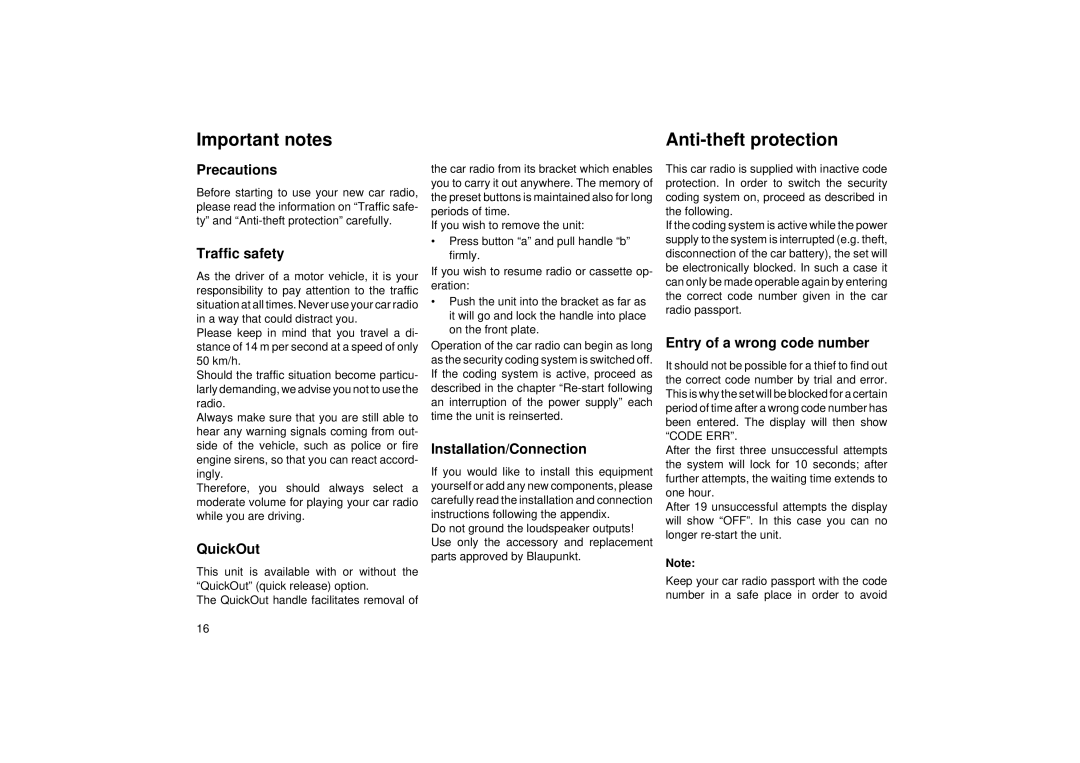Important notes |
|
Precautions
Before starting to use your new car radio, please read the information on “Traffic safe- ty” and
Traffic safety
As the driver of a motor vehicle, it is your responsibility to pay attention to the traffic situation at all times. Never use your car radio in a way that could distract you.
Please keep in mind that you travel a di- stance of 14 m per second at a speed of only 50 km/h.
Should the traffic situation become particu- larly demanding, we advise you not to use the radio.
Always make sure that you are still able to hear any warning signals coming from out- side of the vehicle, such as police or fire engine sirens, so that you can react accord- ingly.
Therefore, you should always select a moderate volume for playing your car radio while you are driving.
QuickOut
This unit is available with or without the “QuickOut” (quick release) option.
The QuickOut handle facilitates removal of
the car radio from its bracket which enables you to carry it out anywhere. The memory of the preset buttons is maintained also for long periods of time.
If you wish to remove the unit:
•Press button “a” and pull handle “b” firmly.
If you wish to resume radio or cassette op- eration:
•Push the unit into the bracket as far as it will go and lock the handle into place on the front plate.
Operation of the car radio can begin as long as the security coding system is switched off. If the coding system is active, proceed as described in the chapter
Installation/Connection
If you would like to install this equipment yourself or add any new components, please carefully read the installation and connection instructions following the appendix.
Do not ground the loudspeaker outputs! Use only the accessory and replacement parts approved by Blaupunkt.
This car radio is supplied with inactive code protection. In order to switch the security coding system on, proceed as described in the following.
If the coding system is active while the power supply to the system is interrupted (e.g. theft, disconnection of the car battery), the set will be electronically blocked. In such a case it can only be made operable again by entering the correct code number given in the car radio passport.
Entry of a wrong code number
It should not be possible for a thief to find out the correct code number by trial and error. This is why the set will be blocked for a certain period of time after a wrong code number has been entered. The display will then show “CODE ERR”.
After the first three unsuccessful attempts the system will lock for 10 seconds; after further attempts, the waiting time extends to one hour.
After 19 unsuccessful attempts the display will show “OFF”. In this case you can no longer
Note:
Keep your car radio passport with the code number in a safe place in order to avoid
16