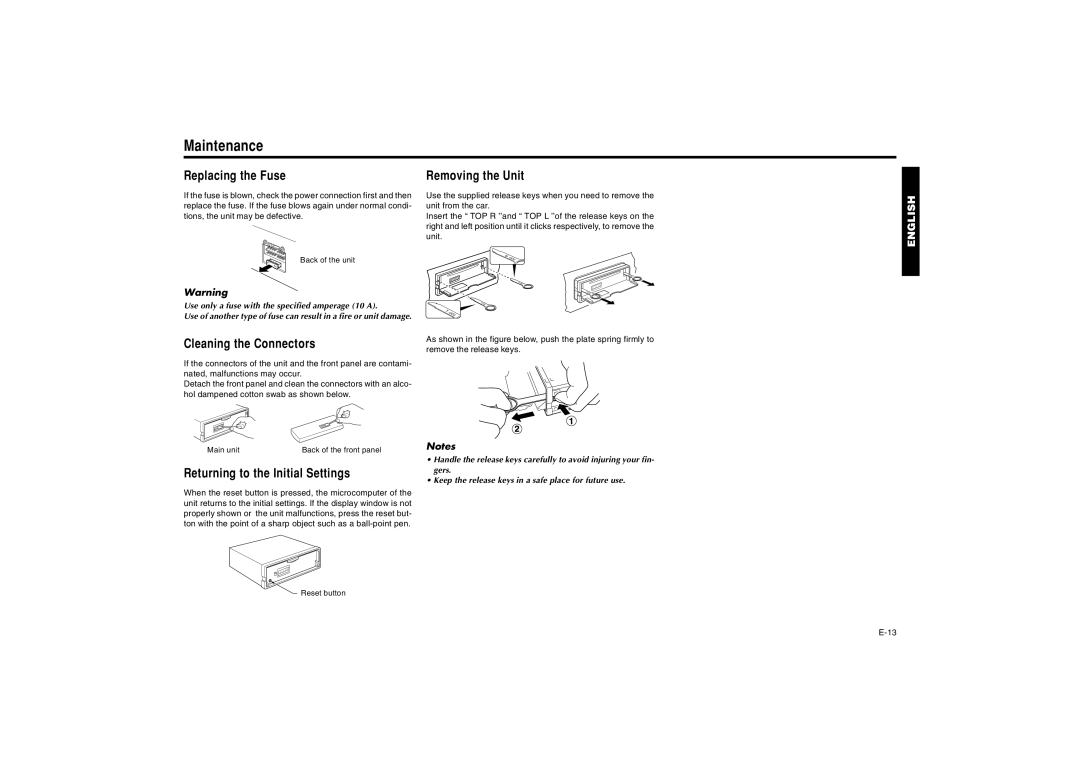Maintenance
Replacing the Fuse
If the fuse is blown, check the power connection first and then replace the fuse. If the fuse blows again under normal condi- tions, the unit may be defective.
Back of the unit
Warning
Use only a fuse with the specified amperage (10 A).
Use of another type of fuse can result in a fire or unit damage.
Cleaning the Connectors
If the connectors of the unit and the front panel are contami- nated, malfunctions may occur.
Detach the front panel and clean the connectors with an alco- hol dampened cotton swab as shown below.
Removing the Unit
Use the supplied release keys when you need to remove the unit from the car.
Insert the “ TOP R ’’and “ TOP L ’’of the release keys on the right and left position until it clicks respectively, to remove the unit.
As shown in the figure below, push the plate spring firmly to remove the release keys.
ENGLISH
FRANÇAIS
Main unit | Back of the front panel |
Returning to the Initial Settings
When the reset button is pressed, the microcomputer of the unit returns to the initial settings. If the display window is not properly shown or the unit malfunctions, press the reset but- ton with the point of a sharp object such as a
Notes
•Handle the release keys carefully to avoid injuring your fin- gers.
•Keep the release keys in a safe place for future use.
PORTUGUÊS ESPAÑOL
![]() Reset button
Reset button