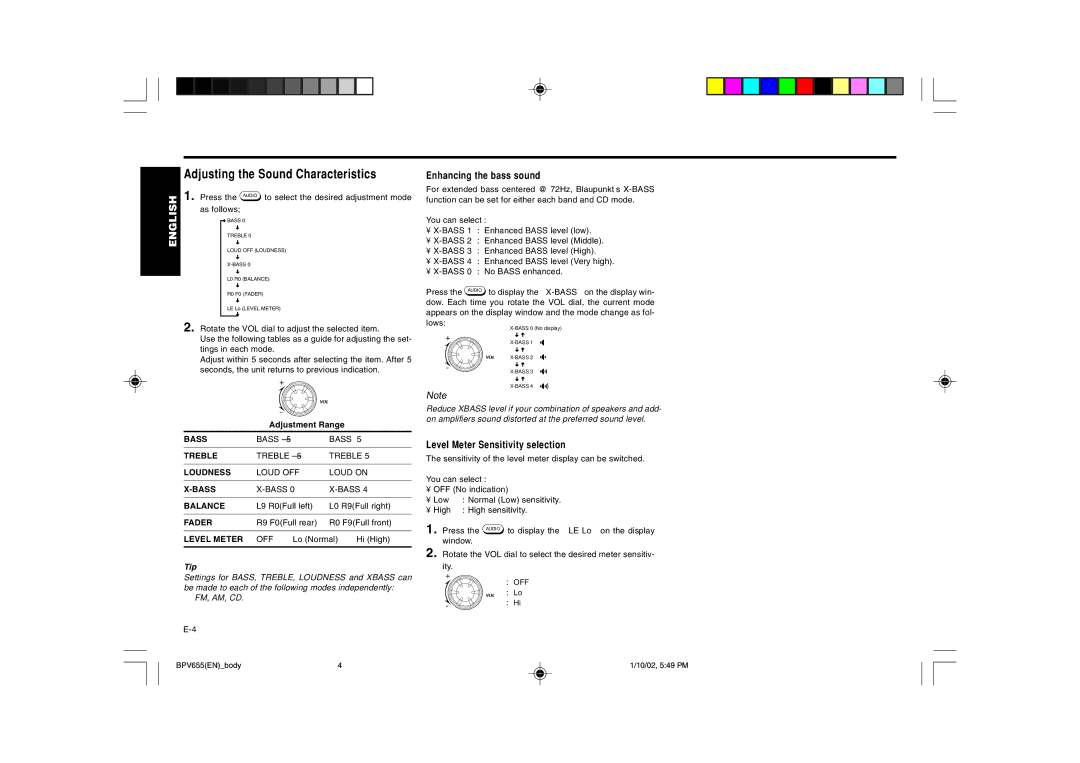| Adjusting the Sound Characteristics | |
ENGLISH | 1. Press the AUDIO | to select the desired adjustment mode |
as follows; |
| |
|
| |
| BASS 0 |
|
| TREBLE 0 |
|
| LOUD OFF (LOUDNESS) | |
|
| |
| L0 R0 (BALANCE) | |
R0 F0 (FADER)
LE Lo (LEVEL METER)
2. Rotate the VOL dial to adjust the selected item.
Use the following tables as a guide for adjusting the set- tings in each mode.
Adjust within 5 seconds after selecting the item. After 5 seconds, the unit returns to previous indication.
Adjustment Range
BASS | BASS |
| BASS 5 | |
|
|
| ||
TREBLE | TREBLE | TREBLE 5 | ||
|
|
| ||
LOUDNESS | LOUD OFF | LOUD ON | ||
|
|
| ||
|
|
| ||
BALANCE | L9 R0(Full left) | L0 R9(Full right) | ||
|
|
| ||
FADER | R9 F0(Full rear) | R0 F9(Full front) | ||
|
|
|
| |
LEVEL METER | OFF | Lo (Normal) | Hi (High) | |
|
|
|
|
|
Tip
Settings for BASS, TREBLE, LOUDNESS and XBASS can be made to each of the following modes independently:
FM, AM, CD.
BPV655(EN)_body | 4 |
Enhancing the bass sound
For extended bass centered @ 72Hz, Blaupunkt’s
You can select :
•
•
•
•
•
Press the AUDIO to display the “
Note
Reduce XBASS level if your combination of speakers and add- on amplifiers sound distorted at the preferred sound level.
Level Meter Sensitivity selection
The sensitivity of the level meter display can be switched.
You can select :
•OFF (No indication)
• Low | : Normal (Low) sensitivity. |
• High | : High sensitivity. |
1. Press the AUDIO to display the “ LE Lo ” on the display window.
2. Rotate the VOL dial to select the desired meter sensitiv-
ity.
:OFF
:Lo
:Hi
1/10/02, 5:49 PM