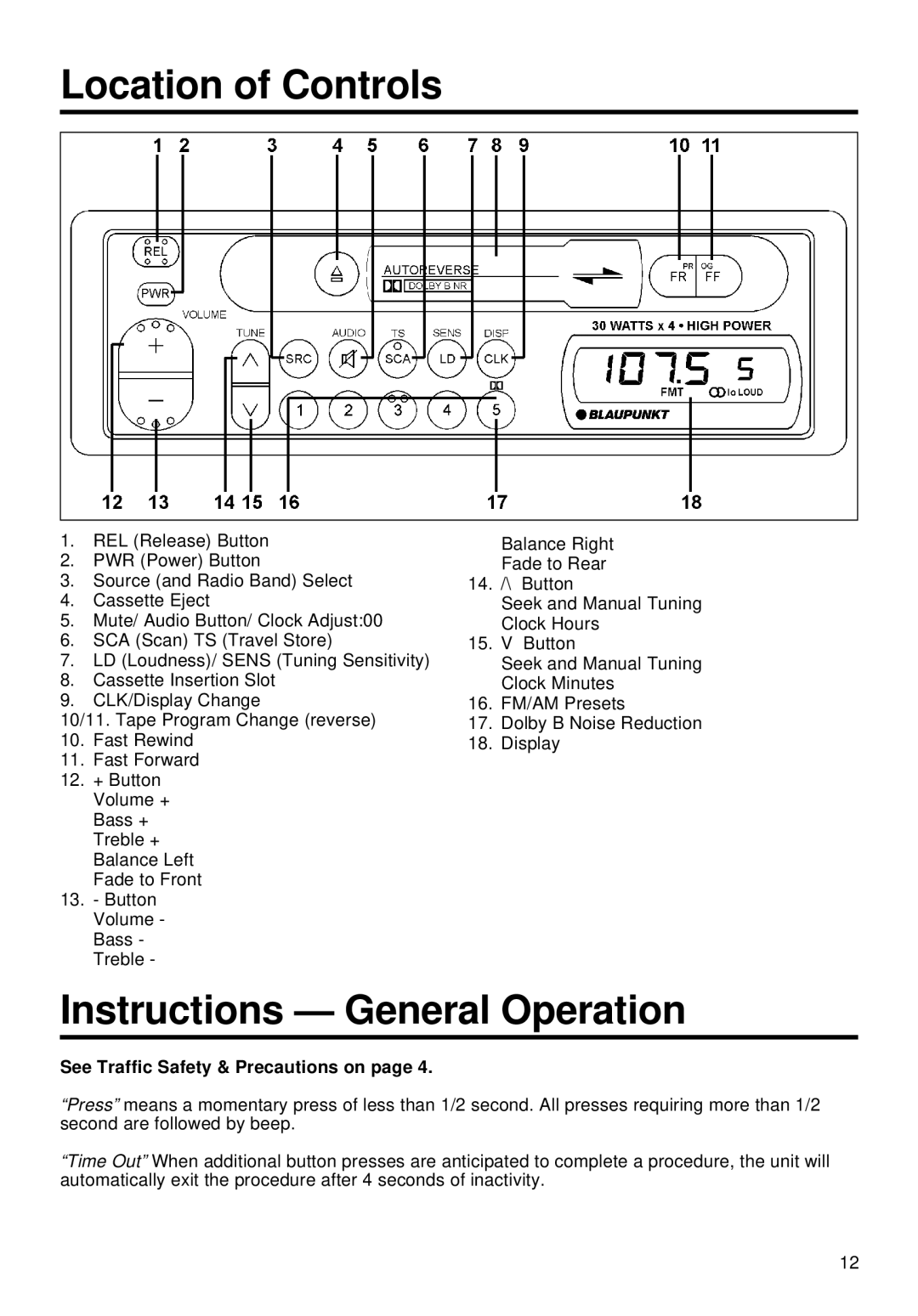Location of Controls
1. | REL (Release) Button |
| Balance Right |
2. | PWR (Power) Button |
| Fade to Rear |
3. | Source (and Radio Band) Select | 14. | /\ Button |
4. | Cassette Eject |
| Seek and Manual Tuning |
5. | Mute/ Audio Button/ Clock Adjust:00 |
| Clock Hours |
6. | SCA (Scan) TS (Travel Store) | 15. | V Button |
7. | LD (Loudness)/ SENS (Tuning Sensitivity) |
| Seek and Manual Tuning |
8. | Cassette Insertion Slot |
| Clock Minutes |
9. | CLK/Display Change | 16. | FM/AM Presets |
10/11. Tape Program Change (reverse) | 17. | Dolby B Noise Reduction | |
10. | Fast Rewind | 18. | Display |
11.Fast Forward
12.+ Button Volume + Bass + Treble + Balance Left Fade to Front
13.- Button Volume - Bass - Treble -
Instructions — General Operation
See Traffic Safety & Precautions on page 4.
“Press” means a momentary press of less than 1/2 second. All presses requiring more than 1/2 second are followed by beep.
“Time Out” When additional button presses are anticipated to complete a procedure, the unit will automatically exit the procedure after 4 seconds of inactivity.
12