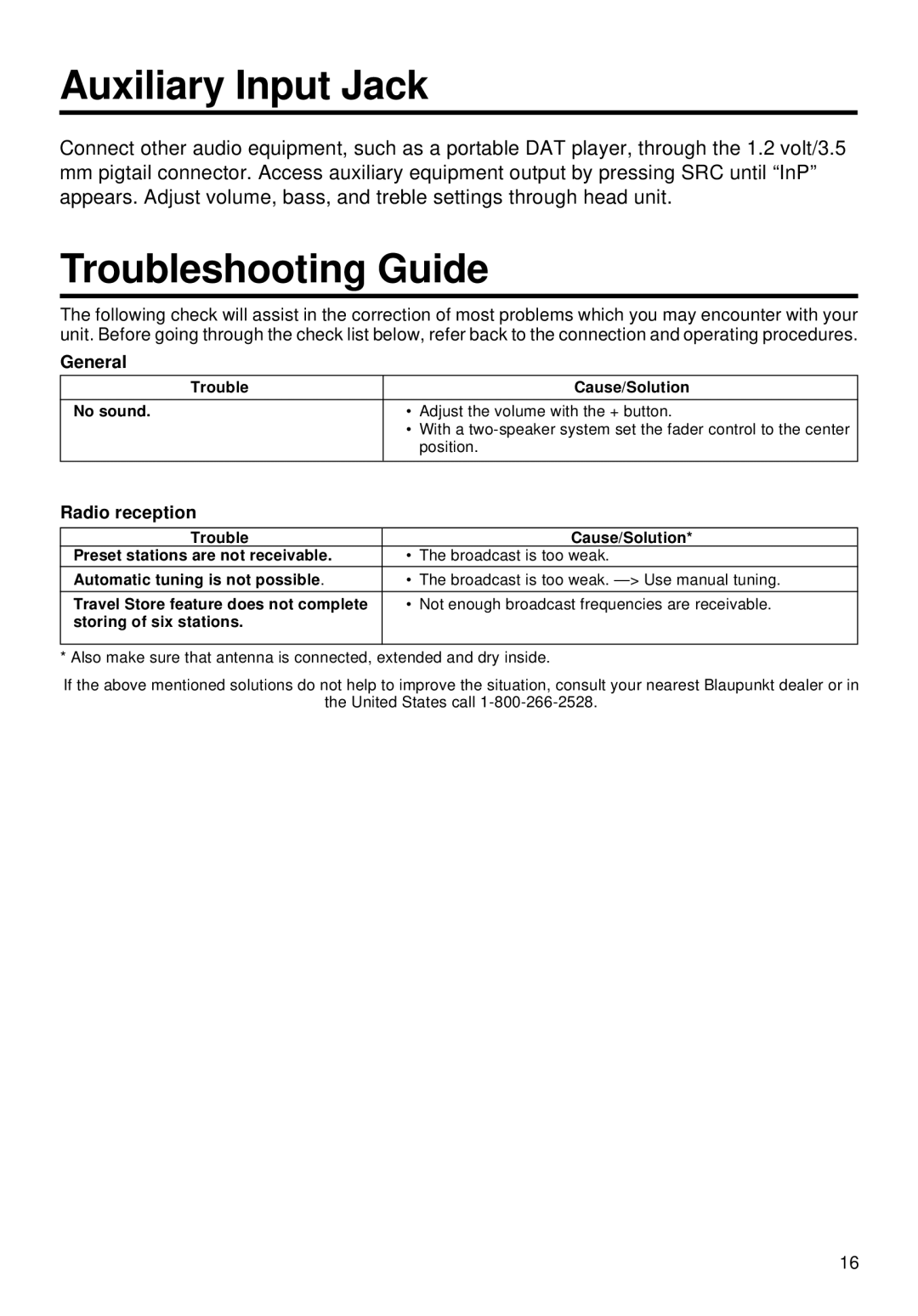Auxiliary Input Jack
Connect other audio equipment, such as a portable DAT player, through the 1.2 volt/3.5
mmpigtail connector. Access auxiliary equipment output by pressing SRC until “InP” appears. Adjust volume, bass, and treble settings through head unit.
Troubleshooting Guide
The following check will assist in the correction of most problems which you may encounter with your unit. Before going through the check list below, refer back to the connection and operating procedures.
General
Trouble |
| Cause/Solution |
|
|
|
No sound. | • | Adjust the volume with the + button. |
| • | With a |
|
| position. |
|
|
|
Radio reception
Trouble | Cause/Solution* |
Preset stations are not receivable. | • The broadcast is too weak. |
Automatic tuning is not possible. | • The broadcast is too weak. |
|
|
Travel Store feature does not complete | • Not enough broadcast frequencies are receivable. |
storing of six stations. |
|
|
|
* Also make sure that antenna is connected, extended and dry inside.
If the above mentioned solutions do not help to improve the situation, consult your nearest Blaupunkt dealer or in
the United States call
16