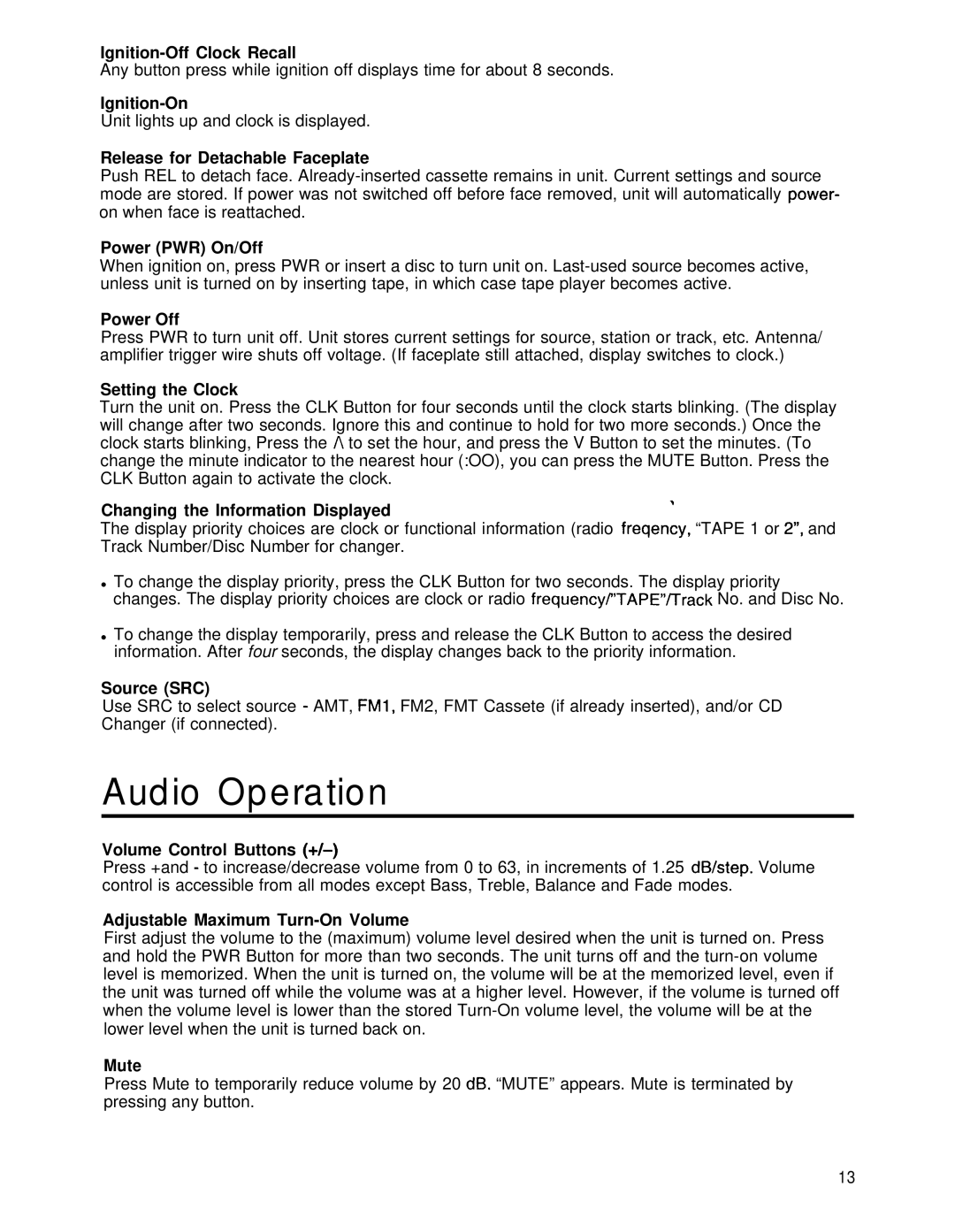Any button press while ignition off displays time for about 8 seconds.
Unit lights up and clock is displayed.
Release for Detachable Faceplate
Push REL to detach face.
Power (PWR) On/Off
When ignition on, press PWR or insert a disc to turn unit on.
Power Off
Press PWR to turn unit off. Unit stores current settings for source, station or track, etc. Antenna/ amplifier trigger wire shuts off voltage. (If faceplate still attached, display switches to clock.)
Setting the Clock
Turn the unit on. Press the CLK Button for four seconds until the clock starts blinking. (The display will change after two seconds. Ignore this and continue to hold for two more seconds.) Once the clock starts blinking, Press the A to set the hour, and press the V Button to set the minutes. (To change the minute indicator to the nearest hour (:OO), you can press the MUTE Button. Press the CLK Button again to activate the clock.
Changing the Information Displayed
3
The display priority choices are clock or functional information (radio freqency, “TAPE 1 or2”, and Track Number/Disc Number for changer.
•To change the display priority, press the CLK Button for two seconds. The display priority changes. The display priority choices are clock or radio frequency/“TAPE”/TrackNo. and Disc No.
•To change the display temporarily, press and release the CLK Button to access the desired information. After four seconds, the display changes back to the priority information.
Source (SRC)
Use SRC to select source - AMT, FMl, FM2, FMT Cassete (if already inserted), and/or CD Changer (if connected).
Audio Operation
Volume Control Buttons (+/-)
Press +and - to increase/decrease volume from 0 to 63, in increments of 1.25 dB/step. Volume control is accessible from all modes except Bass, Treble, Balance and Fade modes.
Adjustable Maximum Turn-On Volume
First adjust the volume to the (maximum) volume level desired when the unit is turned on. Press and hold the PWR Button for more than two seconds. The unit turns off and the
Mute
Press Mute to temporarily reduce volume by 20 dB. “MUTE” appears. Mute is terminated by pressing any button.
13