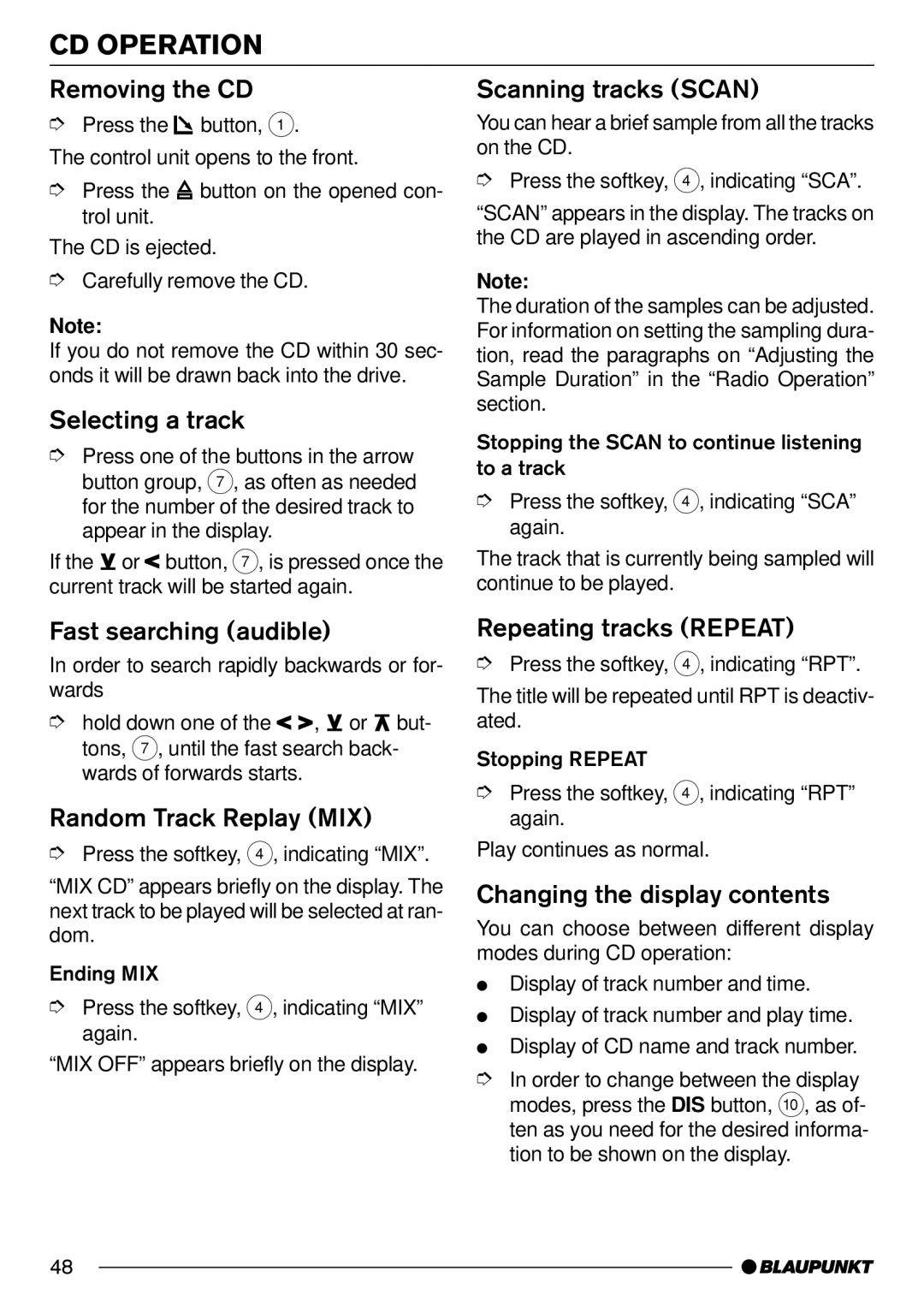CD OPERATION
Removing the CD
➮Press the ![]()
![]() button, 1.
button, 1.
The control unit opens to the front.
➮Press the ![]() button on the opened con- trol unit.
button on the opened con- trol unit.
The CD is ejected.
➮Carefully remove the CD.
Note:
If you do not remove the CD within 30 sec- onds it will be drawn back into the drive.
Selecting a track
➮Press one of the buttons in the arrow button group, 7, as often as needed for the number of the desired track to appear in the display.
If the ![]() or
or![]() button, 7, is pressed once the current track will be started again.
button, 7, is pressed once the current track will be started again.
Scanning tracks (SCAN)
You can hear a brief sample from all the tracks on the CD.
➮Press the softkey, 4, indicating “SCA”.
“SCAN” appears in the display. The tracks on the CD are played in ascending order.
Note:
The duration of the samples can be adjusted. For information on setting the sampling dura- tion, read the paragraphs on “Adjusting the Sample Duration” in the “Radio Operation” section.
Stopping the SCAN to continue listening to a track
➮Press the softkey, 4, indicating “SCA” again.
The track that is currently being sampled will continue to be played.
Fast searching (audible)
In order to search rapidly backwards or for- wards
➮hold down one of the ![]()
![]() ,
, ![]() or
or ![]() but- tons, 7, until the fast search back- wards of forwards starts.
but- tons, 7, until the fast search back- wards of forwards starts.
Random Track Replay (MIX)
➮Press the softkey, 4, indicating “MIX”.
“MIX CD” appears briefly on the display. The next track to be played will be selected at ran- dom.
Ending MIX
➮Press the softkey, 4, indicating “MIX” again.
“MIX OFF” appears briefly on the display.
Repeating tracks (REPEAT)
➮Press the softkey, 4, indicating “RPT”.
The title will be repeated until RPT is deactiv- ated.
Stopping REPEAT
➮Press the softkey, 4, indicating “RPT” again.
Play continues as normal.
Changing the display contents
You can choose between different display modes during CD operation:
●Display of track number and time.
●Display of track number and play time.
●Display of CD name and track number.
➮In order to change between the display modes, press the DIS button, :, as of- ten as you need for the desired informa- tion to be shown on the display.
48