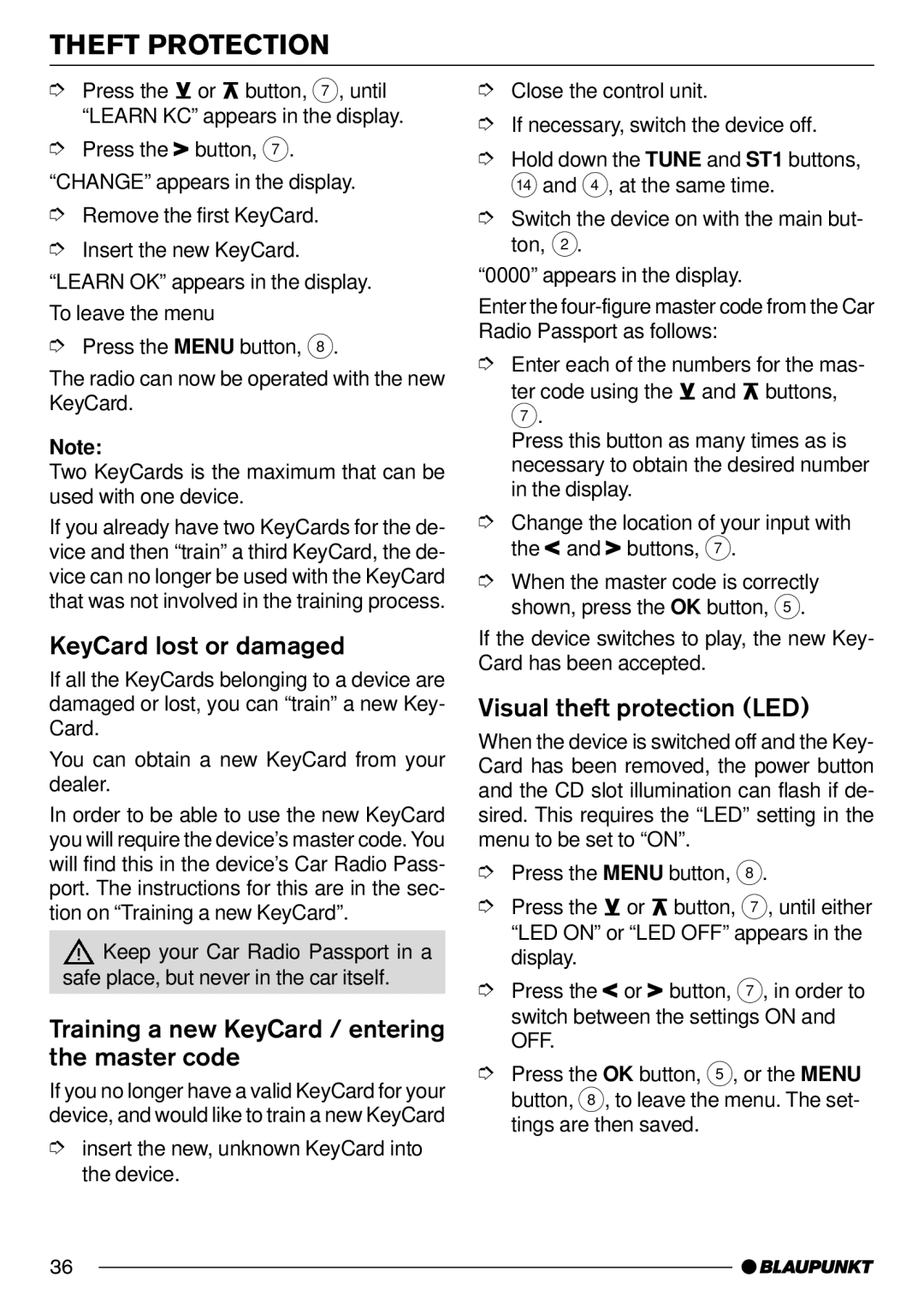THEFT PROTECTION
➮Press the ![]() or
or ![]() button, 7, until “LEARN KC” appears in the display.
button, 7, until “LEARN KC” appears in the display.
➮Press the![]() button, 7. “CHANGE” appears in the display.
button, 7. “CHANGE” appears in the display.
➮Remove the first KeyCard.
➮Insert the new KeyCard.
“LEARN OK” appears in the display.
To leave the menu
➮Press the MENU button, 8.
The radio can now be operated with the new KeyCard.
Note:
Two KeyCards is the maximum that can be used with one device.
If you already have two KeyCards for the de- vice and then “train” a third KeyCard, the de- vice can no longer be used with the KeyCard that was not involved in the training process.
KeyCard lost or damaged
If all the KeyCards belonging to a device are damaged or lost, you can “train” a new Key- Card.
You can obtain a new KeyCard from your dealer.
In order to be able to use the new KeyCard you will require the device’s master code. You will find this in the device’s Car Radio Pass- port. The instructions for this are in the sec- tion on “Training a new KeyCard”.
![]() Keep your Car Radio Passport in a safe place, but never in the car itself.
Keep your Car Radio Passport in a safe place, but never in the car itself.
Training a new KeyCard / entering the master code
If you no longer have a valid KeyCard for your device, and would like to train a new KeyCard
➮insert the new, unknown KeyCard into the device.
➮Close the control unit.
➮If necessary, switch the device off.
➮Hold down the TUNE and ST1 buttons, >and 4, at the same time.
➮Switch the device on with the main but- ton, 2.
“0000” appears in the display.
Enter the
➮Enter each of the numbers for the mas-
ter code using the ![]() and
and ![]() buttons,
buttons,
7.
Press this button as many times as is necessary to obtain the desired number in the display.
➮Change the location of your input with the![]() and
and![]() buttons, 7.
buttons, 7.
➮When the master code is correctly shown, press the OK button, 5.
If the device switches to play, the new Key- Card has been accepted.
Visual theft protection (LED)
When the device is switched off and the Key- Card has been removed, the power button and the CD slot illumination can flash if de- sired. This requires the “LED” setting in the menu to be set to “ON”.
➮Press the MENU button, 8.
➮Press the ![]() or
or ![]() button, 7, until either “LED ON” or “LED OFF” appears in the display.
button, 7, until either “LED ON” or “LED OFF” appears in the display.
➮Press the ![]() or
or![]() button, 7, in order to switch between the settings ON and OFF.
button, 7, in order to switch between the settings ON and OFF.
➮Press the OK button, 5, or the MENU button, 8, to leave the menu. The set- tings are then saved.
36