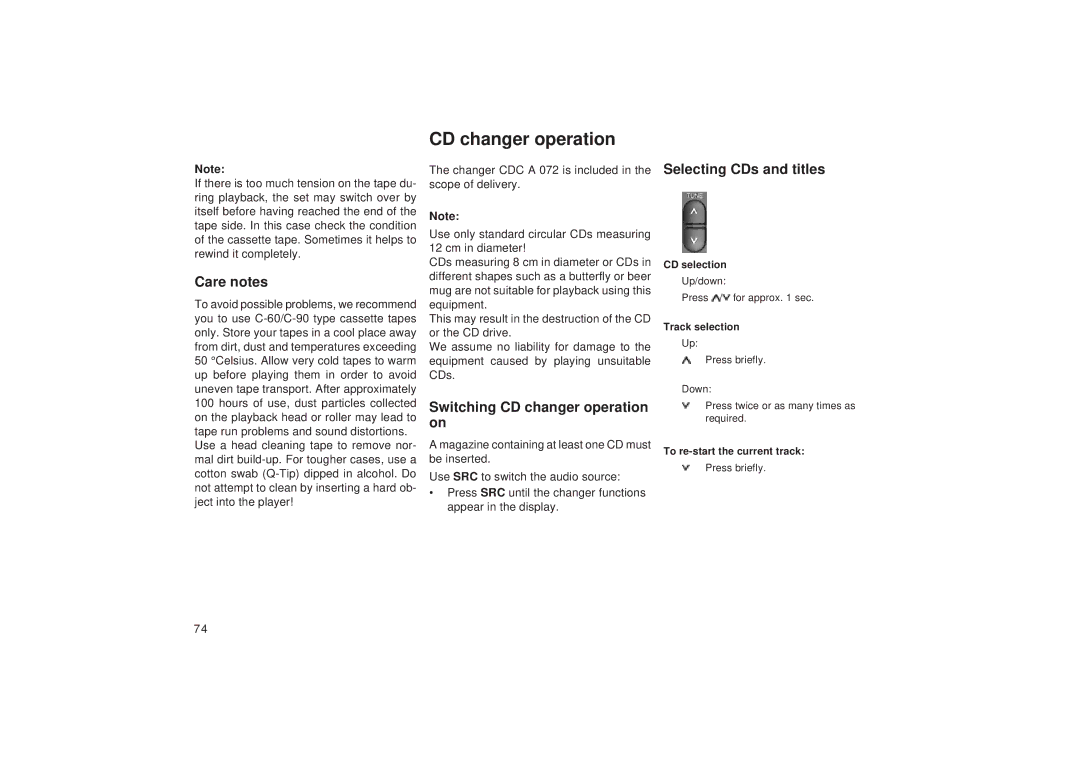Note:
If there is too much tension on the tape du- ring playback, the set may switch over by itself before having reached the end of the tape side. In this case check the condition of the cassette tape. Sometimes it helps to rewind it completely.
Care notes
To avoid possible problems, we recommend you to use
Use a head cleaning tape to remove nor- mal dirt
CD changer operation
The changer CDC A 072 is included in the scope of delivery.
Note:
Use only standard circular CDs measuring 12 cm in diameter!
CDs measuring 8 cm in diameter or CDs in different shapes such as a butterfly or beer mug are not suitable for playback using this equipment.
This may result in the destruction of the CD or the CD drive.
We assume no liability for damage to the equipment caused by playing unsuitable CDs.
Switching CD changer operation on
A magazine containing at least one CD must be inserted.
Use SRC to switch the audio source:
•Press SRC until the changer functions appear in the display.
Selecting CDs and titles
CD selection
Up/down:
Press ![]() /
/![]() for approx. 1 sec.
for approx. 1 sec.
Track selection
Up:
Press briefly.
Down:
Press twice or as many times as required.
To
Press briefly.
74