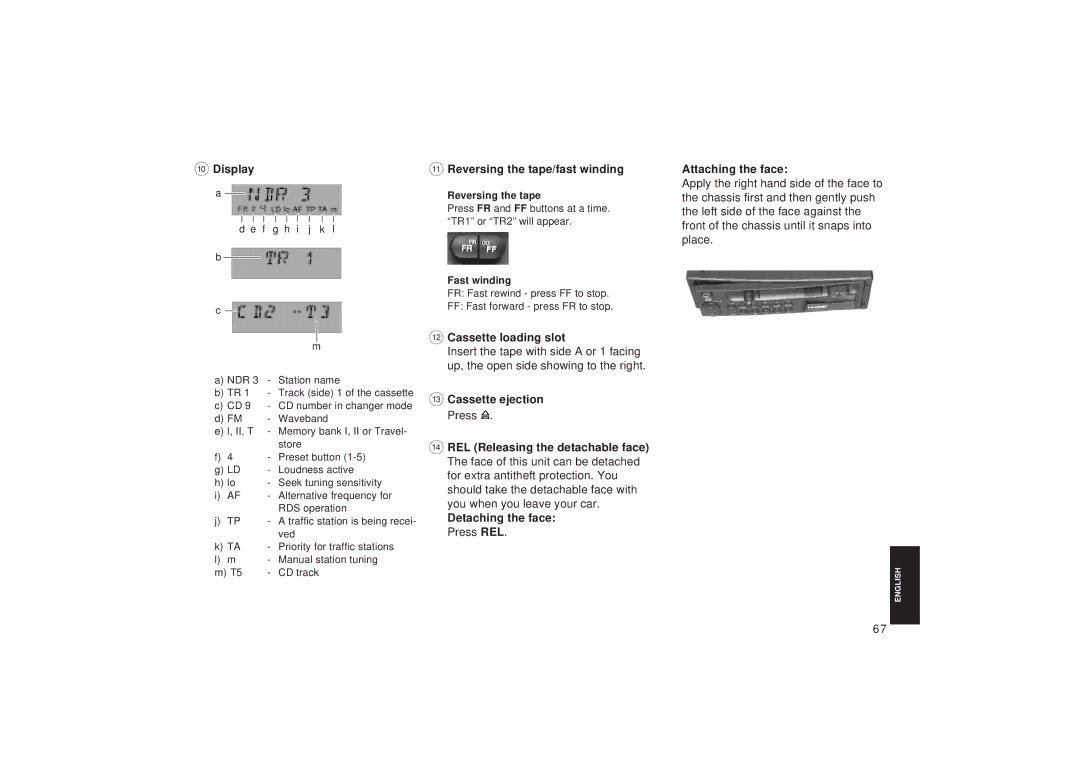: Display | ; Reversing the tape/fast winding |
Attaching the face:
DEUTSCH
a
d e f g h i j k l
b
c ![]()
m
a)NDR 3 - Station name
b)TR 1 - Track (side) 1 of the cassette
c)CD 9 - CD number in changer mode
d) FM | - Waveband |
e)l, II, T - Memory bank I, II or Travel- store
f)4 - Preset button
g) LD | - | Loudness active | |
h) lo | - | Seek tuning sensitivity | |
i) | AF | - | Alternative frequency for |
|
|
| RDS operation |
j) | TP | - A traffic station is being recei- | |
|
|
| ved |
k) TA | - Priority for traffic stations | ||
l)m - Manual station tuning
m)T5 - CD track
Reversing the tape
Press FR and FF buttons at a time. “TR1” or “TR2” will appear.
Fast winding
FR: Fast rewind - press FF to stop.
FF: Fast forward - press FR to stop.
<Cassette loading slot
Insert the tape with side A or 1 facing up, the open side showing to the right.
=Cassette ejection Press ![]() .
.
>REL (Releasing the detachable face) The face of this unit can be detached for extra antitheft protection. You should take the detachable face with you when you leave your car.
Detaching the face: Press REL.
Apply the right hand side of the face to the chassis first and then gently push the left side of the face against the front of the chassis until it snaps into place.
ENGLISHPORTUGUÊSESPAÑOLNEDERLANDSFRANÇAIS
67