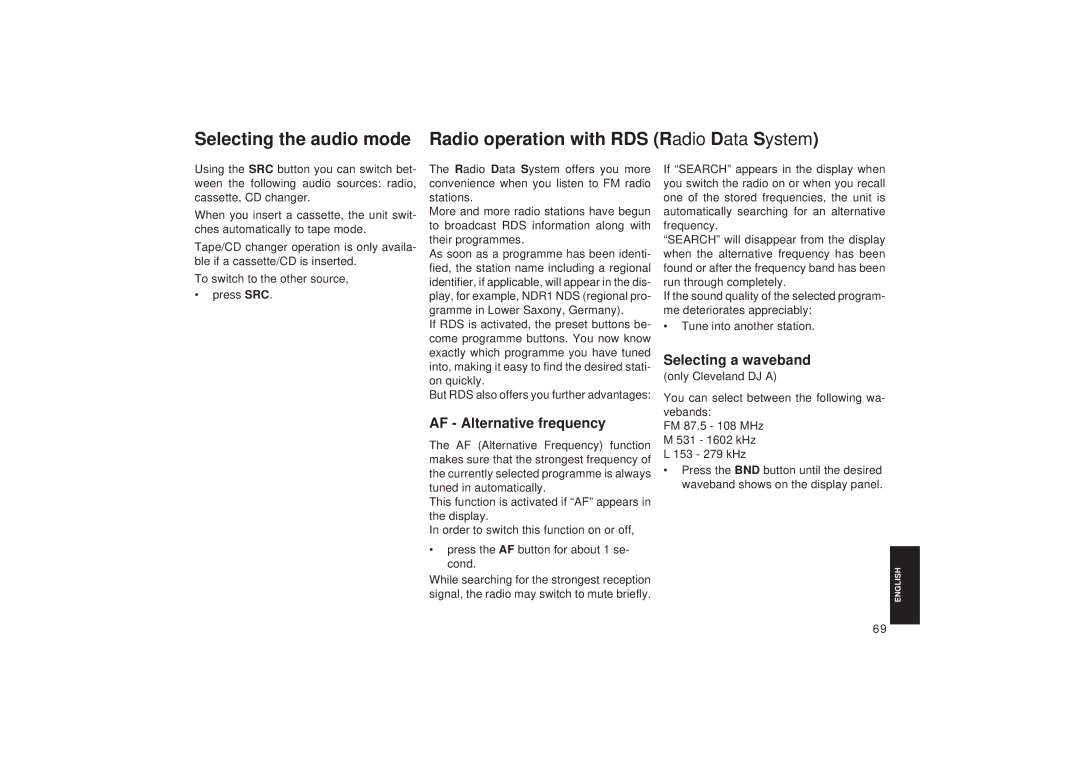Selecting the audio mode
Radio operation with RDS (Radio Data System)
Using the SRC button you can switch bet- ween the following audio sources: radio, cassette, CD changer.
When you insert a cassette, the unit swit- ches automatically to tape mode.
Tape/CD changer operation is only availa- ble if a cassette/CD is inserted.
To switch to the other source,
•press SRC.
The Radio Data System offers you more convenience when you listen to FM radio stations.
More and more radio stations have begun to broadcast RDS information along with their programmes.
As soon as a programme has been identi- fied, the station name including a regional identifier, if applicable, will appear in the dis- play, for example, NDR1 NDS (regional pro- gramme in Lower Saxony, Germany).
If RDS is activated, the preset buttons be- come programme buttons. You now know exactly which programme you have tuned into, making it easy to find the desired stati- on quickly.
But RDS also offers you further advantages:
AF - Alternative frequency
The AF (Alternative Frequency) function makes sure that the strongest frequency of the currently selected programme is always tuned in automatically.
This function is activated if “AF” appears in the display.
In order to switch this function on or off,
•press the AF button for about 1 se- cond.
While searching for the strongest reception signal, the radio may switch to mute briefly.
If “SEARCH” appears in the display when you switch the radio on or when you recall one of the stored frequencies, the unit is automatically searching for an alternative frequency.
“SEARCH” will disappear from the display when the alternative frequency has been found or after the frequency band has been run through completely.
If the sound quality of the selected program- me deteriorates appreciably:
•Tune into another station.
Selecting a waveband
(only Cleveland DJ A)
You can select between the following wa- vebands:
FM 87.5 - 108 MHz
M 531 - 1602 kHz
L 153 - 279 kHz
•Press the BND button until the desired waveband shows on the display panel.
ENGLISHPORTUGUÊSESPAÑOLNEDERLANDSFRANÇAISDEUTSCH
69