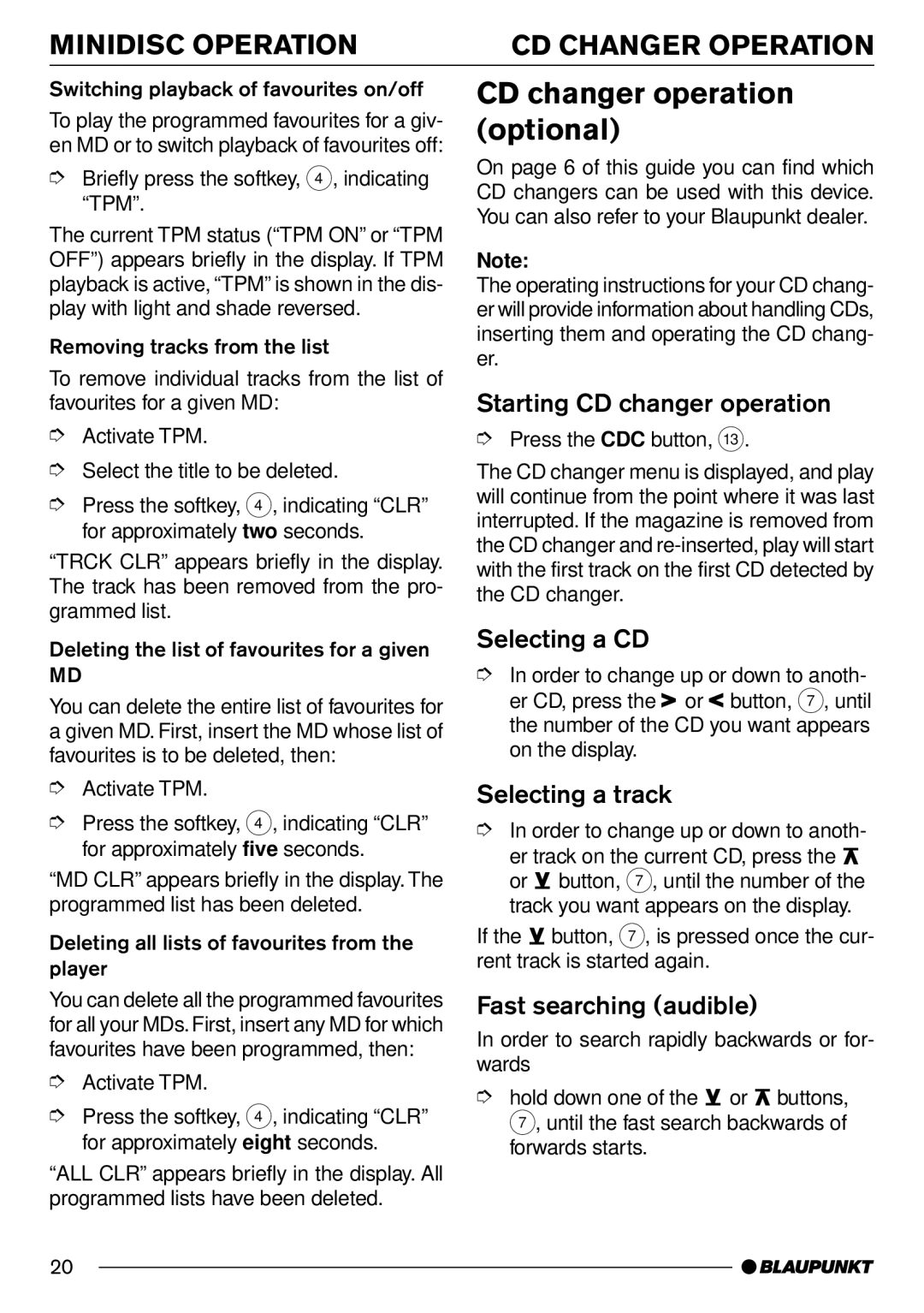MINIDISC OPERATION | CD CHANGER OPERATION |
Switching playback of favourites on/off
To play the programmed favourites for a giv- en MD or to switch playback of favourites off:
➮Briefly press the softkey, 4, indicating “TPM”.
The current TPM status (“TPM ON” or “TPM OFF”) appears briefly in the display. If TPM playback is active, “TPM” is shown in the dis- play with light and shade reversed.
Removing tracks from the list
To remove individual tracks from the list of favourites for a given MD:
➮Activate TPM.
➮Select the title to be deleted.
➮Press the softkey, 4, indicating “CLR” for approximately two seconds.
“TRCK CLR” appears briefly in the display. The track has been removed from the pro- grammed list.
Deleting the list of favourites for a given
MD
You can delete the entire list of favourites for a given MD. First, insert the MD whose list of favourites is to be deleted, then:
➮Activate TPM.
➮Press the softkey, 4, indicating “CLR” for approximately five seconds.
“MD CLR” appears briefly in the display. The programmed list has been deleted.
Deleting all lists of favourites from the player
You can delete all the programmed favourites for all your MDs. First, insert any MD for which favourites have been programmed, then:
➮Activate TPM.
➮Press the softkey, 4, indicating “CLR” for approximately eight seconds.
“ALL CLR” appears briefly in the display. All programmed lists have been deleted.
CD changer operation (optional)
On page 6 of this guide you can find which CD changers can be used with this device. You can also refer to your Blaupunkt dealer.
Note:
The operating instructions for your CD chang- er will provide information about handling CDs, inserting them and operating the CD chang- er.
Starting CD changer operation
➮Press the CDC button, =.
The CD changer menu is displayed, and play will continue from the point where it was last interrupted. If the magazine is removed from the CD changer and
Selecting a CD
➮In order to change up or down to anoth- er CD, press the![]() or
or ![]() button, 7, until the number of the CD you want appears on the display.
button, 7, until the number of the CD you want appears on the display.
Selecting a track
➮In order to change up or down to anoth-
er track on the current CD, press the ![]() or
or ![]() button, 7, until the number of the track you want appears on the display.
button, 7, until the number of the track you want appears on the display.
If the ![]() button, 7, is pressed once the cur- rent track is started again.
button, 7, is pressed once the cur- rent track is started again.
Fast searching (audible)
In order to search rapidly backwards or for- wards
➮hold down one of the ![]() or
or ![]() buttons, 7, until the fast search backwards of forwards starts.
buttons, 7, until the fast search backwards of forwards starts.
20