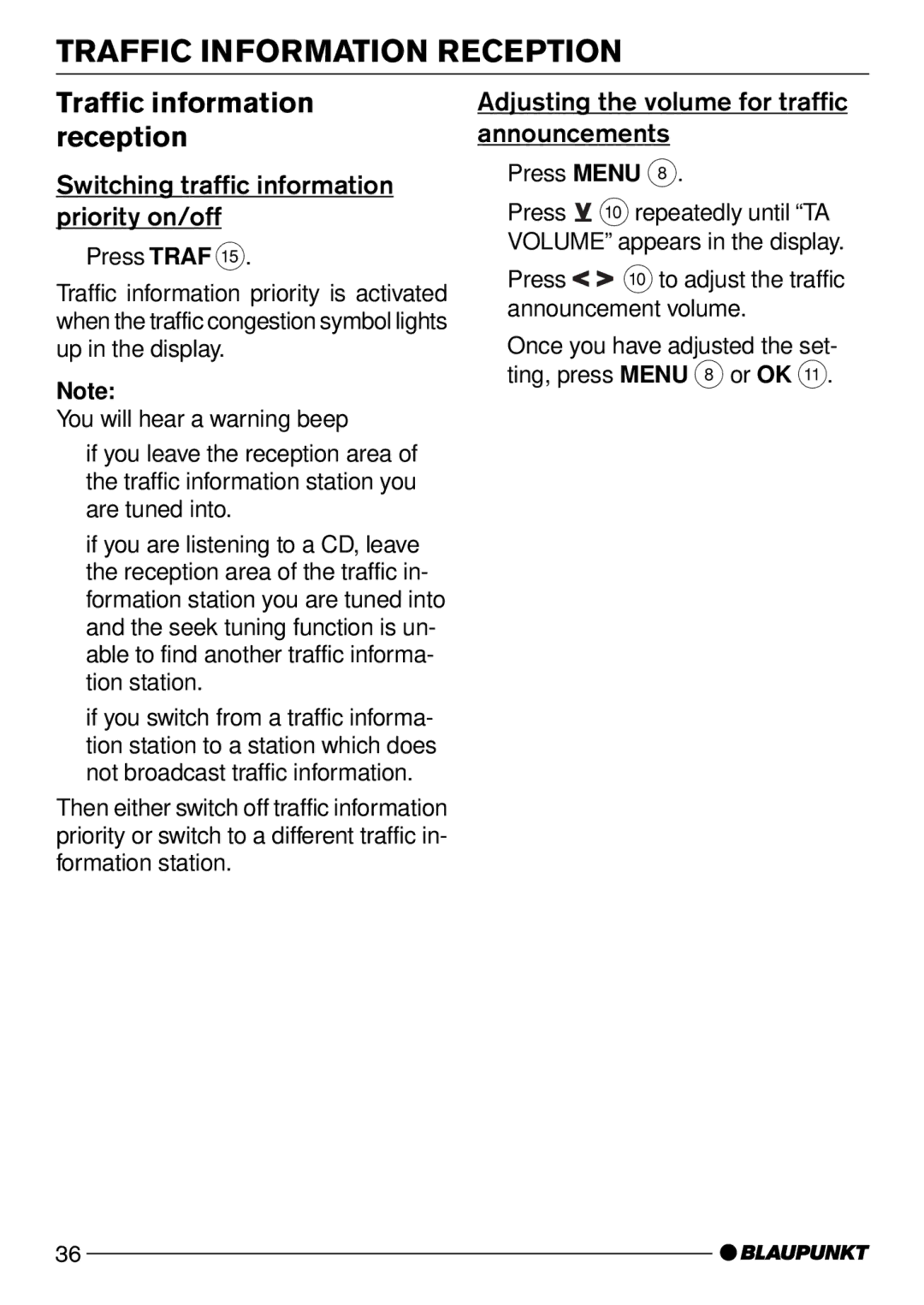DJ50, MODENA CD50 specifications
Blaupunkt, a prominent name in the automotive sound systems and consumer electronics arena, continues to innovate with products like the MODENA CD50 and DJ50. These models are particularly crafted for users seeking quality audio performance combined with user-friendly features and modern connectivity.The Blaupunkt MODENA CD50 is a versatile car stereo that emphasizes function alongside style. With a sleek design that easily integrates into any vehicle's dashboard, the MODENA CD50 boasts a front-loading CD player accommodating a variety of audio formats, allowing users to enjoy their favorite music collections effortlessly. The device also supports MP3 and WMA playback, enhancing its versatility for various audio sources.
A standout feature of the MODENA CD50 is its USB port and Aux-in connectivity, which allow users to plug in their smartphones or other media devices directly. This connectivity ensures that you can play music, podcasts, or audiobooks directly from your personal library or streaming services. Moreover, the stereo supports Bluetooth technology, facilitating wireless streaming and hands-free calling, elevating the driving experience and enhancing safety on the road.
The DJ50 model, a little brother to the MODENA CD50, focuses on providing a reliable audio experience while being budget-friendly. It shares similar core features such as USB and Auxiliary inputs, making it easy to connect your devices. The compact design ensures it fits in smaller dashboards while still delivering rich, high-quality sound.
Both models utilize advanced audio technology, including a built-in equalizer that offers customizable sound settings, allowing users to tailor the audio output to their specific preferences. The ability to adjust treble, midrange, and bass ensures a personalized listening experience catering to different musical genres.
An optional detachable faceplate adds a layer of security, deterring theft while ensuring easy removal for storage when necessary. Additionally, these models generally come with a user-friendly remote control for convenience.
Overall, Blaupunkt has once again delivered with the MODENA CD50 and DJ50, providing a blend of quality, convenience, and modern technology in their car audio systems. Whether you’re an audiophile or just someone who enjoys good music on the road, these products promise to elevate your driving soundtrack, making each journey more enjoyable.