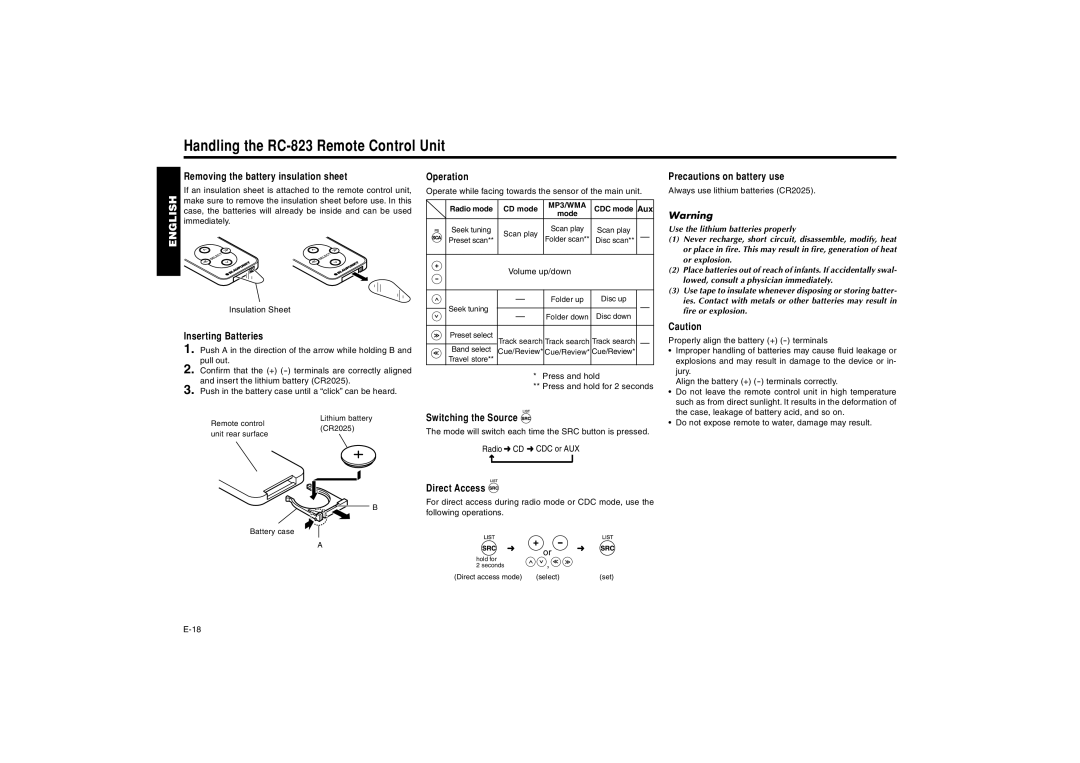MP41 specifications
The Blaupunkt MP41 is an innovative car stereo that stands out for its blend of modern technology, user-friendly features, and sleek design. This multimedia receiver is tailored for those who demand high-quality audio and seamless connectivity on the road.One of the most compelling features of the Blaupunkt MP41 is its advanced multimedia compatibility. The unit supports a variety of media formats through USB and AUX inputs, allowing users to enjoy their favorite music from different sources. The USB port not only facilitates audio playback but also enables charging of mobile devices while on the go. Additionally, the AUX input offers further connectivity options for devices that lack Bluetooth functionality.
In terms of sound quality, the Blaupunkt MP41 is equipped with a powerful 4 x 50 Watts amplifier that enhances audio clarity and provides a rich, dynamic sound experience. The built-in equalizer offers multiple presets, enabling users to tailor the sound output to their taste, whether they prefer bass-heavy tracks or more balanced audio.
Bluetooth technology is another standout feature of the MP41, providing hands-free calling and seamless audio streaming from smartphones and other Bluetooth-enabled devices. This ensures a distraction-free driving experience, allowing drivers to stay connected while keeping their focus on the road. The integrated microphone also enhances call clarity, making conversations clearer for both parties.
The Blaupunkt MP41 is designed with a user-friendly interface that simplifies operation. The floating faceplate design not only adds a touch of modern elegance but also makes the display easy to read. Furthermore, the unit includes customizable backlighting, allowing users to match the stereo with their vehicle’s interior lighting for a cohesive look.
Durability is another key characteristic of the MP41. Built to withstand the rigors of automotive use, this stereo offers robust construction and reliable performance. Its compact design allows for easy installation in a variety of vehicle models, ensuring that it fits effortlessly into any dashboard layout.
In summary, the Blaupunkt MP41 is a versatile car stereo that caters to the needs of modern drivers. With its high-quality audio output, comprehensive connectivity options, and intuitive interface, it ensures an enjoyable and convenient in-car entertainment experience. Whether you’re commuting or embarking on a road trip, the MP41 enhances your journey with exceptional sound and functionality.