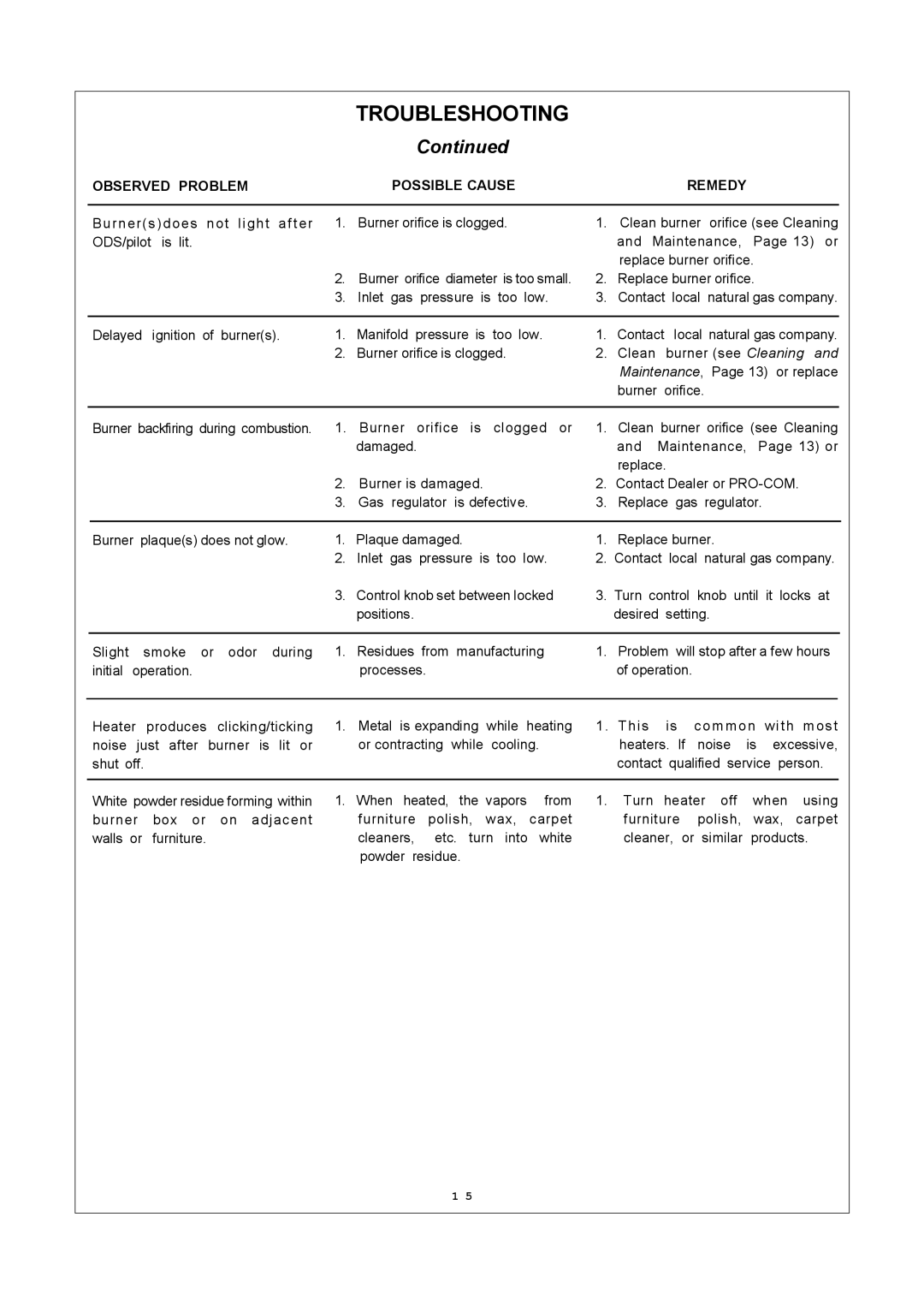OBSERVED PROBLEM
Burner(s)does not light after ODS/pilot is lit.
Delayed ignition of burner(s).
TROUBLESHOOTING
Continued
| POSSIBLE CAUSE |
|
| REMEDY |
1. | Burner orifice is clogged. | 1. | Clean burner orifice (see Cleaning | |
|
|
| and Maintenance, Page 13) or | |
|
|
| replace burner orifice. | |
2. | Burner orifice diameter is too small. | 2. | Replace burner orifice. | |
3. | Inlet gas pressure is too low. | 3. | Contact local natural gas company. | |
1. | Manifold pressure is too low. | 1. | Contact | local natural gas company. |
2. | Burner orifice is clogged. | 2. | Clean | burner (see Cleaning and |
|
|
| Maintenance, Page 13) or replace | |
|
|
| burner | orifice. |
Burner backfiring during combustion.
Burner plaque(s) does not glow.
Slight smoke or odor during initial operation.
Heater produces clicking/ticking noise just after burner is lit or shut off.
White powder residue forming within burner box or on adjacent walls or furniture.
1.Burner orifice is clogged or damaged.
2.Burner is damaged.
3.Gas regulator is defective.
1.Plaque damaged.
2.Inlet gas pressure is too low.
3.Control knob set between locked positions.
1.Residues from manufacturing processes.
1.Metal is expanding while heating or contracting while cooling.
1.When heated, the vapors from furniture polish, wax, carpet
cleaners, etc. turn into white powder residue.
1.Clean burner orifice (see Cleaning and Maintenance, Page 13) or replace.
2.Contact Dealer or
3.Replace gas regulator.
1.Replace burner.
2.Contact local natural gas company.
3.Turn control knob until it locks at desired setting.
1.Problem will stop after a few hours of operation.
1. This is common with most heaters. If noise is excessive, contact qualified service person.
1.Turn heater off when using furniture polish, wax, carpet cleaner, or similar products.
1 5