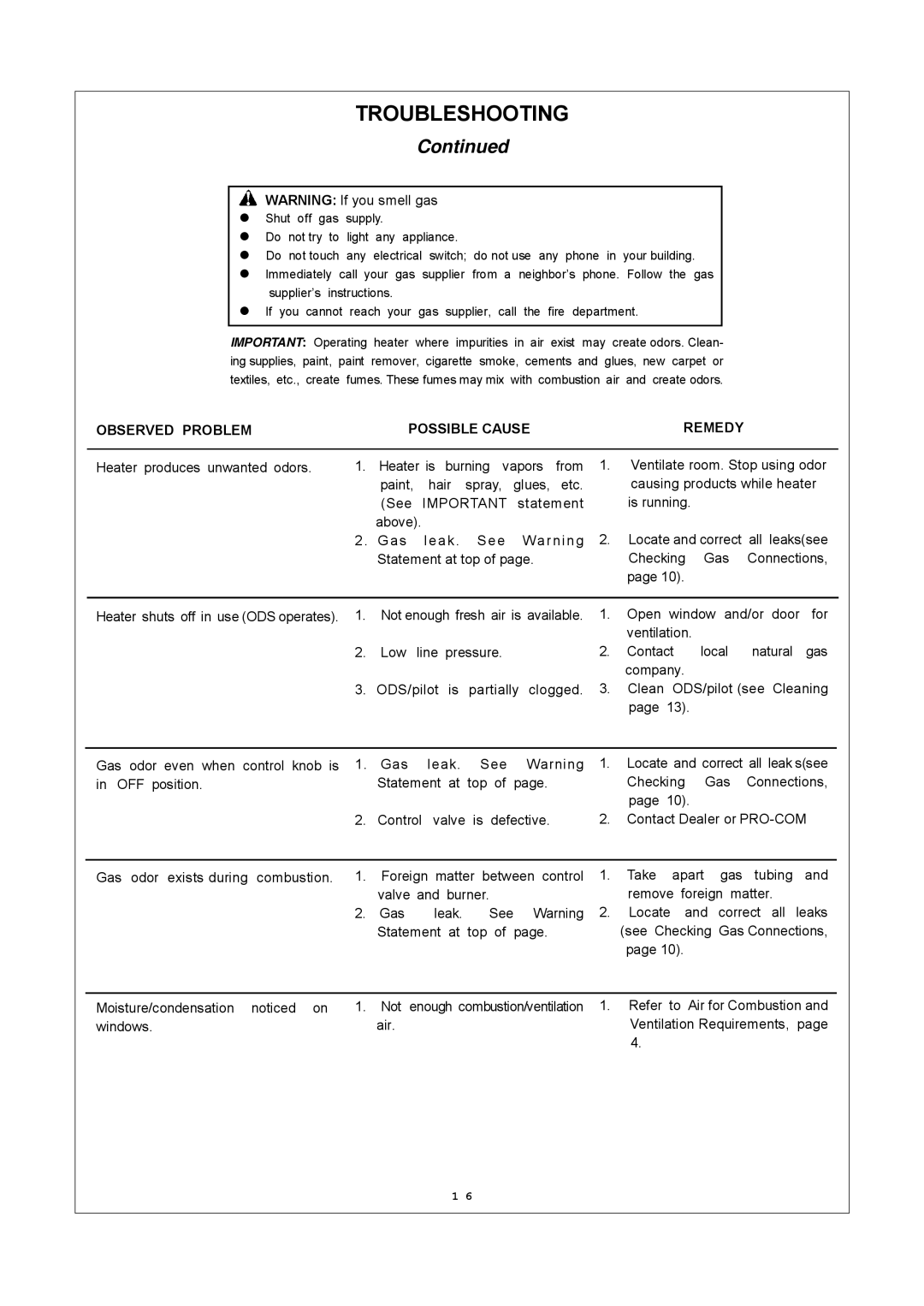TROUBLESHOOTING
Continued
![]() WARNING: If you smell gas
WARNING: If you smell gas
•Shut off gas supply.
•Do not try to light any appliance.
• Do not touch any electrical switch; do not use any phone in your building.
•Immediately call your gas supplier from a neighbor’s phone. Follow the gas supplier’s instructions.
•If you cannot reach your gas supplier, call the fire department.
IMPORTANT: Operating heater where impurities in air exist may create odors. Clean- ing supplies, paint, paint remover, cigarette smoke, cements and glues, new carpet or textiles, etc., create fumes. These fumes may mix with combustion air and create odors.
OBSERVED PROBLEM
Heater produces unwanted odors.
POSSIBLE CAUSE |
|
| REMEDY | |||
1. Heater is burning vapors | from | 1. | Ventilate room. Stop using odor | |||
paint, | hair | spray, | glues, | etc. |
| causing products while heater |
(See | IMPORTANT | statement |
| is running. | ||
above). |
|
|
|
| 2. | Locate and correct all leaks(see |
2. Gas | leak. | See | Warning | |||
Statement at top of page. |
|
| Checking Gas Connections, | |||
|
|
|
|
|
| page 10). |
Heater shuts off in use (ODS operates). | 1. | Not enough fresh air is available. | 1. | Open | window | and/or door for | |||||||
|
|
|
|
|
|
|
| ventilation. |
|
|
| ||
|
| 2. | Low | line pressure. |
| 2. | Contact | local | natural | gas | |||
|
|
|
|
|
|
|
| company. |
|
|
|
| |
|
| 3. | ODS/pilot is | partially clogged. | 3. | Clean | ODS/pilot (see Cleaning | ||||||
|
|
|
|
|
|
|
| page 13). |
|
|
| ||
Gas odor even when control knob is | 1. | Gas | leak. | See | Warning | 1. | Locate and correct all leak s(see | ||||||
in OFF position. |
|
| Statement at | top of | page. |
| Checking | Gas | Connections, | ||||
|
|
|
|
|
|
|
| page 10). |
|
|
| ||
|
| 2. | Control valve is defective. | 2. | Contact Dealer or | ||||||||
Gas odor exists during | combustion. | 1. | Foreign matter between control | 1. | Take | apart | gas | tubing | and | ||||
|
|
| valve and burner. |
|
| remove foreign matter. |
| ||||||
|
| 2. | Gas | leak. | See | Warning | 2. | Locate | and | correct all | leaks | ||
|
|
| Statement at | top of | page. |
| (see Checking Gas Connections, | ||||||
|
|
|
|
|
|
|
| page 10). |
|
|
|
| |
Moisture/condensation | noticed on | 1. | Not | enough combustion/ventilation | 1. | Refer to | Air for Combustion and | ||||||
windows. |
|
| air. |
|
|
|
| Ventilation Requirements, | page | ||||
|
|
|
|
|
|
|
| 4. |
|
|
|
|
|
1 6