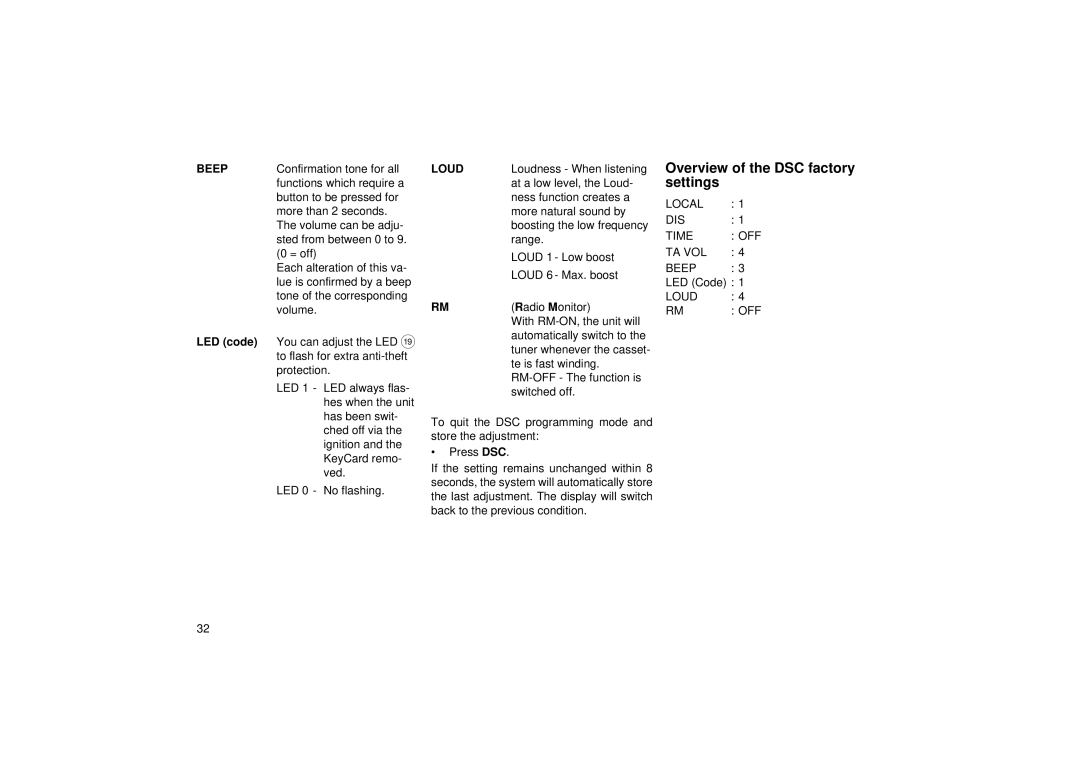BEEP | Confirmation tone for all | |
| functions which require a | |
| button to be pressed for | |
| more than 2 seconds. | |
| The volume can be adju- | |
| sted from between 0 to 9. | |
| (0 = off) |
|
| Each alteration of this va- | |
| lue is confirmed by a beep | |
| tone of the corresponding | |
| volume. |
|
LED (code) | You can adjust the LED C | |
| to flash for extra | |
| protection. | |
| LED 1 - | LED always flas- |
|
| hes when the unit |
|
| has been swit- |
|
| ched off via the |
|
| ignition and the |
|
| KeyCard remo- |
|
| ved. |
| LED 0 - | No flashing. |
LOUD | Loudness - When listening |
| at a low level, the Loud- |
| ness function creates a |
| more natural sound by |
| boosting the low frequency |
| range. |
| LOUD 1 - Low boost |
| LOUD 6 - Max. boost |
RM | (Radio Monitor) |
| With |
| automatically switch to the |
| tuner whenever the casset- |
| te is fast winding. |
| |
| switched off. |
To quit the DSC programming mode and store the adjustment:
•Press DSC.
If the setting remains unchanged within 8 seconds, the system will automatically store the last adjustment. The display will switch back to the previous condition.
Overview of the DSC factory settings
LOCAL | : 1 |
DIS | : 1 |
TIME | : OFF |
TA VOL | : 4 |
BEEP : 3
LED (Code) : 1
LOUD : 4
RM : OFF
32