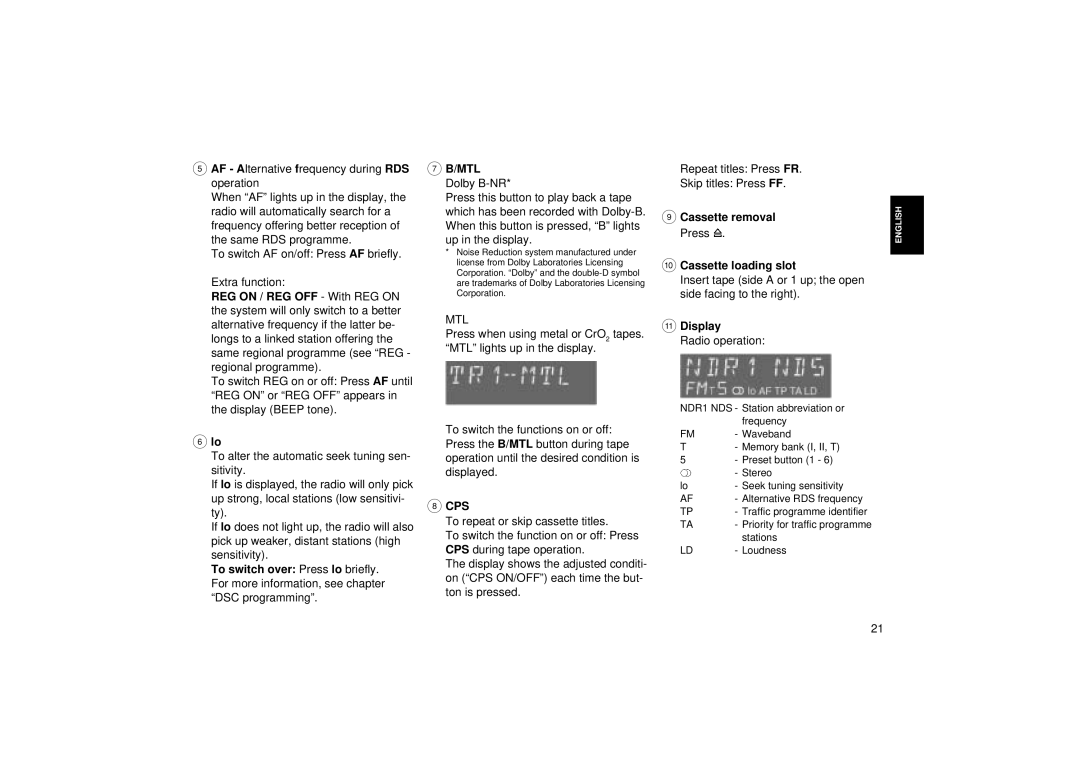5AF - Alternative frequency during RDS operation
When “AF” lights up in the display, the radio will automatically search for a frequency offering better reception of the same RDS programme.
To switch AF on/off: Press AF briefly.
Extra function:
REG ON / REG OFF - With REG ON the system will only switch to a better alternative frequency if the latter be- longs to a linked station offering the same regional programme (see “REG - regional programme).
To switch REG on or off: Press AF until “REG ON” or “REG OFF” appears in the display (BEEP tone).
7B/MTL Dolby B-NR*
Press this button to play back a tape which has been recorded with
*Noise Reduction system manufactured under license from Dolby Laboratories Licensing Corporation. “Dolby” and the
MTL
Press when using metal or CrO2 tapes. “MTL” lights up in the display.
Repeat titles: Press FR.
Skip titles: Press FF.
9Cassette removal Press  .
.
:Cassette loading slot
Insert tape (side A or 1 up; the open side facing to the right).
;Display
Radio operation:
NDR1 NDS - Station abbreviation or frequency
DEUTSCH ENGLISH FRANÇAIS ITALIANO NEDERLANDS
6lo
To alter the automatic seek tuning sen- sitivity.
If lo is displayed, the radio will only pick up strong, local stations (low sensitivi- ty).
If lo does not light up, the radio will also pick up weaker, distant stations (high sensitivity).
To switch over: Press lo briefly. For more information, see chapter “DSC programming”.
To switch the functions on or off: Press the B/MTL button during tape operation until the desired condition is displayed.
8CPS
To repeat or skip cassette titles.
To switch the function on or off: Press CPS during tape operation.
The display shows the adjusted conditi- on (“CPS ON/OFF”) each time the but- ton is pressed.
FM | - Waveband |
T | - Memory bank (I, II, T) |
5 | - Preset button (1 - 6) |
| - Stereo |
lo | - Seek tuning sensitivity |
AF | - Alternative RDS frequency |
TP | - Traffic programme identifier |
TA | - Priority for traffic programme |
| stations |
LD | - Loudness |
SVENSKA ESPAÑOL PORTUGUÊS
21