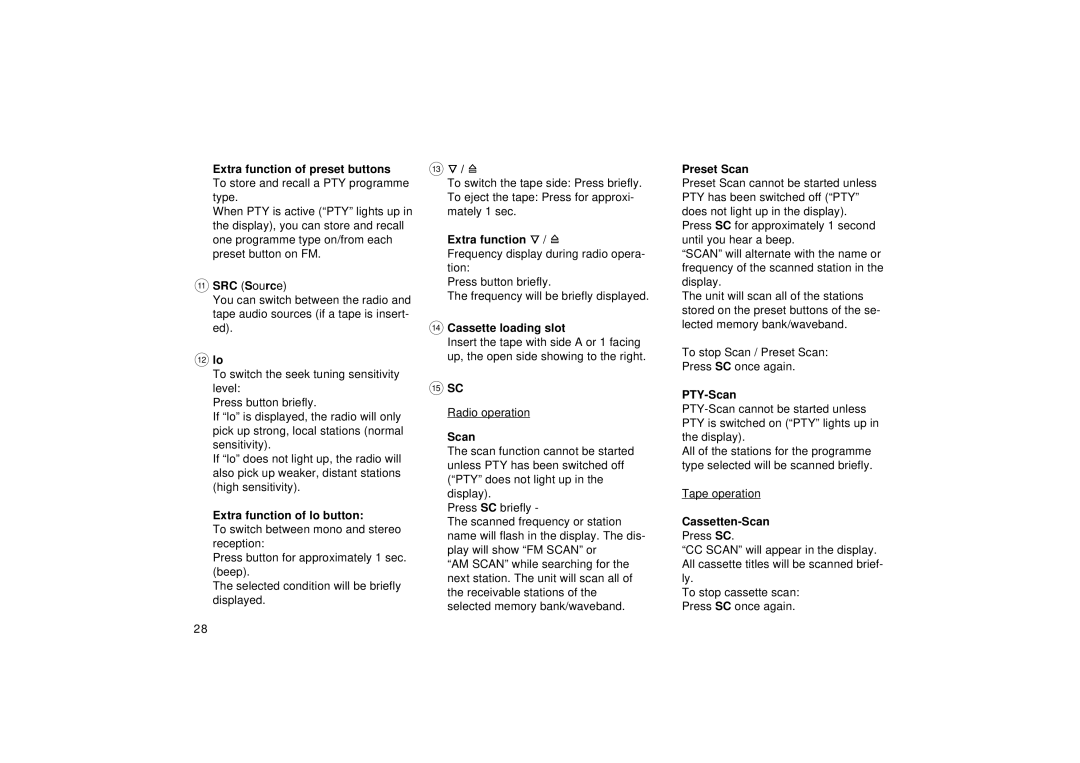Extra function of preset buttons To store and recall a PTY programme type.
When PTY is active (“PTY” lights up in the display), you can store and recall one programme type on/from each preset button on FM.
;SRC (Source)
You can switch between the radio and tape audio sources (if a tape is insert- ed).
<lo
To switch the seek tuning sensitivity level:
Press button briefly.
If “lo” is displayed, the radio will only pick up strong, local stations (normal sensitivity).
If “lo” does not light up, the radio will also pick up weaker, distant stations (high sensitivity).
Extra function of lo button:
To switch between mono and stereo reception:
Press button for approximately 1 sec. (beep).
The selected condition will be briefly displayed.
=![]() /
/ ![]()
To switch the tape side: Press briefly.
To eject the tape: Press for approxi- mately 1 sec.
Extra function  /
/ 
Frequency display during radio opera- tion:
Press button briefly.
The frequency will be briefly displayed.
>Cassette loading slot
Insert the tape with side A or 1 facing up, the open side showing to the right.
?SC
Radio operation
Scan
The scan function cannot be started unless PTY has been switched off (“PTY” does not light up in the display).
Press SC briefly -
The scanned frequency or station name will flash in the display. The dis- play will show “FM SCAN” or “AM SCAN” while searching for the next station. The unit will scan all of the receivable stations of the selected memory bank/waveband.
Preset Scan
Preset Scan cannot be started unless PTY has been switched off (“PTY” does not light up in the display). Press SC for approximately 1 second until you hear a beep.
“SCAN” will alternate with the name or frequency of the scanned station in the display.
The unit will scan all of the stations stored on the preset buttons of the se- lected memory bank/waveband.
To stop Scan / Preset Scan:
Press SC once again.
PTY-Scan
All of the stations for the programme type selected will be scanned briefly.
Tape operation
Cassetten-Scan
Press SC.
“CC SCAN” will appear in the display. All cassette titles will be scanned brief- ly.
To stop cassette scan: Press SC once again.
28