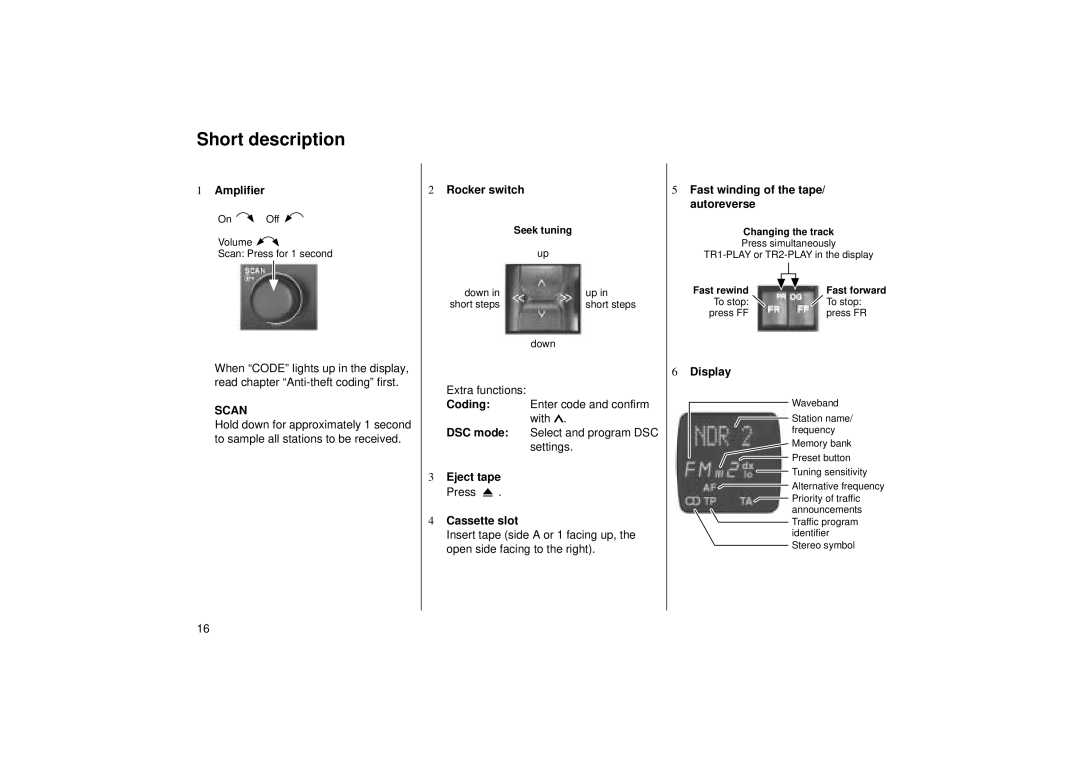Short description
1Amplifier
On ![]() Off
Off
Volume ![]()
![]()
Scan: Press for 1 second
When “CODE” lights up in the display, read chapter
SCAN
Hold down for approximately 1 second to sample all stations to be received.
2Rocker switch
| Seek tuning |
| up |
down in | up in |
short steps | short steps |
| down |
Extra functions:
Coding: Enter code and confirm
with ![]() .
.
DSC mode: Select and program DSC
settings.
3Eject tape
Press ![]() .
.
4Cassette slot
Insert tape (side A or 1 facing up, the open side facing to the right).
5Fast winding of the tape/ autoreverse
Changing the track
Press simultaneously
Fast rewind | Fast forward |
To stop: | To stop: |
press FF | press FR |
6Display
Waveband
Station name/ frequency
Memory bank
Preset button
Tuning sensitivity
Alternative frequency Priority of traffic announcements Traffic program identifier
Stereo symbol
16