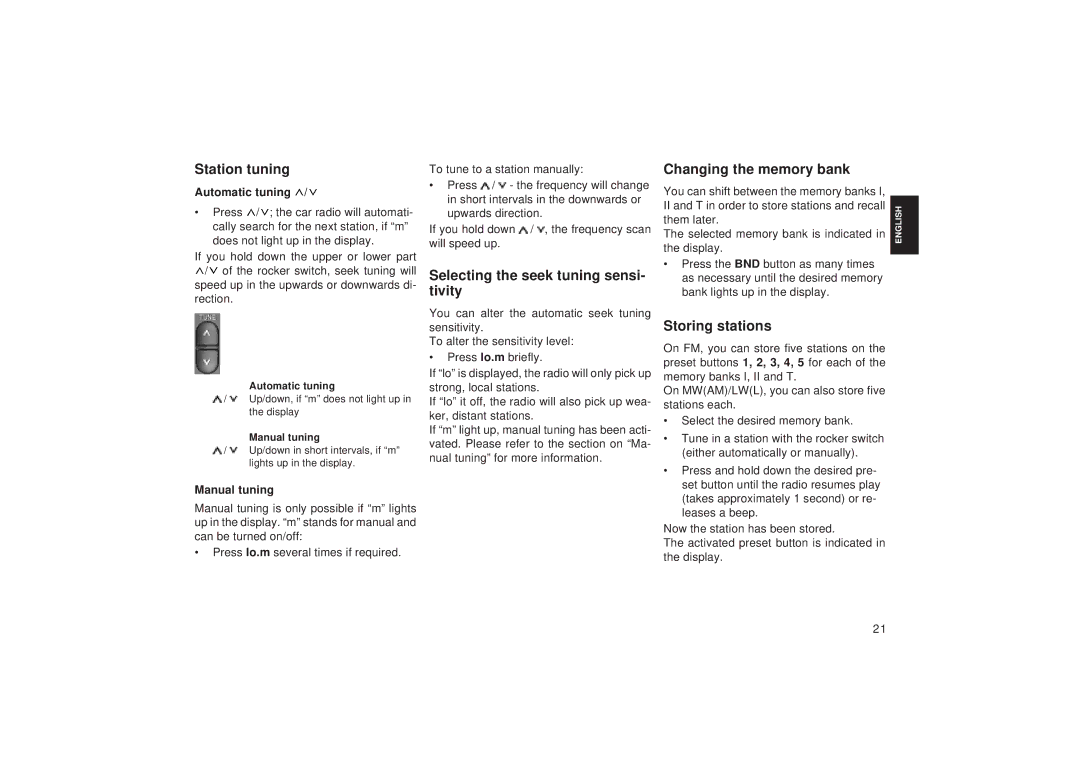Station tuning
Automatic tuning  /
/
•Press ![]() /
/![]() ; the car radio will automati- cally search for the next station, if “m” does not light up in the display.
; the car radio will automati- cally search for the next station, if “m” does not light up in the display.
If you hold down the upper or lower part ![]() /
/![]() of the rocker switch, seek tuning will speed up in the upwards or downwards di- rection.
of the rocker switch, seek tuning will speed up in the upwards or downwards di- rection.
Automatic tuning
![]() /
/ ![]() Up/down, if “m” does not light up in the display
Up/down, if “m” does not light up in the display
Manual tuning
![]() /
/ ![]() Up/down in short intervals, if “m”
Up/down in short intervals, if “m”
lights up in the display.
Manual tuning
Manual tuning is only possible if “m” lights up in the display. “m” stands for manual and can be turned on/off:
•Press lo.m several times if required.
To tune to a station manually:
•Press ![]() /
/ ![]() - the frequency will change in short intervals in the downwards or upwards direction.
- the frequency will change in short intervals in the downwards or upwards direction.
If you hold down ![]() /
/ ![]() , the frequency scan will speed up.
, the frequency scan will speed up.
Selecting the seek tuning sensi- tivity
You can alter the automatic seek tuning sensitivity.
To alter the sensitivity level:
•Press lo.m briefly.
If “lo” is displayed, the radio will only pick up strong, local stations.
If “lo” it off, the radio will also pick up wea- ker, distant stations.
If “m” light up, manual tuning has been acti- vated. Please refer to the section on “Ma- nual tuning” for more information.
Changing the memory bank
You can shift between the memory banks I,
IIand T in order to store stations and recall them later.
The selected memory bank is indicated in the display.
•Press the BND button as many times as necessary until the desired memory bank lights up in the display.
Storing stations
On FM, you can store five stations on the preset buttons 1, 2, 3, 4, 5 for each of the memory banks I, II and T.
On MW(AM)/LW(L), you can also store five stations each.
•Select the desired memory bank.
•Tune in a station with the rocker switch (either automatically or manually).
•Press and hold down the desired pre- set button until the radio resumes play (takes approximately 1 second) or re- leases a beep.
Now the station has been stored.
The activated preset button is indicated in the display.
PORTUGUÊS ESPAÑOL SVENSKA NEDERLANDS ITALIANO FRANÇAIS ENGLISH DEUTSCH
21