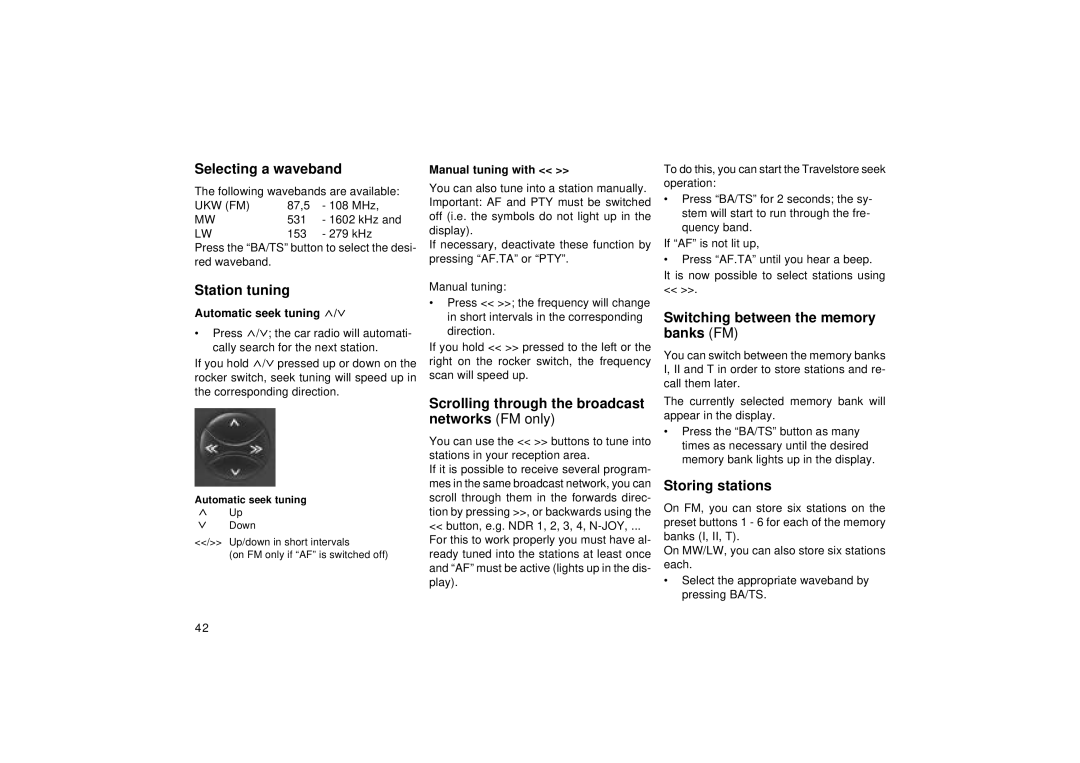RDM 169, RDM 168 specifications
Blaupunkt RDM 169 is a sophisticated car stereo system designed to deliver exceptional audio quality while providing a range of modern features to enhance your driving experience. Known for its reliable performance, this model has become a favored choice among car audio enthusiasts.One of the standout features of the Blaupunkt RDM 169 is its support for MP3 and WMA playback. This versatility allows users to enjoy their favorite music in various formats, making it easy to access a vast library of tracks. With a built-in CD player, the device provides the classic option of listening to physical media, ensuring that your entertainment needs are met whether you’re using CDs, USB drives, or digital files.
The device features a sleek design with an easy-to-read display, providing essential information such as track titles and radio station frequencies at a glance. The user interface is intuitive, allowing for seamless navigation through playlists and radio stations. Additionally, the ergonomic buttons enhance usability, enabling drivers to adjust settings without distraction.
The Blaupunkt RDM 169 boasts a powerful built-in amplifier, delivering a robust output that enhances audio clarity and depth. With adjustable equalizer settings, users can customize their sound preferences to create an audio experience tailored to their liking. The system also includes preamp outputs, allowing for the easy addition of external amplifiers or subwoofers, further elevating the sound quality.
In terms of connectivity, the RDM 169 features a front USB port, accommodating a range of devices, including flash drives and smartphones. This ensures convenient access to your playlist without the hassle of tangled cords. Moreover, the auxiliary input allows for direct connections with various portable media devices.
For radio enthusiasts, the RDM 169 offers AM/FM capabilities with a built-in RDS tuner, providing access to a plethora of radio stations while displaying additional information such as song titles or artist names. The advanced tuning technology ensures reliable reception, even in areas with poor signal strength.
The Blaupunkt RDM 169 is compatible with steering wheel controls, offering greater convenience and safety as drivers can manage their audio settings without taking their hands off the wheel.
Overall, the Blaupunkt RDM 169 stands out in the automotive audio market due to its combination of remarkable sound quality, user-friendly design, and an array of modern features. Whether you’re a casual listener or a serious audiophile, this car stereo system is engineered to enhance your driving experience with exceptional entertainment and ease of use.