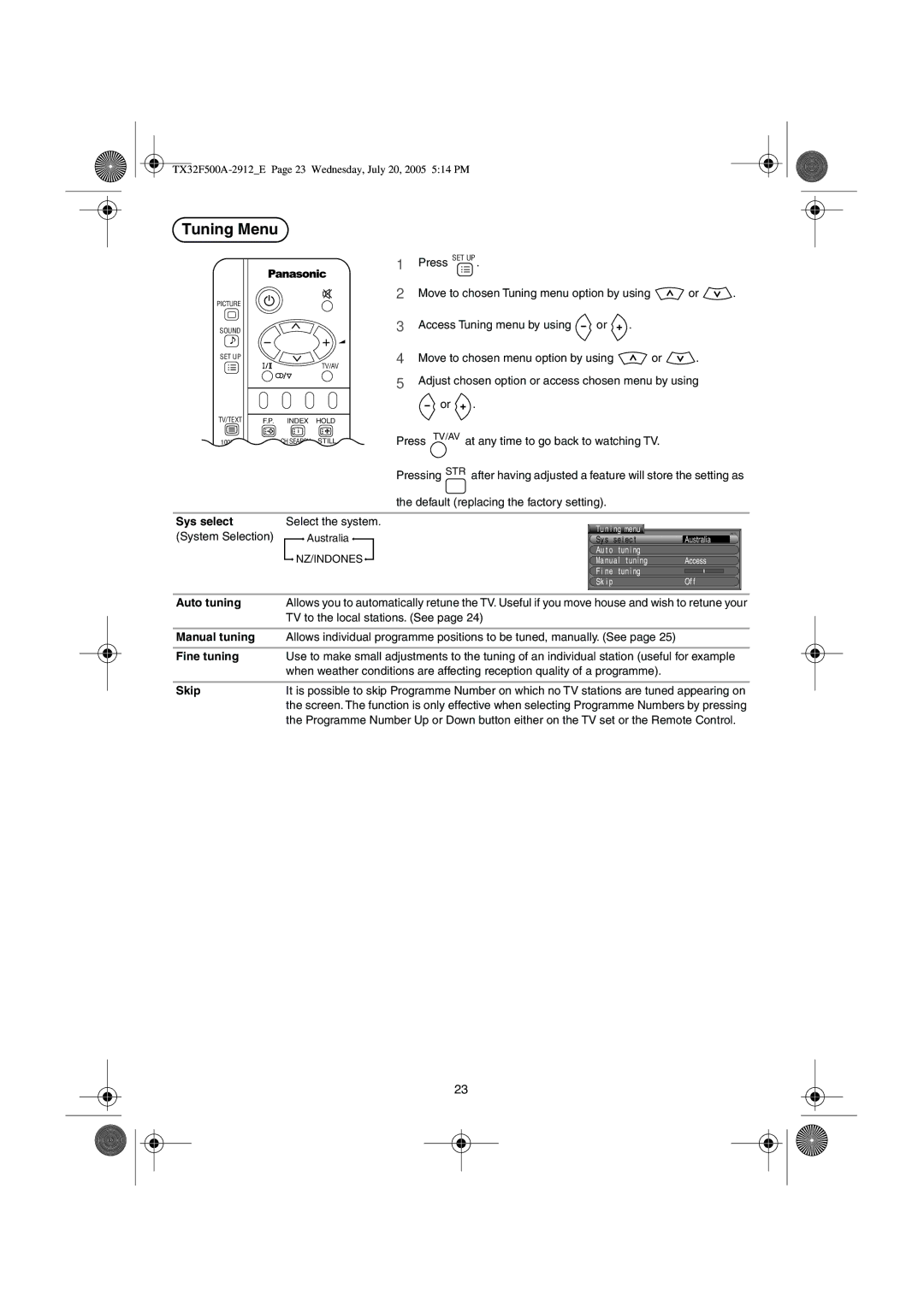Tuning Menu
|
|
|
| 1 | Press SET UP . |
|
|
|
| |
PICTURE |
|
|
| 2 | Move to chosen Tuning menu option by using | or | . | |||
|
|
|
|
|
|
|
|
|
| |
SOUND |
|
|
| 3 | Access Tuning menu by using | or | . |
|
| |
SET UP |
|
|
| 4 | Move to chosen menu option by using | or | . |
| ||
|
|
| TV/AV |
|
|
|
|
|
|
|
|
|
|
| 5 | Adjust chosen option or access chosen menu by using |
| ||||
|
|
|
|
| or | . |
|
|
|
|
TV/TEXT | F.P. | INDEX | HOLD |
|
|
|
|
|
|
|
|
| i |
| Press TV/AV at any time to go back to watching TV. |
|
| ||||
100Hz/ |
| CH SEARCH | STILL |
|
| |||||
PROGRE |
|
|
|
|
|
|
|
|
|
|
|
|
|
| Pressing STR after having adjusted a feature will store the setting as | ||||||
|
|
|
| the default (replacing the factory setting). |
|
|
| |||
Sys select |
| Select the system. |
|
|
| Tu n i ng menu |
|
| ||
(System Selection) | Australia |
|
|
|
|
| ||||
|
|
| Sy s | se l ec t | Australia |
| ||||
|
| NZ/INDONES |
|
|
| Au t o | t un i ng |
|
| |
|
|
|
|
| Ma nua l t uning | Access |
| |||
|
|
|
|
|
|
| F i ne | t un i ng |
|
|
|
|
|
|
|
|
| Sk i p |
| Of f |
|
Auto tuning |
| Allows you to automatically retune the TV. Useful if you move house and wish to retune your | ||||||||
|
| TV to the local stations. (See page 24) |
|
|
|
| ||||
Manual tuning | Allows individual programme positions to be tuned, manually. (See page 25) |
Fine tuning | Use to make small adjustments to the tuning of an individual station (useful for example |
| when weather conditions are affecting reception quality of a programme). |
|
|
Skip | It is possible to skip Programme Number on which no TV stations are tuned appearing on |
| the screen. The function is only effective when selecting Programme Numbers by pressing |
| the Programme Number Up or Down button either on the TV set or the Remote Control. |
23