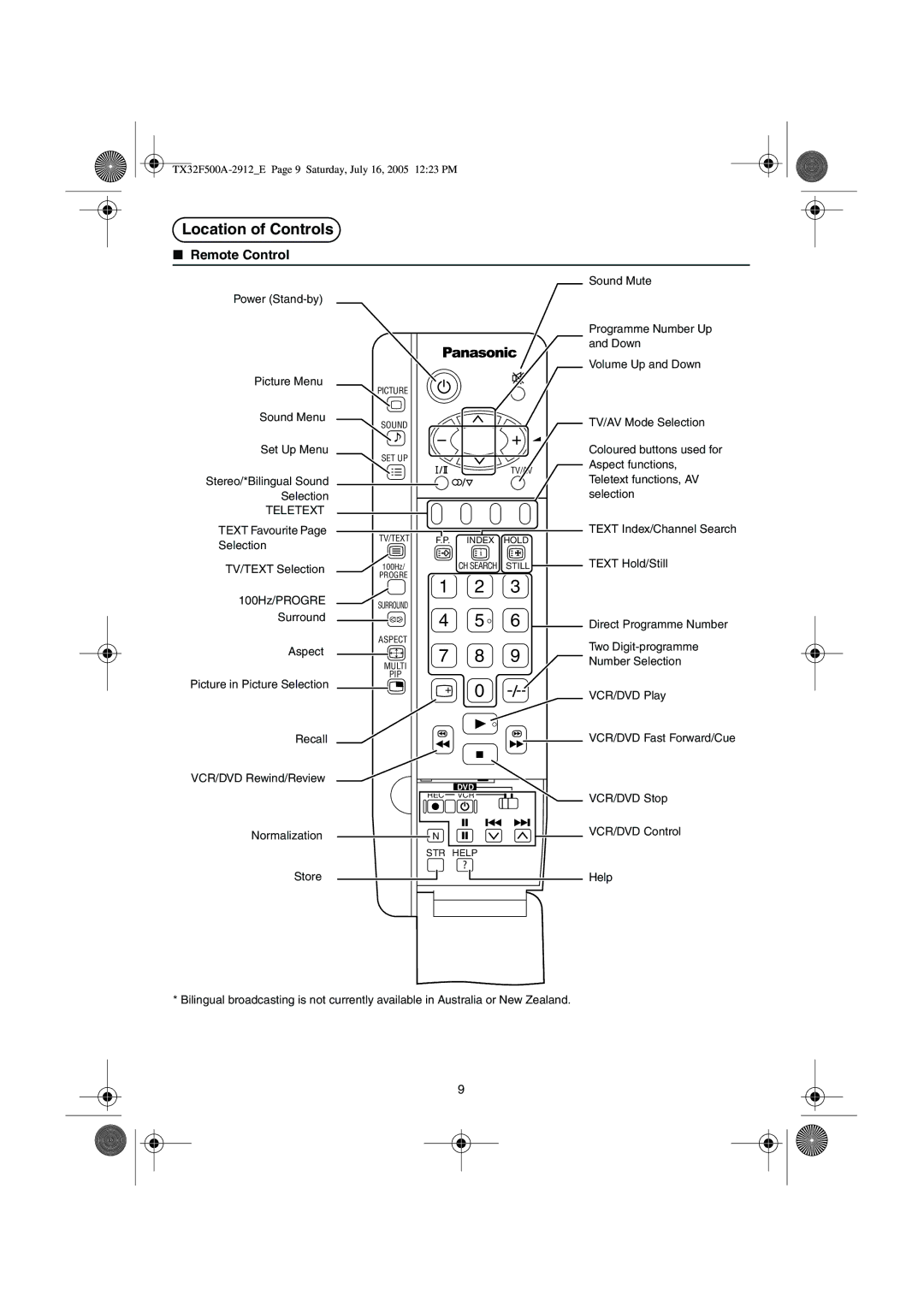Location of Controls
■Remote Control
Sound Mute
Power
Picture Menu | PICTURE |
|
|
| |
|
|
|
| ||
Sound Menu | SOUND |
|
|
| |
|
|
|
| ||
Set Up Menu | SET UP |
|
|
| |
|
|
|
| ||
Stereo/*Bilingual Sound |
|
|
| TV/AV | |
|
|
|
| ||
Selection |
|
|
|
| |
TELETEXT |
|
|
|
| |
TEXT Favourite Page | TV/TEXT | F.P. | INDEX | HOLD | |
Selection | |||||
|
| i |
| ||
|
|
|
| ||
TV/TEXT Selection | 100Hz/ |
| CH SEARCH | STILL | |
| PROGRE | 1 | 2 | 3 | |
100Hz/PROGRE |
| ||||
SURROUND |
|
|
| ||
Surround | 4 | 5 | 6 | ||
| |||||
|
| ||||
Aspect | ASPECT |
|
|
| |
| 7 | 8 | 9 | ||
| MULTI | ||||
|
|
|
| ||
Picture in Picture Selection | PIP |
|
|
| |
|
| 0 |
| ||
|
|
|
| ||
Recall |
|
|
|
| |
VCR/DVD Rewind/Review |
|
| DVD |
| |
|
|
|
| ||
|
| REC | VCR |
| |
Normalization |
| N |
|
| |
|
| STR HELP |
| ||
Store |
|
| ? |
| |
|
|
|
| ||
Programme Number Up and Down
Volume Up and Down
TV/AV Mode Selection
Coloured buttons used for Aspect functions, Teletext functions, AV selection
TEXT Index/Channel Search
TEXT Hold/Still
Direct Programme Number
Two
Number Selection
VCR/DVD Play
VCR/DVD Fast Forward/Cue
VCR/DVD Stop
VCR/DVD Control
Help
*Bilingual broadcasting is not currently available in Australia or New Zealand.
9