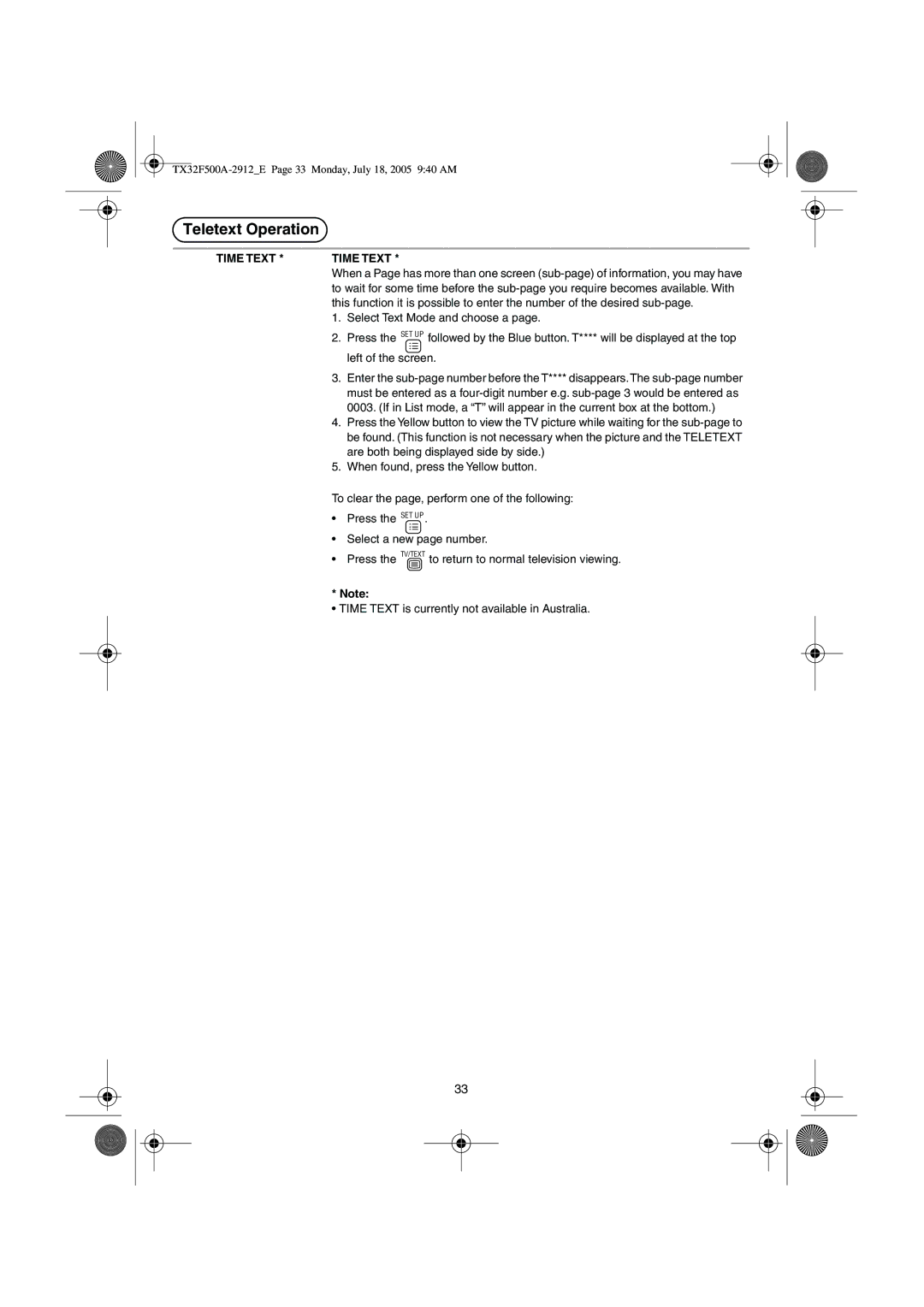Teletext Operation
TIME TEXT * | TIME TEXT * | |||
| When a Page has more than one screen | |||
| to wait for some time before the | |||
| this function it is possible to enter the number of the desired | |||
| 1. | Select Text Mode and choose a page. | ||
| 2. | Press the SET UP followed by the Blue button. T**** will be displayed at the top | ||
|
|
|
|
|
|
|
|
|
|
|
| left of the screen. | ||
| 3. | Enter the | ||
|
| must be entered as a | ||
|
| 0003. (If in List mode, a “T” will appear in the current box at the bottom.) | ||
| 4. | Press the Yellow button to view the TV picture while waiting for the | ||
|
| be found. (This function is not necessary when the picture and the TELETEXT | ||
|
| are both being displayed side by side.) | ||
| 5. | When found, press the Yellow button. | ||
To clear the page, perform one of the following:
•Press the SET UP .
•Select a new page number.
•Press the TV/TEXT to return to normal television viewing.
* Note:
• TIME TEXT is currently not available in Australia.
33