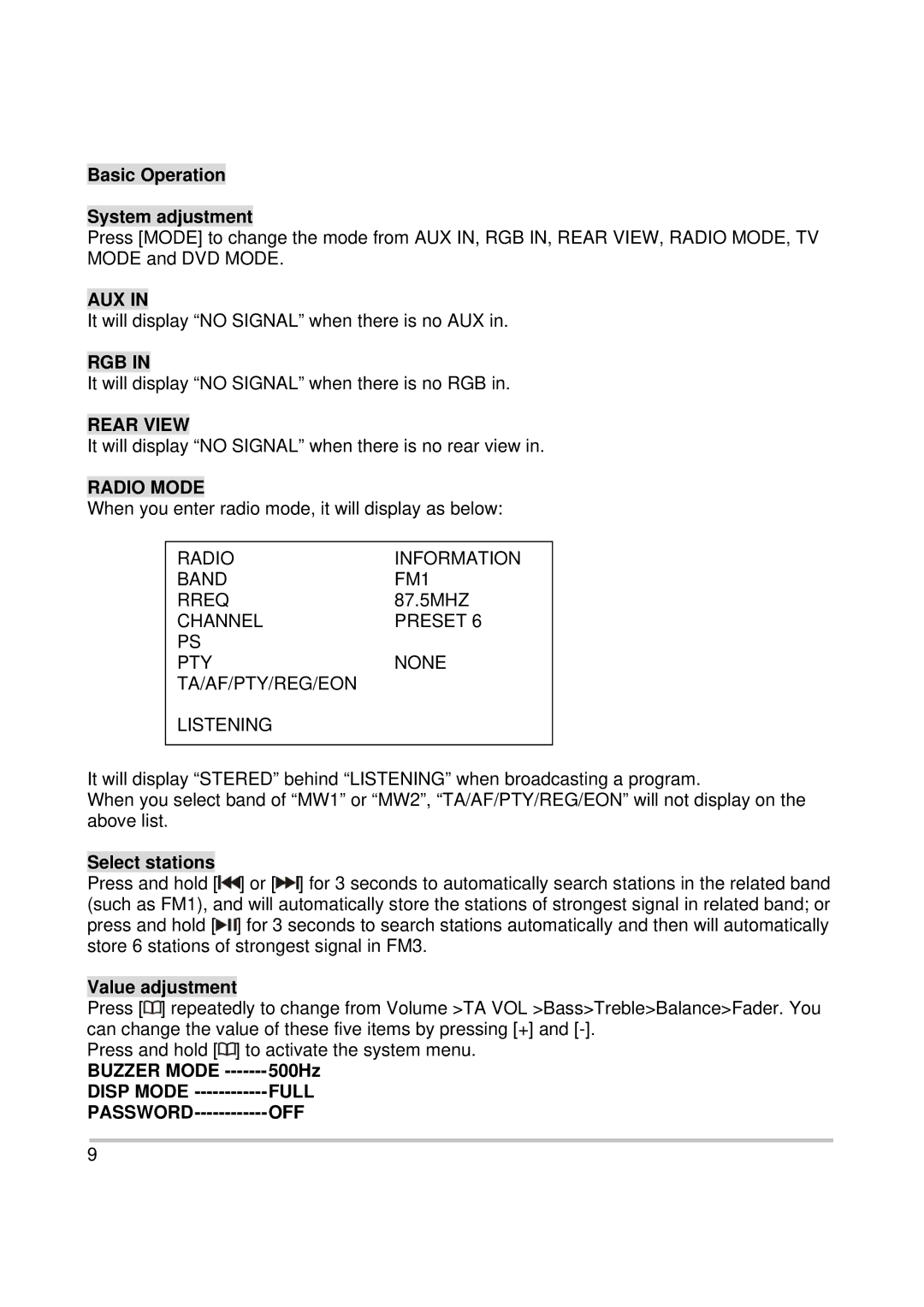Basic Operation
System adjustment
Press [MODE] to change the mode from AUX IN, RGB IN, REAR VIEW, RADIO MODE, TV MODE and DVD MODE.
AUX IN
It will display “NO SIGNAL” when there is no AUX in.
RGB IN
It will display “NO SIGNAL” when there is no RGB in.
REAR VIEW
It will display “NO SIGNAL” when there is no rear view in.
RADIO MODE
When you enter radio mode, it will display as below:
RADIO | INFORMATION |
BAND | FM1 |
RREQ | 87.5MHZ |
CHANNEL | PRESET 6 |
PS |
|
PTY | NONE |
TA/AF/PTY/REG/EON |
|
LISTENING |
|
|
|
It will display “STERED” behind “LISTENING” when broadcasting a program.
When you select band of “MW1” or “MW2”, “TA/AF/PTY/REG/EON” will not display on the above list.
Select stations
Press and hold [![]() ] or [
] or [![]() ] for 3 seconds to automatically search stations in the related band (such as FM1), and will automatically store the stations of strongest signal in related band; or press and hold [
] for 3 seconds to automatically search stations in the related band (such as FM1), and will automatically store the stations of strongest signal in related band; or press and hold [![]() ] for 3 seconds to search stations automatically and then will automatically store 6 stations of strongest signal in FM3.
] for 3 seconds to search stations automatically and then will automatically store 6 stations of strongest signal in FM3.
Value adjustment
Press [![]() ] repeatedly to change from Volume >TA VOL >Bass>Treble>Balance>Fader. You can change the value of these five items by pressing [+] and
] repeatedly to change from Volume >TA VOL >Bass>Treble>Balance>Fader. You can change the value of these five items by pressing [+] and
Press and hold [![]() ] to activate the system menu.
] to activate the system menu.
BUZZER MODE | 500Hz |
DISP MODE | FULL |
OFF |
9